[Release] New Calendar Control, Better Font Size Support and TONS of Bug Fixes!
Hello friends of Balsamiq, time for another nice little release!
New Calendar Control
We finally rebuilt the calendar control so that it stretches nicely and no longer says 2008! 🙂
Check it out, both in sketch and wireframe skin:
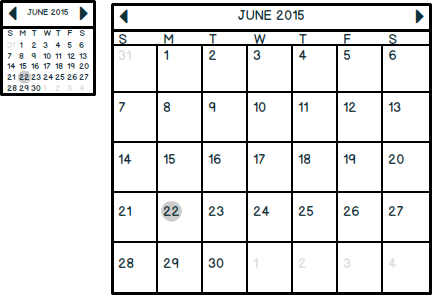
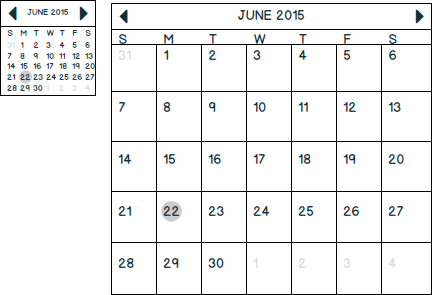
Added Font Size Support to Most Controls
That's right, you can now change the font size of pretty much any control you might want to.
In today's release, we added font size support to Accordion, Alert, Arrow, Date Chooser, iOS Menu, Popover and Window controls.
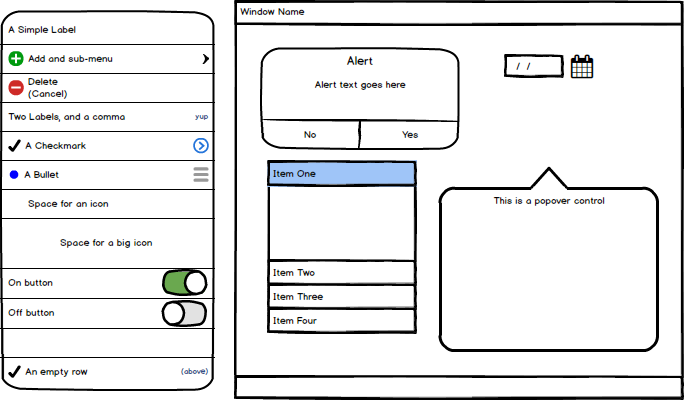
Enjoy!
Thanks to the many people who requested these enhancements!
Other features and bug fixes
- Dragging mockups, assets and symbols between projects no longer duplicates everything. Try it out, it should be much better now. Thanks Andy W., sgiroux and others for the bug report.
- Multi-line text in Arrow controls now stays centered properly.
- Changed the paste and duplicate offset to be 10px instead of 20px. Thanks Cory W. for the request.
- Fixed an issue when restoring a Symbol library when it was the only one.
- Made the ComboBox and TextInput controls properly resize even without text.
- Fixed a lot of little capitalization issues inside tooltips. It's the little things! 🙂
- When importing v.2 projects from folder, we now properly import account assets from non-default paths.
- Fixed an issue with keyboard shortcuts not working after a while when you have more than one window project open. Thanks Justin P. and Micah Z. for the reports.
- We now compact the BMPR database file after each Empty Trash or "Delete Permanently" command. Thanks Andy Webb for the request.
- Fixed an issue with export all to PNG not replacing some images. Thanks Josh Johnson for the bug report!
- Fixed yet another issue when working with files on network drives or DropBox or OneNote. We're pretty sure we caught them all now, fingers crossed. Thanks Andi, Josh H. and Carsten K. for the bug reports!
- Added an "Import New Version..." menu for assets. This is SUPER handy!
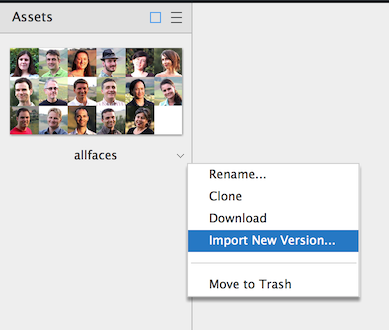
- Fixed an issue with "copy as image" on Windows.
- Fixed a couple of issues with the CTRL key getting "stuck" in a couple of cases.
- Fixed an issue with non-latin mockup names when exporting to ZIP. Thanks Sergey G. for the bug report!
- On Windows, we now remember the last project you were working on even if you quit the application by closing the last window instead of using the Quit command.
- We improved the layout of exported PDFs when you add mockups names, page numbers and notes.
- Fixed an issue with link areas being offset in exported PDFs when including mockup names or page numbers. Thanks @JeromeR, Olaf S. and amyth77 for the bug report.
- PDF export no longer hangs on empty mockups.
- We no longer clip notes in PDF export.
- Symbols with < or > in their names no longer break the Symbols Navigator. Thanks iamjoshfrank for the bug report!
- We now include alternates in PDF export (you can unselect them, of course). Thanks Christopher Davidson for the feature request!
- Fixed an issue with the app crashing when importing certain mockups. Thanks black and others for the bug report.
- We now sort alternates alphabetically. Thanks jpgilman for the request!
- We now include alternates when exporting the project to PNGs.
- We fixed the order of buttons in the "Are you sure you want to close this window" dialog to follow the OSX and Windows HCI guidelines. Thanks @UxBjarne for the bug report!
- Fixed an issue with the color inspector showing the wrong color in the wireframe skin for icons and the Search Box, Shape and Rulers controls. Thanks RaeHanley and ahobday for the bug reports!
- Selecting an alternate keeps it visible.
- Fixed an annoying offset bug when copying and pasting between mockups. Thanks Dorian D, @JeromeR, nickdagreek and Michael_Yee for the bug reports!
- Fixed an issue with exporting a single symbol to PNG. Thanks @JeromeR for the bug report!
- Fixed an issue when merging mockups that have locked controls in them. Thanks Tyler for the bug report!
- On OSX, we fixed an issue with CTRL+C/X/V shortcuts not working in registration dialog unless a project window is open.
- Mockups 3 for Google Drive: we now show other users connected at the same time, and hovering over each picture shows you their email address:
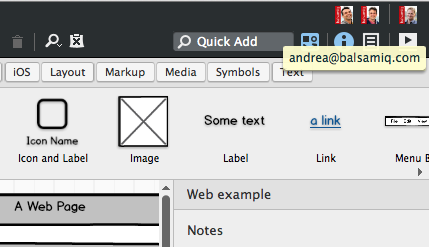
- Mockups 3 for Google Drive: added a little pop-up dialog on Quit when needed.
- Mockups 3 for Google Drive: fixed an issue in the DataGrid control in the HTML viewer. Thanks Brian H. for reporting it!
How do I update?
If you're using the Web Demo or Mockups 3 for Google Drive, you're already updated.
For other versions, simply install from our download page on top of your current installation. You won't have to re-register.
As always, if you hit any snags with the new build let us know immediately and we'll fix it right up! 🙂
For posterity, today's release is build 3.1.3.
Jun 25 UPDATE: we just released a 3.1.4 build to fix a regression in importing old BMML projects.
What else is going on?
- Three weeks ago we spent a fantastic week in the Loire region of France for our yearly company retreat.

Check out our Facebook page for photos: we're sharing an album a day this week, and will publish a blog post about the whole experience soon. - We are still working as hard as we can to bring all of the v3 goodness to myBalsamiq. Expect some exciting announcements in this area soon.
- We are close to hiring two more Customer Champions to help us provide even better tech support. It's going to be awesome.
Onward!



Comments (6)
Hi Carsten,
Sorry about that, this is not yet available in myBalsamiq since it uses a different version of the editor for now. We are working hard on going native and by doing so, we’ll bring the new editor features to our web version. More details here: https://blogs.balsamiq.com/team/2016/02/05/looking-back-at-2015/
In the meantime, you can use this notation {size:24}yourtext{size} to change the font size of each line if needed. Probably not the easiest way to do it but I thought I’d mention it, so you have a workaround for now.
Please let us know if you need anything else, we’re always happy to help!
Is the font size support for Accordion also available on mybalsamiq.com? I can’t find it.
How come when I export on Mac, I can’t select which pages to export. On my PC version, I can pick and choose which pages to include. But on Mac, I have to export everything.
Will this be addressed in future updates? Or did I miss an update?
Hi Steve, I think you may not be on the latest version on your Mac? https://balsamiq.com/download to update. If it’s still broken, email us at support@balsamiq.com and we’ll take it from there. -Peldi
Wow!
Fairly comprehensive release! Lots of handy little bug fixes!