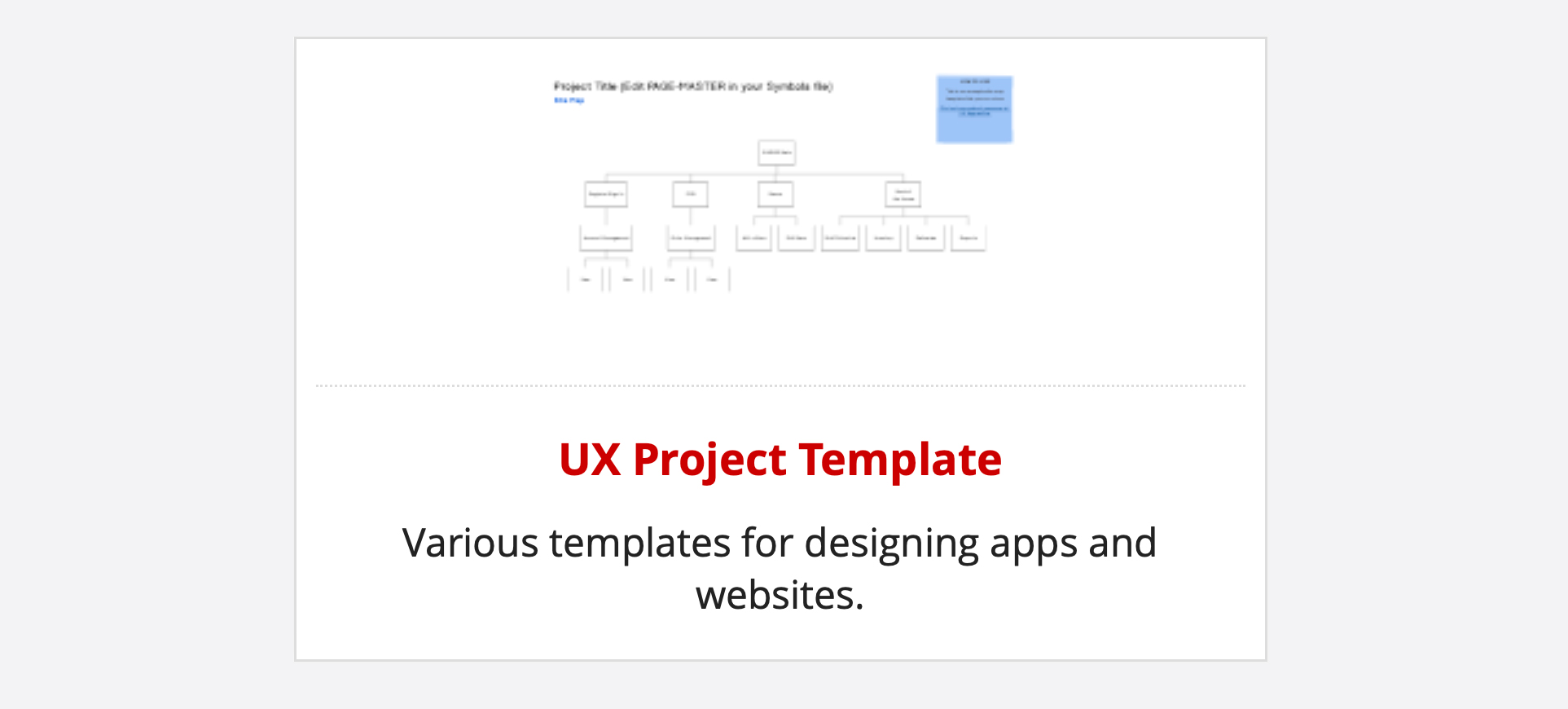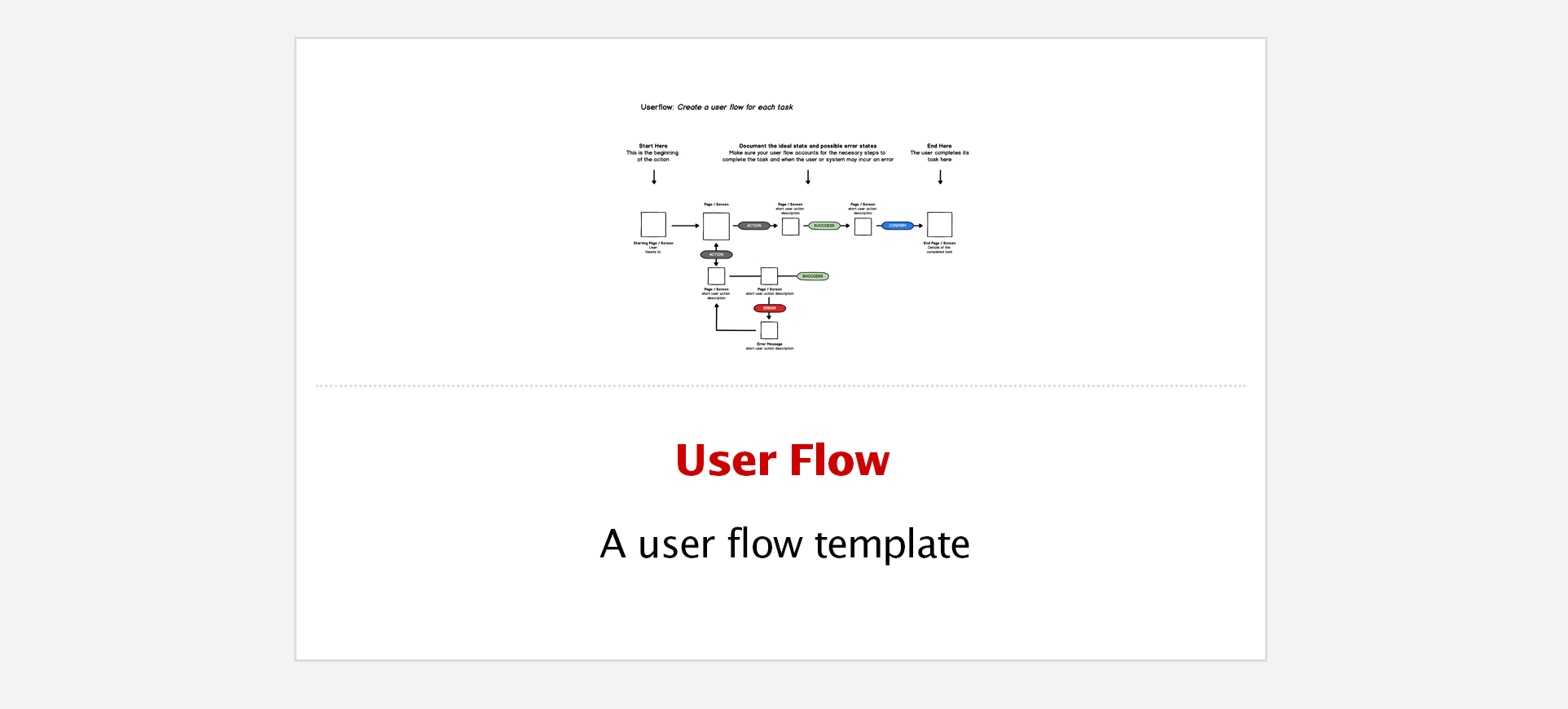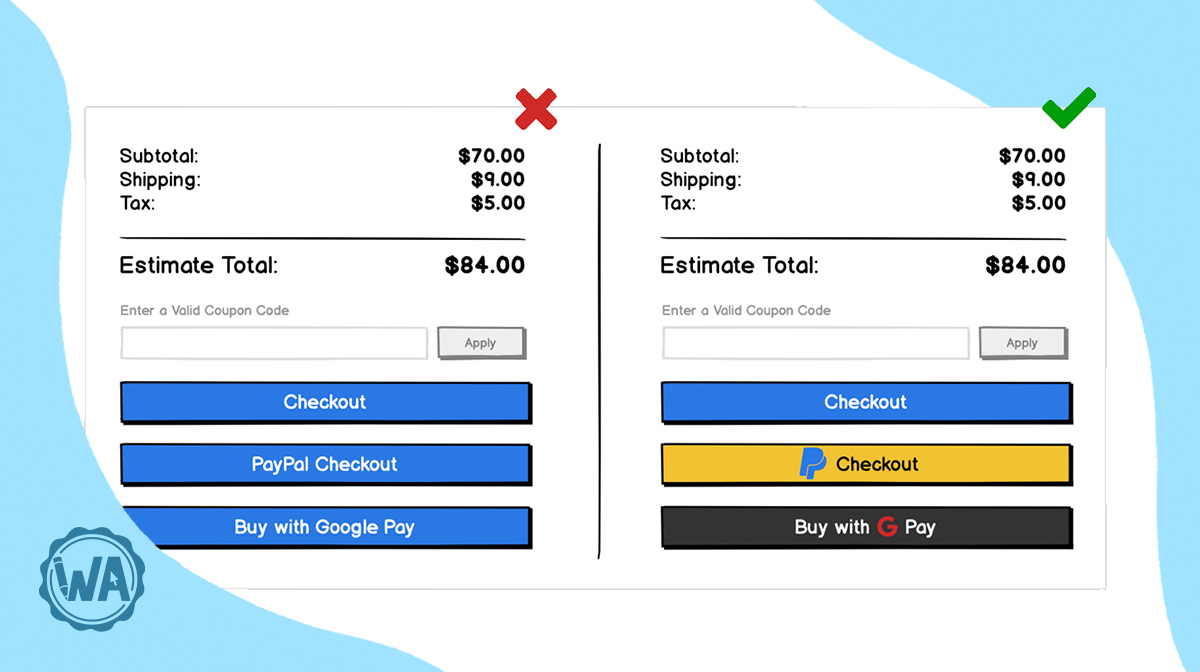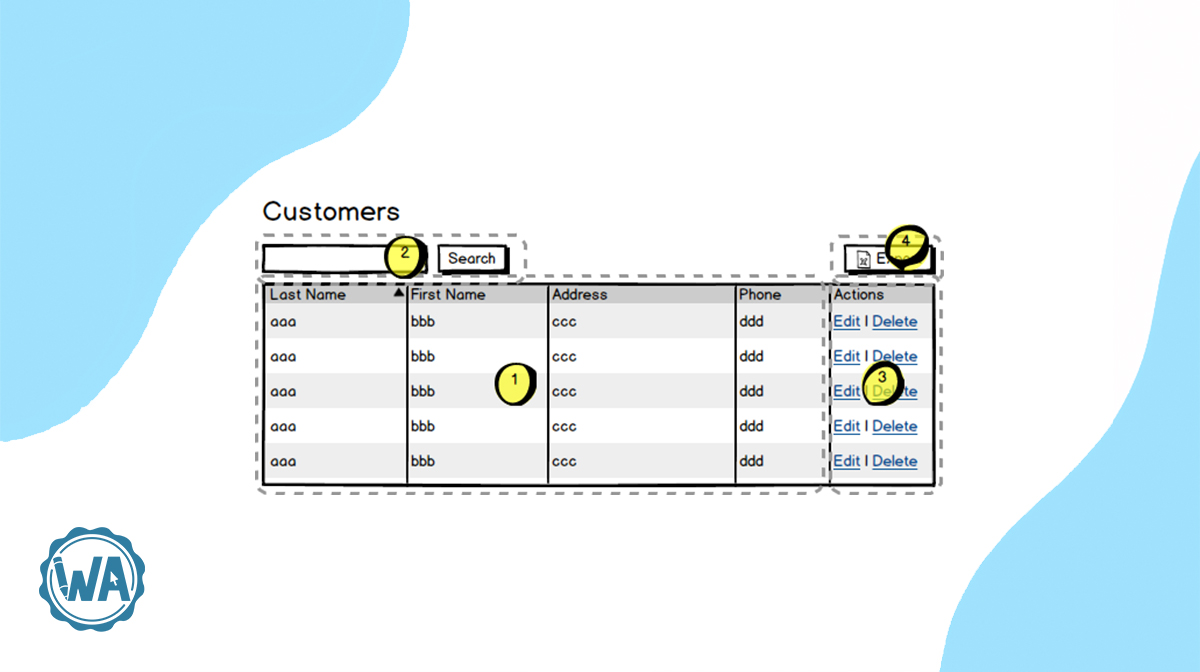We’ve created this page to help guide you as you learn how to use our tool and help you learn how to create more effective wireframes. There are walkthroughs to get you onboarded, videos, as well as links to articles to help further your wireframing skills. If you have any questions feel free to reach out to us and we’ll be glad to answer them.
Balsamiq Cloud is the web-based version of our popular wireframing tool. It is a design tool specifically for creating wireframes. You can use it to generate digital sketches of your idea or concept for an application or website, to facilitate discussion and understanding before any code is written. The completed wireframes can be used for user testing, clarifying your vision, getting feedback from stakeholders, or getting approval to start development.
Sign Up:
To get started, you need to sign up for a Free Trial at balsamiq.cloud.
From there create a new Space and name it with your First and Last Name.
Go to Settings and scroll to Billing Information.
This is where you enter your promo code BQPRDSCHL040123.
Your account is all set up. Create a New Project
Get Started
- Sign Up For a Free Trial
- Create a Space
- Go to Settings > Billing Information
- Enter Code BQPRDSCHL040123
- Create a New Project
![]()
Personas are archetypical users whose goals and characteristics represent the needs of a larger group of users. Usually, a persona is presented in a one or two-page document (like the template we've set up).
Your instructor will walk you through the creation of your first Persona and then you will be creating personas for your own project as a team. If you are the team lead, you will need to invite your teammates to the Persona file so you can work on it simultaneously. You can read more about inviting team members here.
Create a Persona
- Rename your project to Personas by double clicking on New Project
- Click on Project in the Toolbar and Select Import Controls from Wireframes to Go
- Type "Personas" in the Search Bar
- Click on the Personas template, then click on Import Into Project
- If you're the team lead, click on Project in the Toolbar and Select Share Project / Project Members and invite your teammates to the project by entering their email.
![]()
A journey map is a visualization of the process that a person goes through in order to accomplish a goal.
In its most basic form, journey mapping starts by compiling a series of user actions into a timeline. Next, the timeline is fleshed out with user thoughts and emotions in order to create a narrative. This narrative is condensed and polished, ultimately leading to a visualization.
Your instructor will walk you through the creation of your first Journey Map and then you will be creating one for your own project as a team.
Create a Journey Map
- In the same file, click on Project and then Select Import Controls from Wireframes to Go
- Type "UX Project" in the Search Bar
- Click on the "UX Project" template, then click on Import Into Project
- Scroll down a few wireframes to find Journey Map
- *Remember to invite your team members
![]()
Before we dive into Wireframing, we need to map out what interactions and pages/screens are needed for you to create your prototype. You do this by creating User Flows.
User flow is the path taken by a typical user of a website or app to complete a task. User flows ensure that you design all necessary components and pages/screens for users to complete their tasks.
Create a User Flow
- In the same file, click on Project and then Select Import Controls from Wireframes to Go
- Type "User Flow" in the Search Bar
- Click on the "User Flow" template, then click on Import Into Project
- *Remember to invite your team members
Before we dive into the tool, take a moment to watch our introduction to wireframing videos to learn what they are and why we do them. Your instructor will lead you through a series of activities for you to practice creating wireframes in class. Use the content below to learn more and build your design skills further.
About Balsamiq
Balsamiq Wireframes is the industry-leading rapid wireframing software that combines the comfort and simplicity of paper sketching with the power of a digital tool, so your work is easier to share, modify, and get honest feedback on. Wireframes look like sketches, so stakeholders won't get distracted by little details, and can focus on what's important instead.