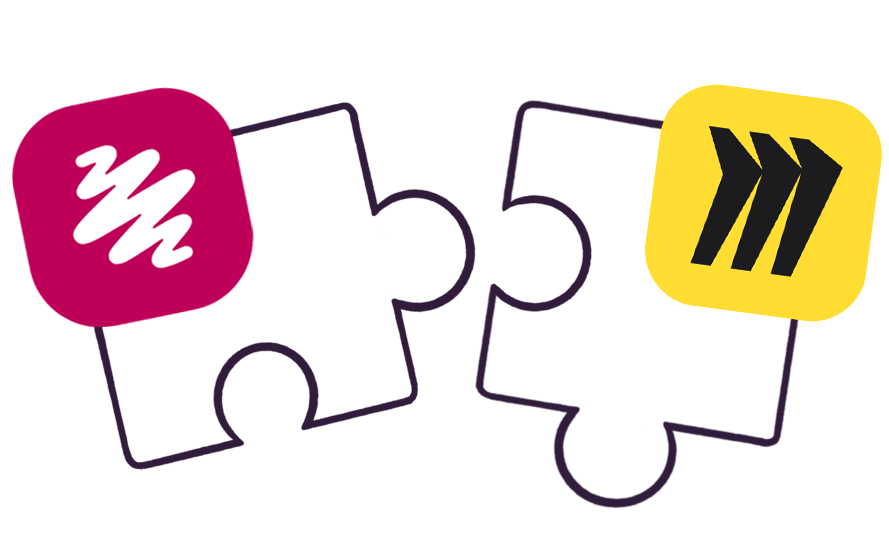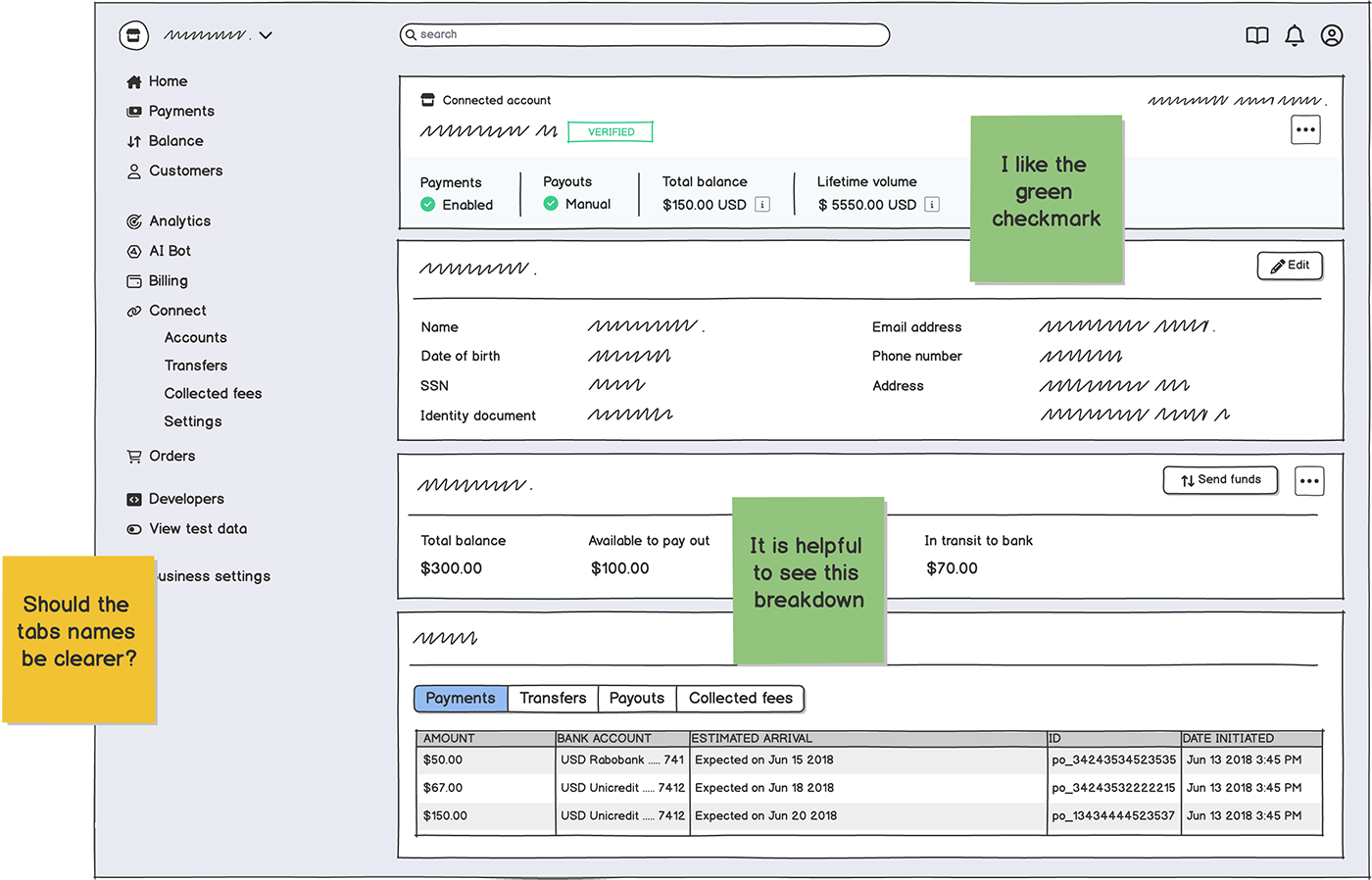Build momentum after the meeting
Turn sticky notes and loose ideas into structured wireframes, fast. Keep progress going without another round of calls.
- Bring structure to freeform brainstorms with just a few quick sketches.
- Make product decisions visible, so next steps don't get lost in Miro boards or meeting notes.
- Great for async work: sketch something, share it, and move forward.
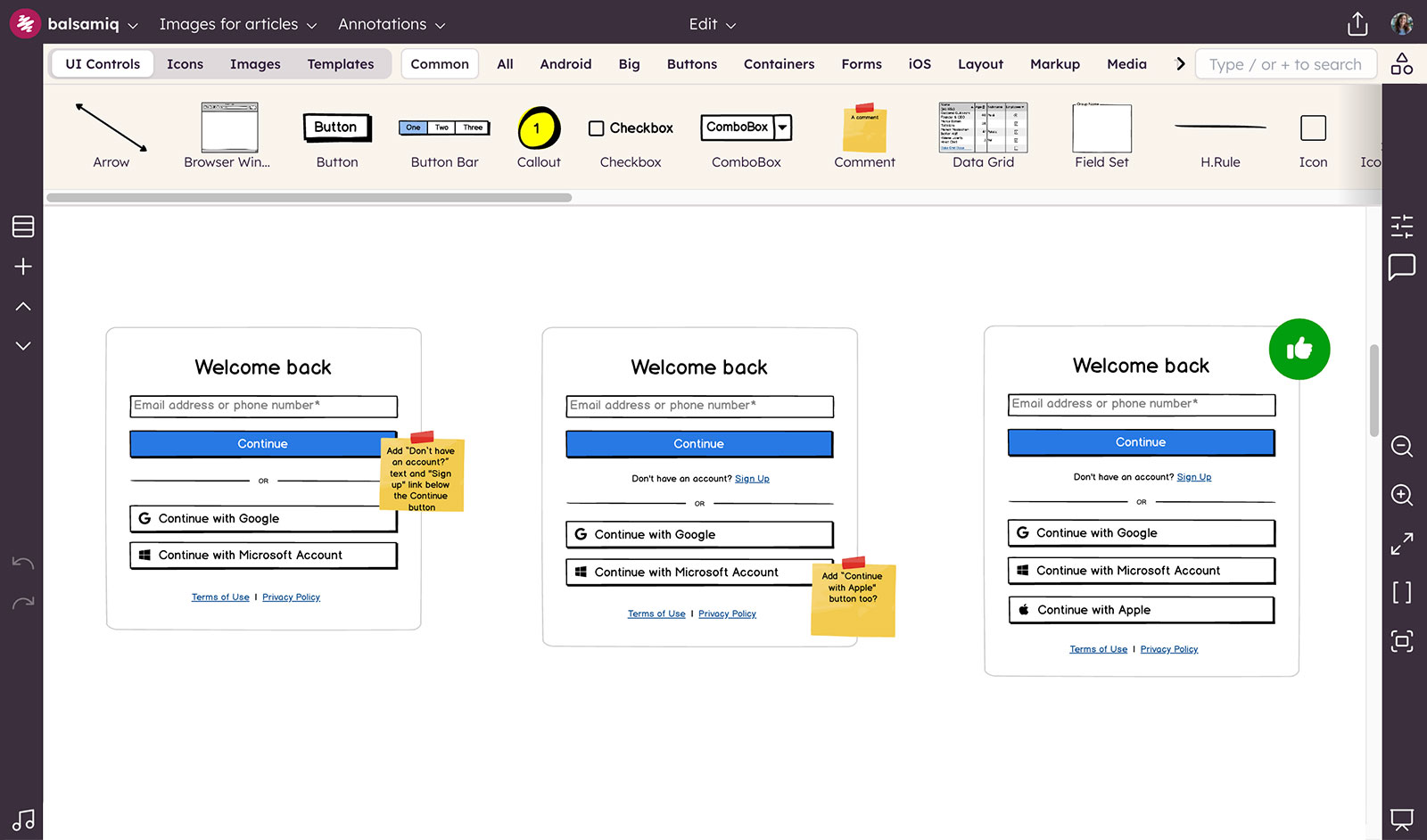
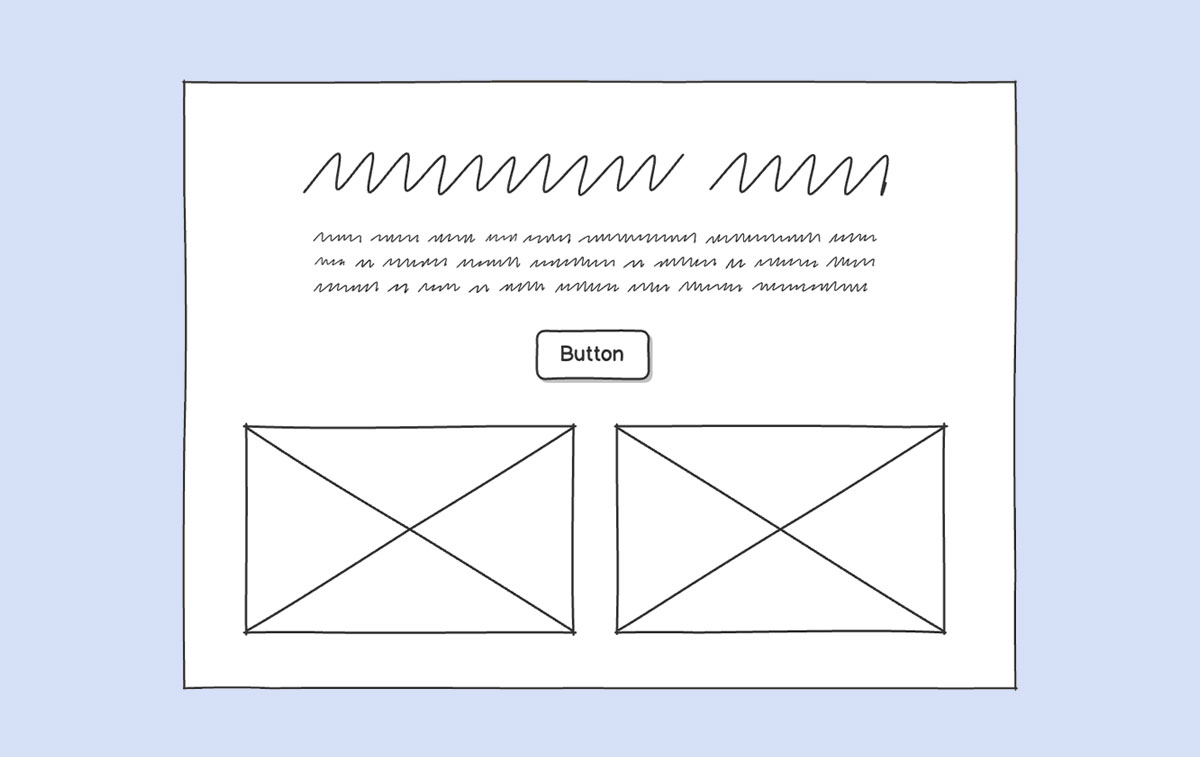
Get clarity, not noise
Balsamiq's low-fidelity interface keeps everyone focused on what matters: structure, flow, and functionality.
- Prevent endless design debates by removing distractions like fonts and color.
- Signal that it's a draft, not a finished product, so feedback stays strategic.
- Keep momentum high with wireframes that are fast to make and easy to change.
Fast alignment across roles
Product managers (PMs), engineers, and stakeholders can jump in and shape the product—no design background or tool training required.
- Balsamiq speaks a visual language everyone understands.
- Get buy-in earlier with wireframes that show structure and intent.
- No seat limits or blockers so anyone can contribute.

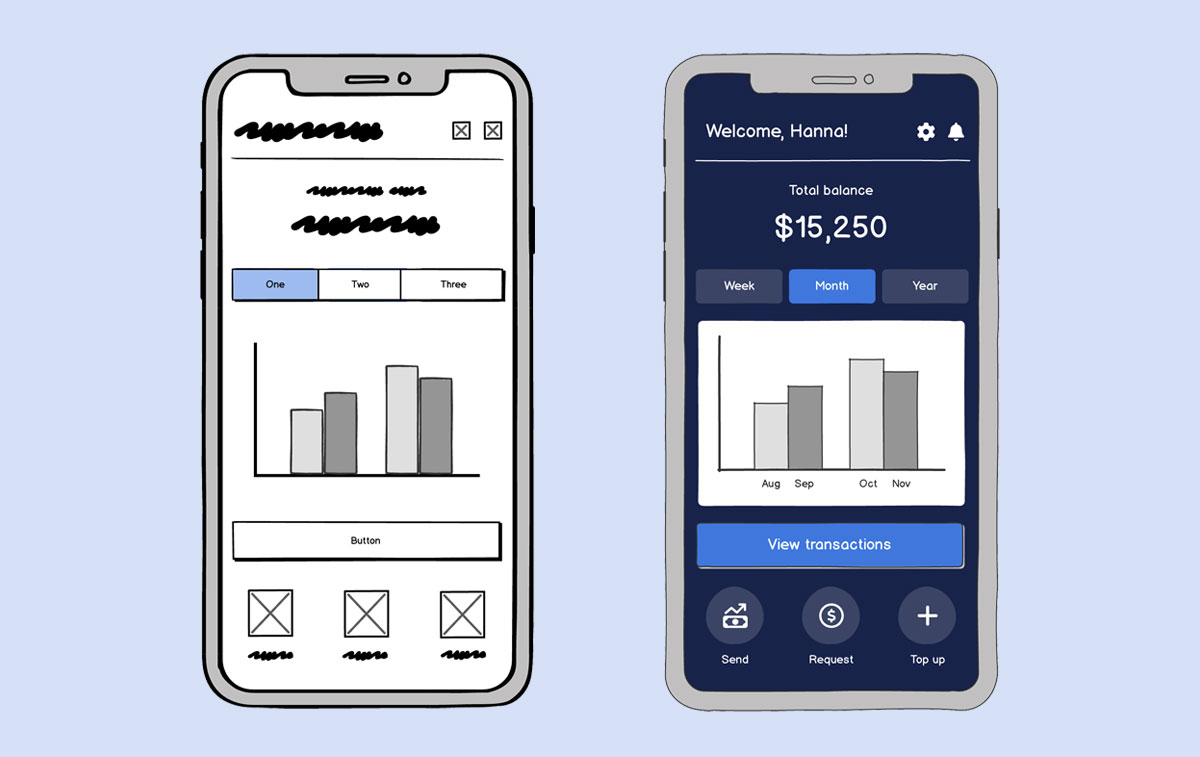
Designed to define your product
You're not whiteboarding. You're wireframing. Balsamiq has pre-built user interface (UI) components to help you define what to build clearly and quickly.
- Sketch out real interface ideas, not just concepts.
- Validate logic, flow, and content before investing in polish.
- Works with any design system or none at all.
Miro and Balsamiq weren’t built to compete. They serve different moments in the product development process. Use Miro to explore the problem, and Balsamiq to sketch the solution.
See how Balsamiq works
Loved by product people who want to bring their ideas to life
There are much more full-featured and prettier wireframing tools available, but for quickly turning an idea into a shareable vision with other people Balsamiq's been hard to beat.
I'd never made a wireframe before but I learned Balsamiq at 10 pm last night and now I'm kind of a groupie.
When prototyping a web or mobile application with Balsamiq, my productivity skyrockets. More focus on the core business idea and less focus on margins, colors, fonts, etc.
Let's compare Balsamiq vs. Miro
| Feature | Balsamiq | Miro |
|---|---|---|
| Pricing model | Per active project | Per member (seat-based) |
| Entry-level price | $12/mo for 1-2 projects Try it free for 14 days |
Free for 3 boards (limited); $8/member/mo for teams |
| Best for | Sketching early product ideas and flows | Brainstorming, mapping, and team workshops |
| Design philosophy | Low-fidelity by default, focused on clarity and speed | Infinite canvas, highly flexible and visual |
| Learning curve | Extremely low, non-designers welcome! | Moderate to steep, built for design pros |
| Collaboration style | Async-friendly, no seat limits, great for fast feedback | Live co-creation, structured meetings, multiple roles |
| Output | Wireframes you can actually build from | Whiteboards, diagrams, maps, stickies |
| UI components | Pre-built UI components included for quick, intuitive wireframing | No pre-built UI elements; users must manually create interface-like visuals |
| Focus | UI flows, logic, UX structure | Processes, journeys, getting your team on the same page |
| For Enterprise/large teams | Flat-rate pricing (e.g. $139/mo for 51-100 projects, unlimited users). SSO, SLA, and legal review included | Miro Enterprise has custom pricing for teams of 30+ with SSO, domain control, data classification, 2FA |
FAQs
Do I need both Balsamiq and Miro?
Not always—but many product teams use both. Miro is great for team brainstorming and mapping ideas. Balsamiq is ideal for turning those ideas into structured, buildable wireframes.
Can I import Miro boards into Balsamiq?
Not directly, but you can screenshot or export parts of your Miro board to use as references in Balsamiq. Lots of teams use Miro to explore and Balsamiq to define.
Who should use Balsamiq on my team?
Anyone shaping product direction—PMs, engineers, founders, even designers. Balsamiq is built to be fast, focused, and accessible without any design expertise.
How is Balsamiq different from Miro?
Balsamiq is for wireframing user interfaces—low-fidelity, intentionally simple, and focused on structure. Miro is a general-purpose whiteboard for brainstorming, facilitation, and collaboration.
What's the best workflow for using both tools?
Start in Miro to map ideas, run a workshop, or explore a problem. Then move to Balsamiq to sketch the actual solution, align fast, and set direction for design and development.
Is there anything that sets Balsamiq apart from Miro?
If speed is important to you, Balsamiq's pre-built UI components will help you get from ideation to presentable product much quicker.