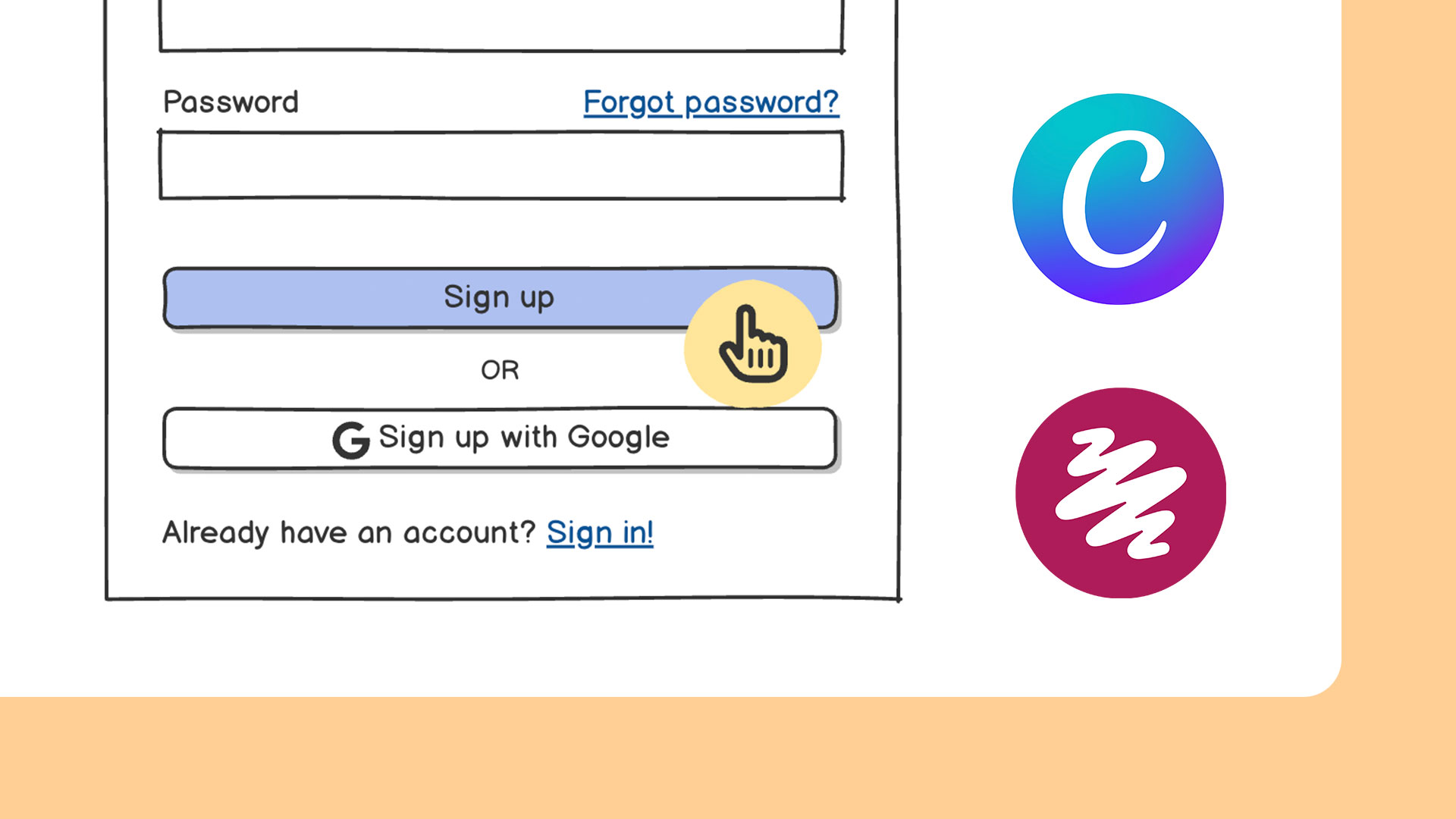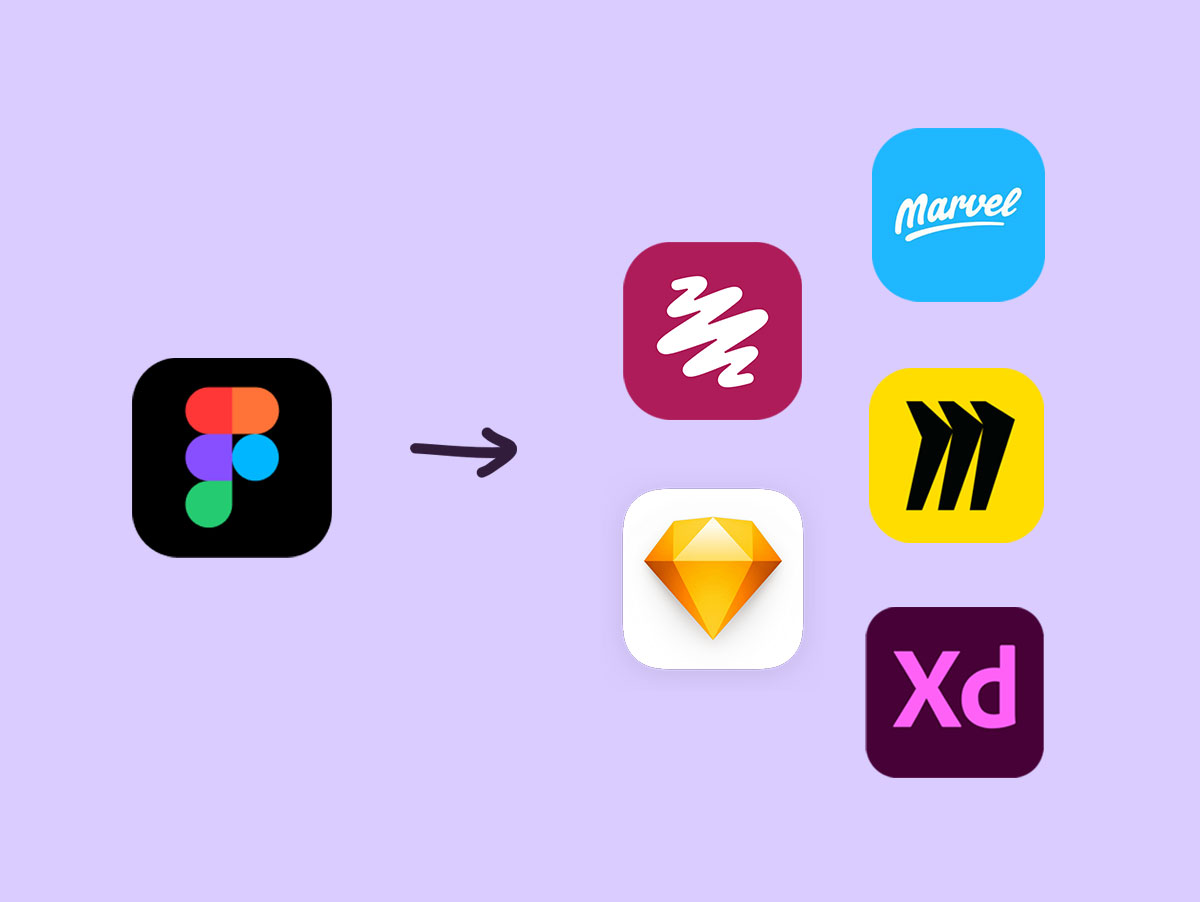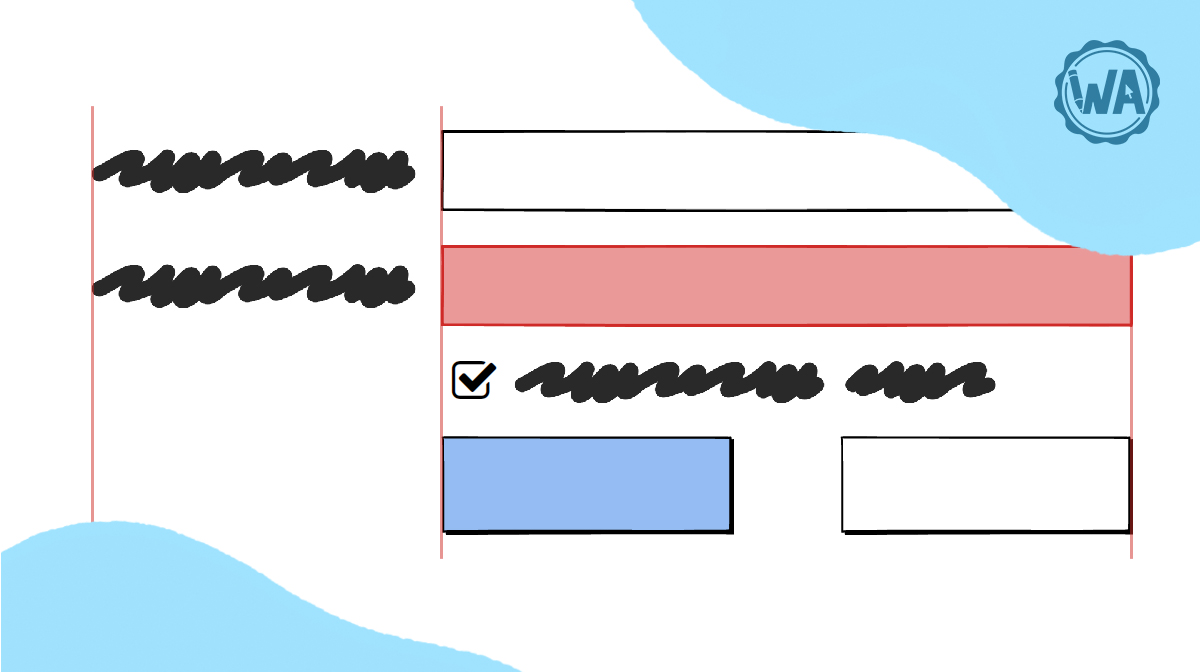We can all agree—Miro is a bit of a holy grail for digital collaboration. It checks all the major boxes:
- Real-time teamwork
- Infinite canvas
- Tons of templates
- Integrations with tools like Jira, Slack, and Notion.
Miro tries to cover every stage of product development. And for many teams, that all-in-one setup is a huge plus because who wants to keep switching between different tools just to keep projects moving?
But flexibility doesn’t always mean it’s the best fit. If your team is lean, moving quickly, or focused on specific product development processes like wireframing, mapping user journeys, or validating ideas, Miro can start to feel a bit too open-ended.
If that sounds familiar, it might be time to explore other options. We’ve rounded up the top Miro alternatives that offer more clarity, speed, or simplicity for focused product work. For each one, we’ll break down:
- What it’s best for
- Standout features
- Pricing
- Why it might suit your team better than Miro
A closer look at Miro
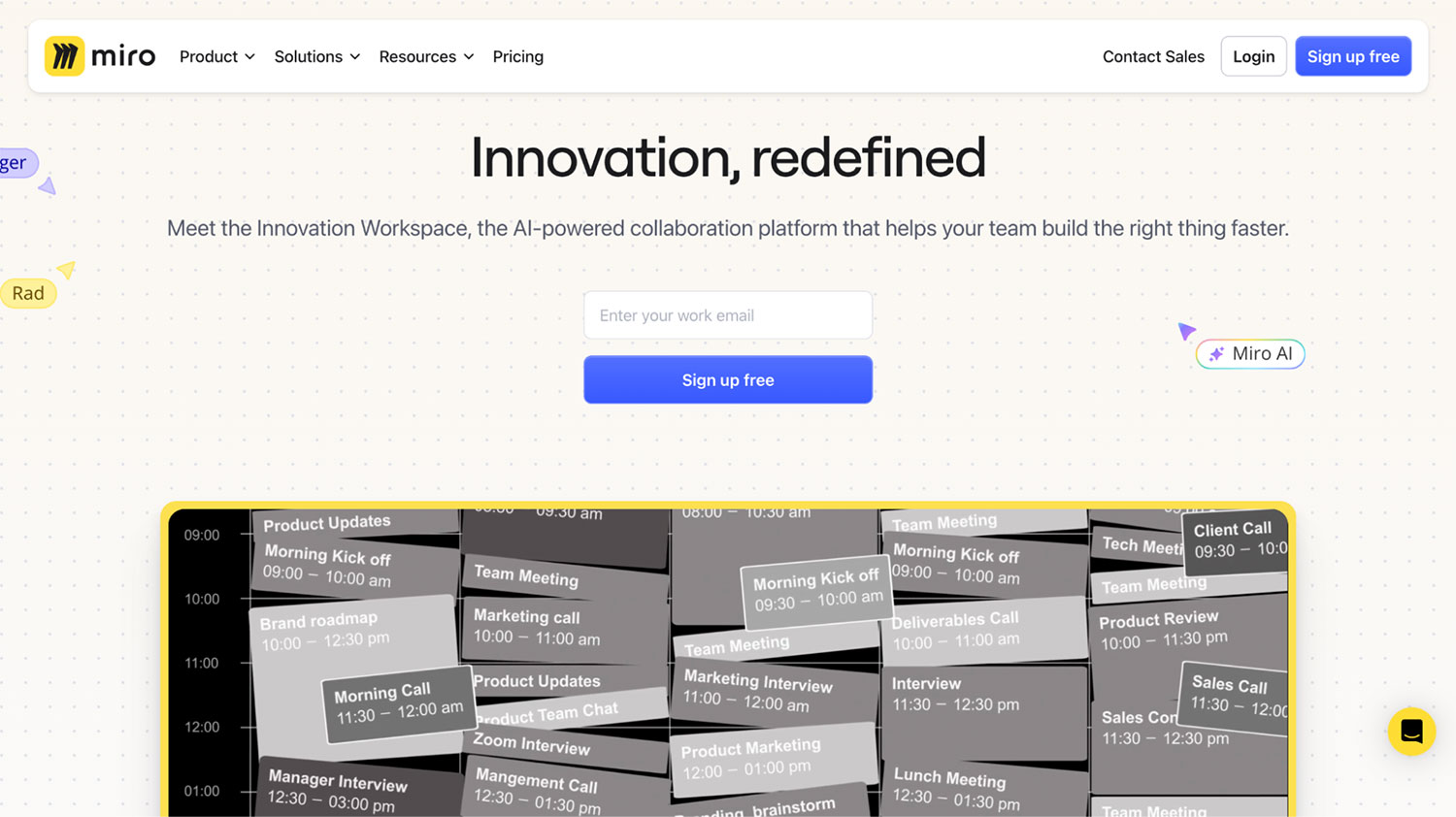
You probably know Miro as that big, open whiteboard where teams share ideas, sketch things out, and collaborate live. Their pitch? An “Innovation Workspace” designed to take you from first idea to final product—fast.
And to be fair, it delivers. You get an infinite canvas, hundreds of templates, integrations with popular tools like Jira, Google Drive, and Microsoft 365—and even some handy AI features that can summarize comments or organize your sticky-note chaos into something that actually makes sense.
Miro is best for:
- Group brainstorming and creative sessions
- Mapping out research, user journeys, or function-based strategies
- Planning sprints, retros, or product roadmaps
- Visualizing team workflows or org-wide processes
Why people love Miro
If your job is to coordinate cross-functional teams and do lots of brainstorming, Miro makes a lot of sense.
It’s one of the few tools that actually makes collaboration feel fluid. You can get ideas down fast, map flows, run workshops, and bring in folks from design, engineering, and marketing together. Product managers especially tend to appreciate how Miro becomes a single space where planning, feedback, and strategy can live side-by-side.
It’s also friendly to async work. You can vote, comment, tag teammates, and even let AI help you summarize input or cluster ideas during brainstorming sessions.
Teams love Miro because:
- It’s quick to start—pick a template and add your ideas
- It’s easy to map out user flows or brainstorm with sticky notes
- You can plan sprints, run retros, or build roadmaps in one place
- It cuts down on tool overload by replacing docs, slides, and physical sticky notes
Why people switch from Miro
Miro is great when you’re in brainstorm mode with a big group—and that’s because it’s built for open-ended thinking. But that also means it doesn’t always give you a clear path when you’re trying to work through a product problem, not just talk about it.
Boards get cluttered fast. Then, there’s usually one person who knows how to “run Miro,” and everyone else kind of follows along.
If you’re on a lean team (especially one without a dedicated designer), you probably don’t need all the bells and whistles Miro offers. You’re not running full-day workshops or building out complex stakeholder maps. You just need something that helps you sketch out ideas quickly, walk through product flows, get feedback from engineers or PMs, and make decisions faster.
Common reasons people go looking for alternatives:
- Too open-ended for structured product work
- Boards can feel chaotic without regular cleanup
- Steeper learning curve for non-designers
- Permissions and sharing can get confusing (and costly) as your team grows
- Too complicated for wireframes or product thinking work
The best Miro alternatives at a glance
| Tool | Best for | Standout feature | Free trial/Freemium |
|---|---|---|---|
| Balsamiq | Low-fidelity wireframing and product logic | Drag-and-drop wireframing with built-in components | 14-day free trial |
| FigJam by Figma | Design-focused team collaboration | Real-time collaboration with Figma users | Limited freemium |
| Mural | Structured collaboration | Facilitation tools like voting and timers | Freemium |
| Microsoft Whiteboard | Microsoft 365 users | Seamless integration with Microsoft 365 | Free with a Microsoft account |
| Lucidchart | Technical workflows | Smart diagramming and team data visualization | Freemium |
| Excalidraw | Sketching and freeform ideation | Open source and simple UI | Freemium |
How to choose wireframing and visual collaboration tools
There’s no shortage of visual collaboration tools out there. But not all of them will suit the way your team works. The right choice depends on what stage you’re in, how fast you need to move, and who’s involved in the process.
If you’re early in product development, you might just need a fast way to sketch flows and validate your thinking. But if your work revolves around complex workshops or multi-stakeholder sessions, you may need something more robust.
Some questions to ask as you evaluate:
- What do you need to do most often? (Sketch wireframes? Run retros? Map user journeys?)
- Who’s on your team? (Do they have a design background? Are they async?)
- How steep is the learning curve? (Will non-designers pick it up quickly?)
- How much structure do you want—or need? (Freeform can be freeing... or chaotic.)
- What’s your budget and team size? (Some tools charge per seat, which can increase your overheads fast)
👉 If you want to dive deeper, our guide on how to choose a wireframing tool breaks down key factors to keep in mind.
1. Balsamiq: Best Miro alternative for wireframing
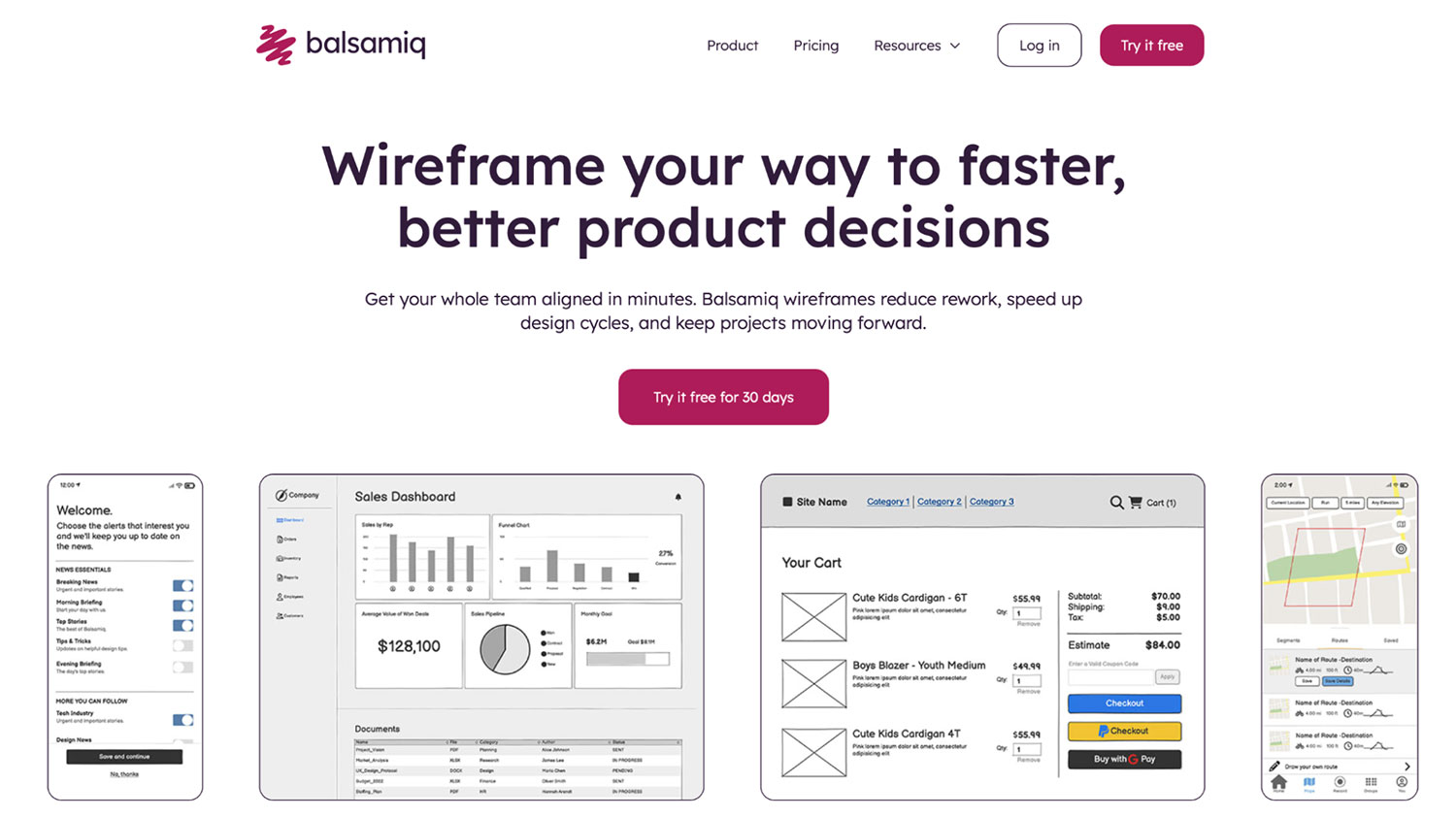
Best for wireframing real interfaces and gathering stakeholder feedback on a product’s structure and functionality.
Let’s be upfront: this guide is from our team here at Balsamiq, and yes—we’re putting ourselves on the list. Not because we think we’re the answer for every team, but for certain teams, we really are. If you’re part of a lean product team trying to speed up design cycles and get aligned before anything gets built, Balsamiq is worth a look.
Miro is great for what it’s designed to do—group brainstorming, mapping out user journeys, and running workshops. In fact, its all-in-one setup is a big reason many teams use it. But that same breadth of tools also adds confusion on how to use them best (and for what). The focus shifts from making decisions to making pretty boards. Miro also opens the floodgates for ideas and feedback before you’re at a stage where you actually need it.
So if you’re moving quickly, don’t have a dedicated designer, and just need to sketch through product ideas to align your team, Balsamiq is a much better fit. It’s intentionally low-fidelity to avoid distractions and is simple enough for anyone to understand and contribute to—regardless of design experience.
Put simply: Miro is great for brainstorming as a group. Balsamiq helps you lock in the structure and direction of your product.
Standout features:
- Drag-and-drop wireframing with built-in UI components for web, mobile, and apps
- Sketch-style visuals that emphasize structure, not styling or polish
- Purpose-built for defining UIs before design or dev work begins
- Interactive prototypes that link screens together to show stakeholders exactly how things will work
- Commenting, reactions, and live edits
- Integrations with Confluence, Jira, Trello, and Slack.
Miro vs. Balsamiq: Side-by-side feature comparison
As you know by now, Miro and Balsamiq have slightly different focuses. In the table below, we show you how they stack up on features to help you decide which tool is the better fit.
Need a more in-depth comparison? Check out our Balsamiq vs. Miro breakdown.
| Feature | Balsamiq | Miro |
|---|---|---|
| Purpose-built for low-fidelity wireframing | ✅ | ❌ |
| Supports large-scale team workshops | ❌ | ✅ |
| Structured approach to product logic | ✅ | ❌ |
| Real-time collaboration tools | ✅ | ✅ (more advanced features) |
| Starting price | $12/month for up to 2 projects, with unlimited users and wireframes | $8/user/month |
Balsamiq pricing
Balsamiq’s pricing is project-based, not user-based, which can save you money compared to Miro. The entry-level plan starts at $12/month for teams working on up to 2 projects, with unlimited users and wireframes. The Enterprise plan starts at $18/month and includes SSO and advanced support.
Free plans are also available for education, nonprofits, and other mission-driven organizations.
2. FigJam: Best Miro alternative for design-led product teams
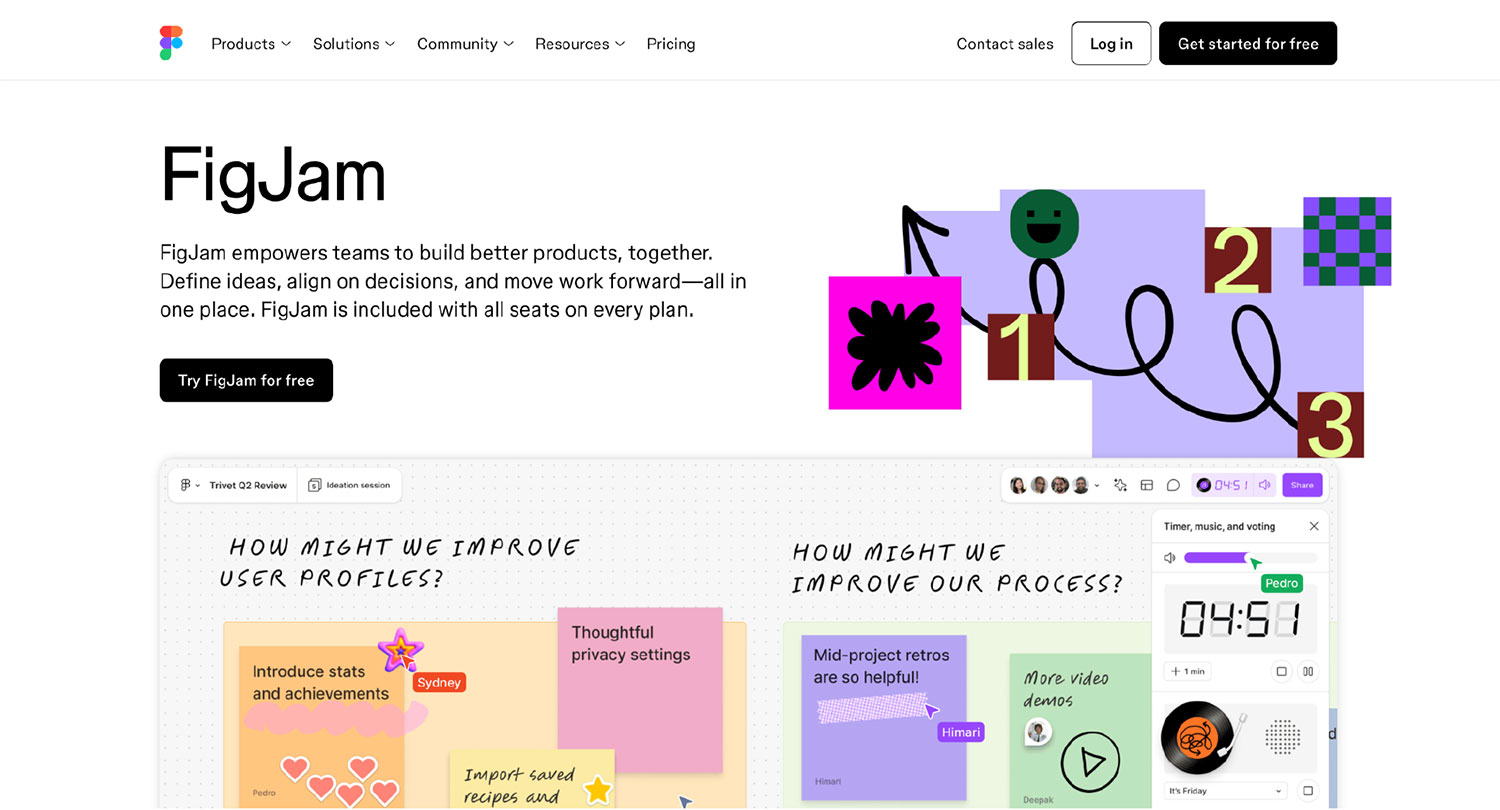
Best for design teams already using Figma’s suite of tools.
FigJam by Figma shares a lot of the same DNA as Miro: both support visual collaboration with sticky notes, diagrams, and real-time teamwork. But where Miro tries to be a workspace for every team, FigJam stays closer to its roots—fast, lightweight, and built for design-driven product thinking. It’s especially useful if your team already lives in Figma and needs a whiteboard that plays nicely with your design files, not another tool to manage.
Standout features:
- Drag-and-drop interface with stamps, emotes, and high fives for real-time expression
- 300+ ready-made templates for brainstorming, diagramming, workshops, and agile workflows
- AI-powered tools to auto-sort sticky notes, summarize ideas, and generate templates
Miro vs. FigJam: Side-by-side feature comparison
| Feature | FigJam | Miro |
|---|---|---|
| Real-time collaboration | ✅ | ✅ |
| AI for diagrams & templates | ✅ | ✅ |
| Sticky notes & diagramming tools | ✅ | ✅ |
| Built-in design handoff | ✅ | ❌ |
| Starting price | $16/month for a full seat | $8/user/month |
👀 Curious how FigJam stacks up against other wireframing and UI design tools? Check out our breakdown of Figma alternatives for different team setups and collaboration needs.
FigJam pricing
FigJam is part of Figma’s suite of design and collaboration tools, available on paid plans only. On the Professional plan, seats cost $3/month (Collab), $12/month (Dev), and $16/month (Full). Organization plans are priced at $5/month (Collab), $25/month (Dev), and $55/month (Full). Enterprise plans go up to $90/month for Full seats.
3. Mural: Best Miro alternative for structured remote collaboration
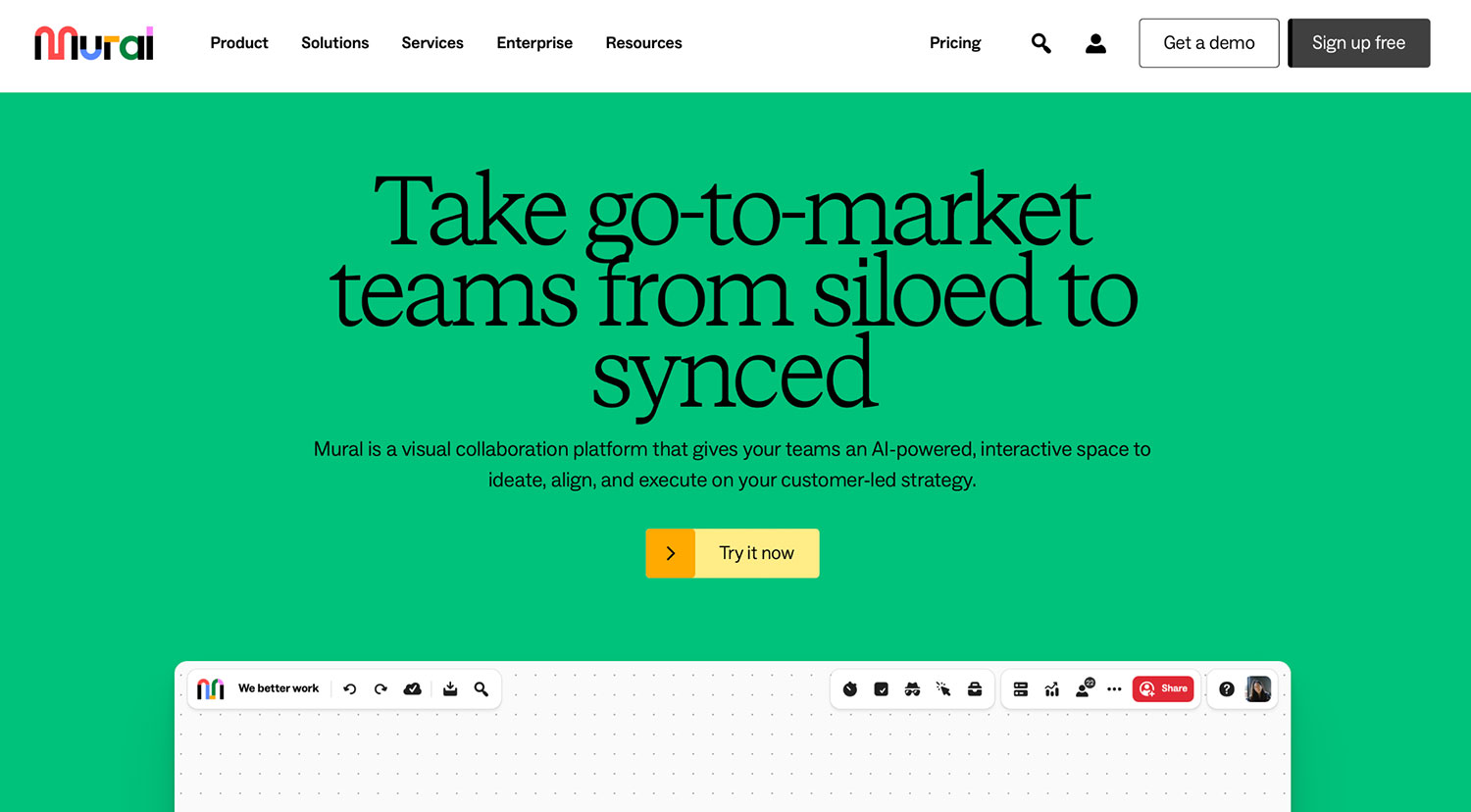
Best for visual planning and real-time collaboration.
Mural and Miro are very similar tools. They both support real-time, visual collaboration across teams. But while Miro aims to be a full product workspace from discovery to delivery, Mural focuses more narrowly on helping teams collaborate better during meetings and workshops.
If you're regularly running retros, design sprints, or cross-functional planning sessions, Mural’s built-in facilitation tools, like voting, private mode, and guided navigation, make it easier to lead structured, inclusive sessions without needing extra plugins or setup.
Standout features:
- Built-in tools for structured workshops: voting, private mode, timer, guided view
- 300+ templates designed for retros, planning, icebreakers, and more
- Microsoft integrations for Teams and Surface Hub environments
Miro vs. Mural: Side-by-side feature comparison
| Feature | Mural | Miro |
|---|---|---|
| Real-time collaboration | ✅ | ✅ |
| Deep Microsoft integrations | ✅ | ❌ |
| Diagramming and process mapping | ✅ (basic) | ✅ |
| Focus mode to minimize distractions | ✅ | ❌ |
| Starting price | Free, entry-level plan starts at $9.99/user/month | $8/user/month |
Mural pricing
Mural offers a Free plan with up to 3 murals and core collaboration features. Team+ starts at $9.99/user/month (billed annually), Business at $17.99/user/month with advanced integrations and SSO, while Enterprise plans are custom-priced with enhanced security and admin controls.
4. Microsoft Whiteboard: Best Miro alternative for Microsoft 365 users
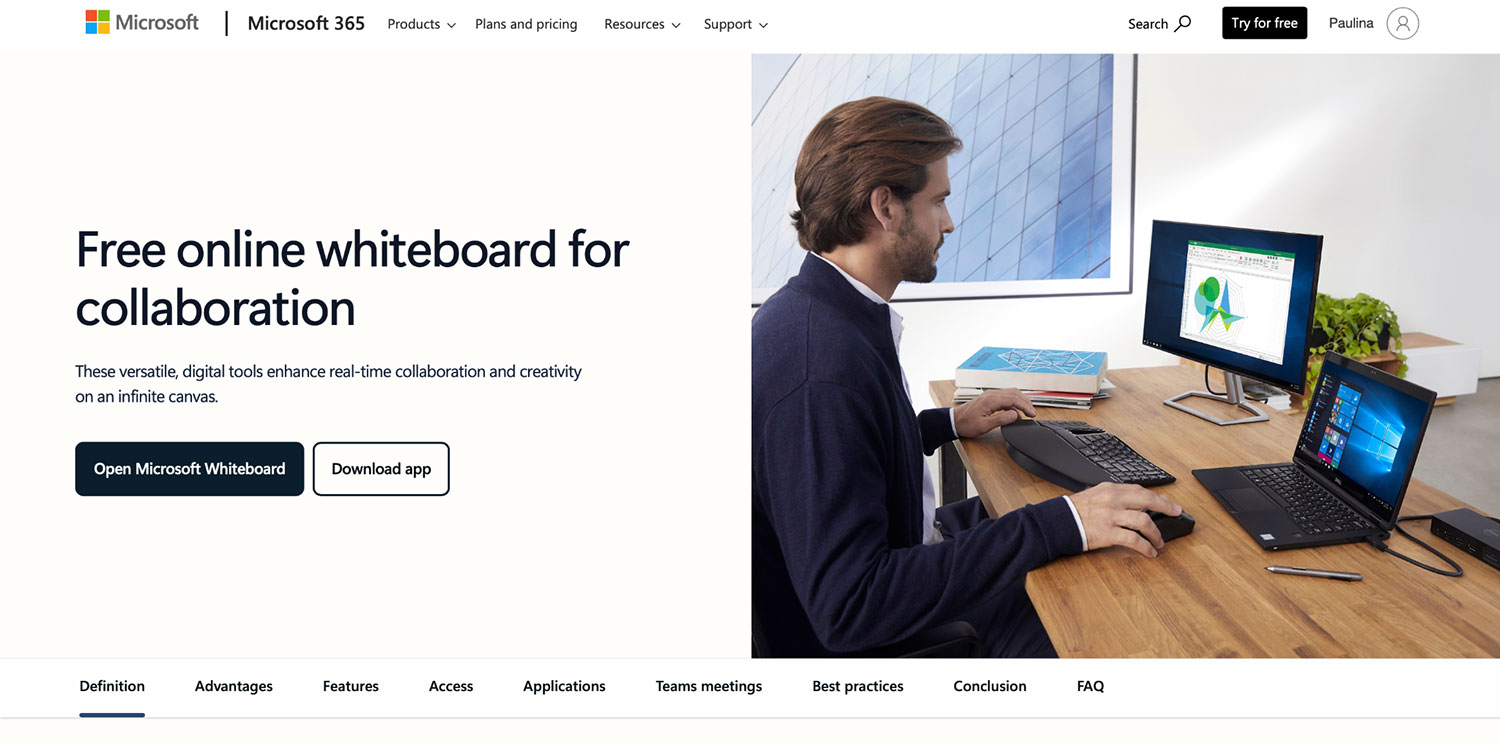
Best for teams that work within the Microsoft 365 ecosystem.
If your team already works in Microsoft 365, using Teams, OneNote, Outlook, or SharePoint, Microsoft Whiteboard is the most seamless whiteboarding option available. It’s integrated directly into the Microsoft ecosystem, meaning you can drop a board into a Teams meeting or co-author content with colleagues inside the apps you already use daily.
That said, don’t expect Microsoft Whiteboard to be super comprehensive. It’s best for light collaboration: sketching ideas, making quick lists, or drawing simple flows.
Standout features:
- Sticky notes and drawing tools for quick visual collaboration
- Pre-built templates for brainstorming, project planning, and strategy sessions
- Real-time collaboration in Teams embedded in Microsoft Teams meetings with presence bubbles
Miro vs. Microsoft Whiteboard: Side-by-side feature comparison
| Feature | Microsoft Whiteboard | Miro |
|---|---|---|
| Real-time collaboration | ✅ | ✅ |
| AI-assisted features | ❌ | ✅ |
| Microsoft ecosystem integration | ✅ (fully integrated with Microsoft 365) | ✅ |
| Starting price | Free with Microsoft 365 | $8/user/month |
Microsoft Whiteboard pricing
It’s free to use with a Microsoft 365 account, and can be accessed from mobile devices, desktop apps, and web browsers.
5. Lucidchart: Best Miro alternative for technical workflows
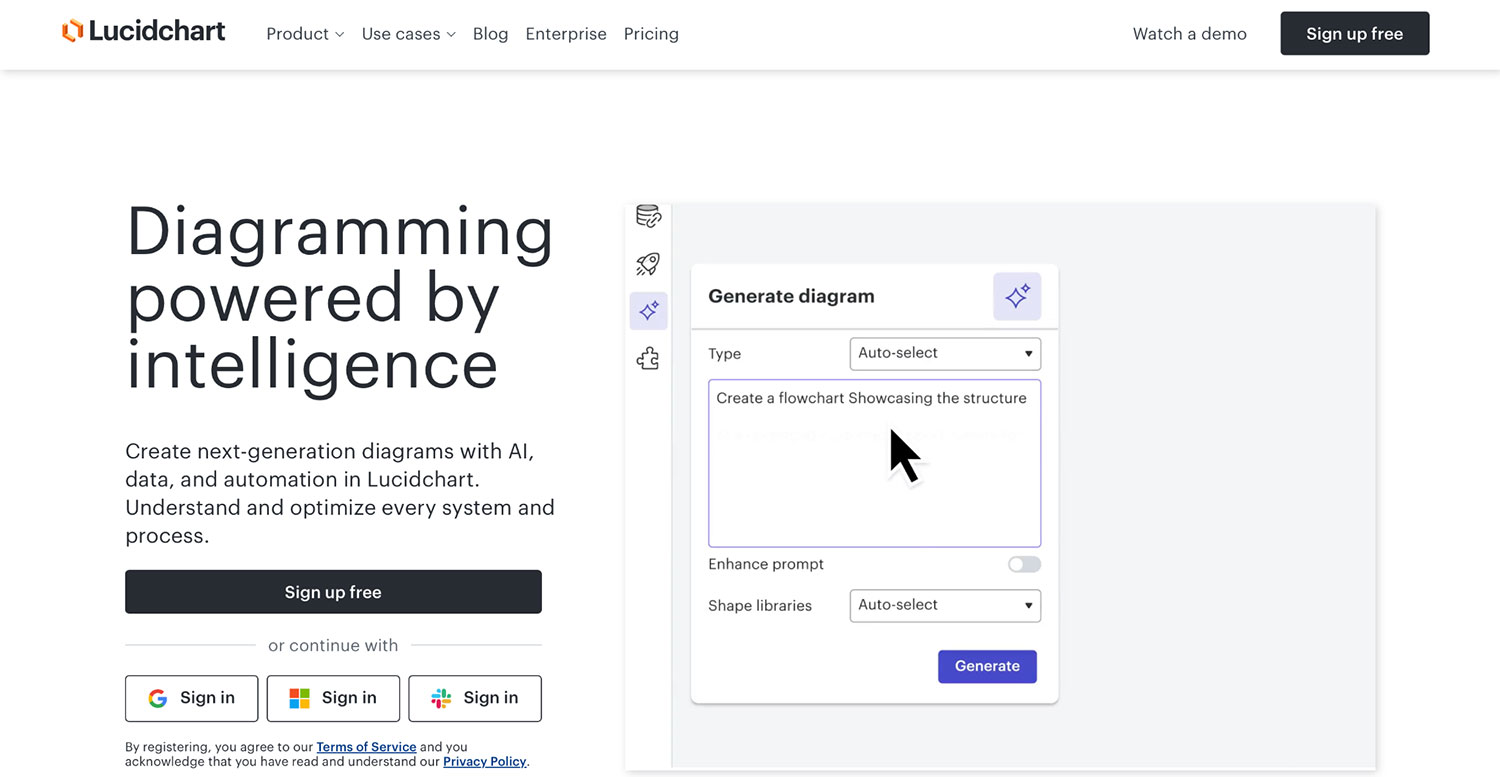
Best for complex diagrams and business processes, such as onboarding flows and operational procedures.
If you need something much more than sticky notes (and we mean you need a tool to build complex workflows), you might want to check out Lucidchart. While Miro supports a wide range of collaborative work, Lucidchart specializes in turning complex systems and data into clear, actionable diagrams.
From systems architecture to sales account mapping, Lucidchart lets you build diagrams that stay synced with live data sources—something Miro simply doesn’t offer. You can link your visuals to tools like Salesforce, Google Sheets, or BambooHR, and Lucidchart will automatically refresh the content when your data changes.
Standout features:
- AI-generated diagrams and summaries from natural language prompts
- Conditional formatting to visually flag risks, changes, or priorities
- Layers and shape libraries for detailed technical and architectural diagrams
Miro vs. Lucidchart: Side-by-side feature comparison
| Feature | Lucidchart | Miro |
|---|---|---|
| AI-generated diagrams | ✅ | ✅ |
| Data linking & live updates | ✅ | ❌ |
| Conditional formatting | ✅ | ❌ |
| Technical diagramming with shape libraries | ✅ | ✅ (basic diagramming only) |
| Starting price | Free, entry-level plan starts at $9.00/user/month | $8/user/month |
Lucidchart pricing
Lucidchart has a free plan that includes 3 editable documents and basic features. Paid individual plans start at $9/month, Team plans at $10/user/month, and Enterprise plans are custom-priced with advanced features and full-suite access.
6. Excalidraw: Best free Miro alternative for basic sketching
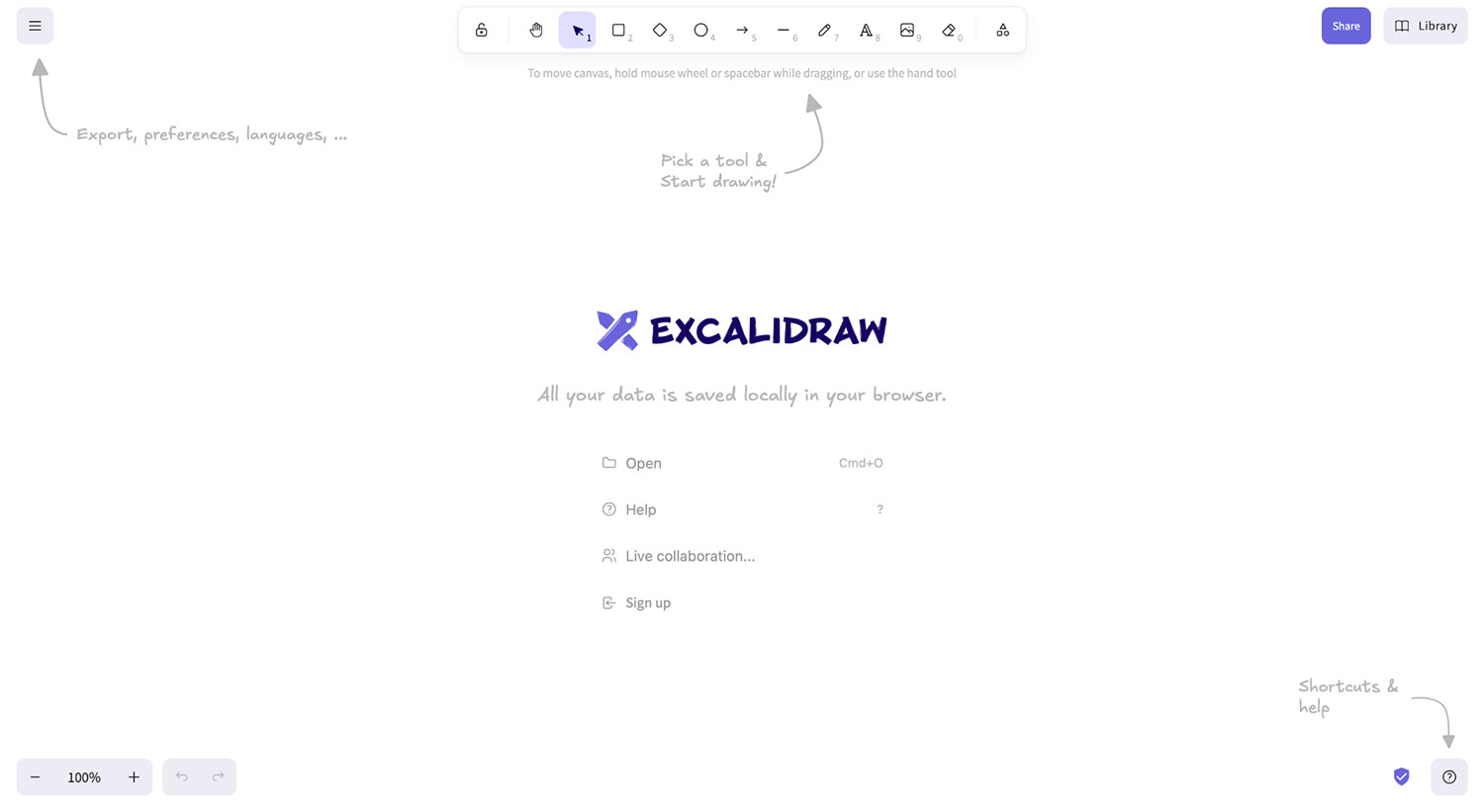
Best for sketching and freeform ideation.
Lastly, if you just need a fast, simple way to get ideas onto a whiteboard, you might want to try Excalidraw. It’s a free, open-source tool that lets you create quick, hand-drawn-style sketches for visual thinking and collaboration.
It’s super simple—yes—but that also comes at a cost. Excalidraw isn’t built for product thinking. It’s more of a general-purpose drawing tool. You won’t find UI components, product templates, or any specialized tools to help align stakeholders around product ideas or whatever else you’re building.
Standout features:
- Hand-drawn look for casual sketching
- Zero onboarding—just open the web app and draw
- Free and open source with export options
Miro vs. Excalidraw: Side-by-side feature comparison
| Feature | Excalidraw | Miro |
|---|---|---|
| Ability to invite collaborators by link | ✅ | ✅ |
| Templates and frameworks | ❌ | ✅ |
| Pre-made UI components | ❌ | ✅ |
| Free and open-source | ✅ | ❌ |
| Starting price | Free, but you can also upgrade to the Plus plan for $6/user/month | $8/user/month |
Excalidraw pricing
Excalidraw offers a free plan with core whiteboarding features like an infinite canvas, full editor access, unlimited collaborators, and file exports, with no cost forever. The Plus plan costs $6/month per user (billed annually), adding advanced features such as unlimited scenes, cloud storage, and team collaboration tools.
What do you choose?
From open-ended whiteboards to structured diagramming tools, the right Miro alternative depends on how your team thinks, builds, and collaborates.
FigJam is a solid pick if you’re in the Figma ecosystem. Lucidchart nails technical systems and data flows. Mural’s great for group sessions. But if your job is to clarify a product idea or get alignment early—before any high-fidelity design happens—Balsamiq helps you wireframe your way to clarity.
FAQs
Does Google have a Miro alternative?
Not anymore. Google's official whiteboard tool, Jamboard, was discontinued in 2024. While it did offer basic real-time collaboration and drawing, it wasn't built for complex workflows or product work. Today, many teams using Google Workspace have to use other third-party tools like Balsamiq, Miro, or FigJam for more robust collaboration that fits into their existing workflows.
Is Miro worth paying for?
It can be—if you're running workshops, managing complex projects, or need enterprise-level security. But because Miro charges per member, costs can add up fast. If you're on a small team with more focused needs, you might end up overpaying for features you don't actually use.
Which Miro alternative is best for wireframing specifically?
If wireframing is your main goal, Balsamiq is built just for that.
Miro is great for freeform whiteboarding, but it can get cluttered fast. Balsamiq keeps things simple and structured, so you can map out ideas quickly, without getting lost in styling or setup.
With pre-built UI components and ready-to-use templates, Balsamiq helps you sketch real screens fast. It's perfect for product folks, developers, and anyone who wants to turn ideas into clear wireframes—without needing design skills.
What are the benefits of visual collaboration for remote teams?
Visual collaboration helps remote teams stay on the same page by turning abstract ideas into diagrams, flows, or wireframes. It reduces miscommunication, speeds up decision-making, and makes feedback more actionable.
How do I know when to use a whiteboarding tool vs. a wireframing tool?
Use whiteboarding tools to think about general ideas and user journeys. Switch to wireframing tools when you're ready to define the layout, structure, and interactions. Some teams use both in tandem to move from messy to meaningful. It's really up to you.