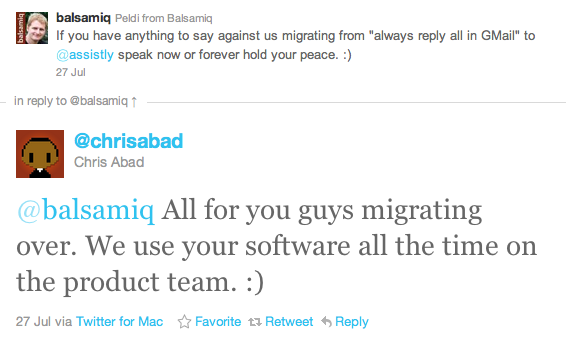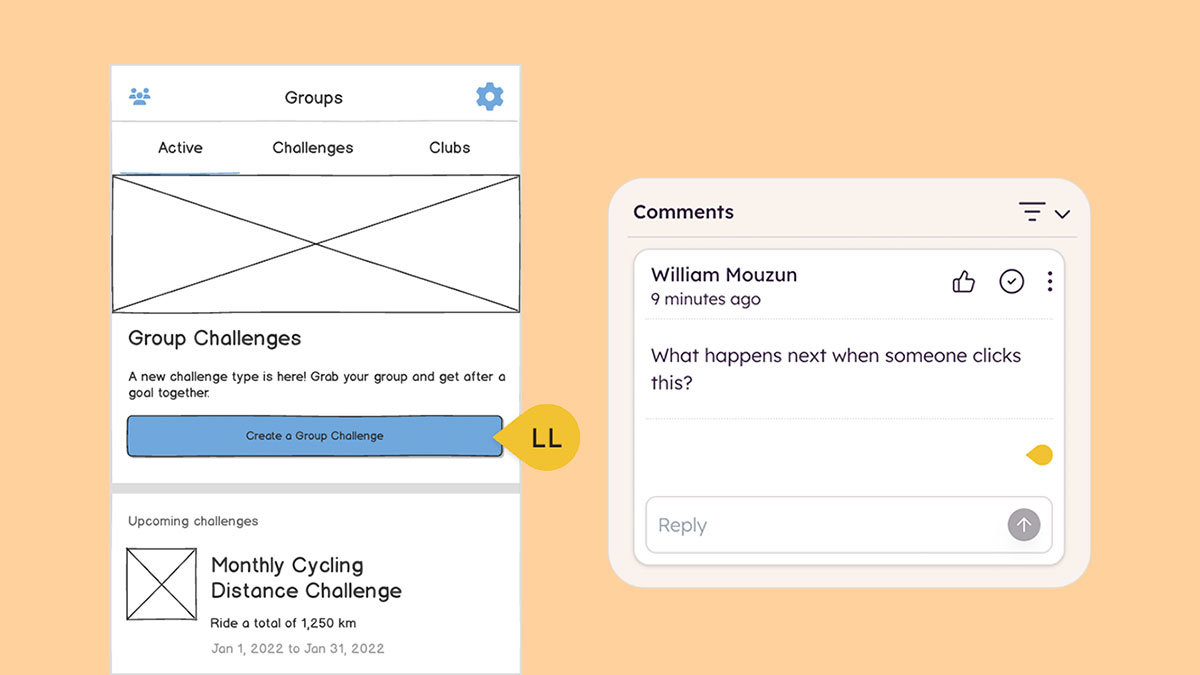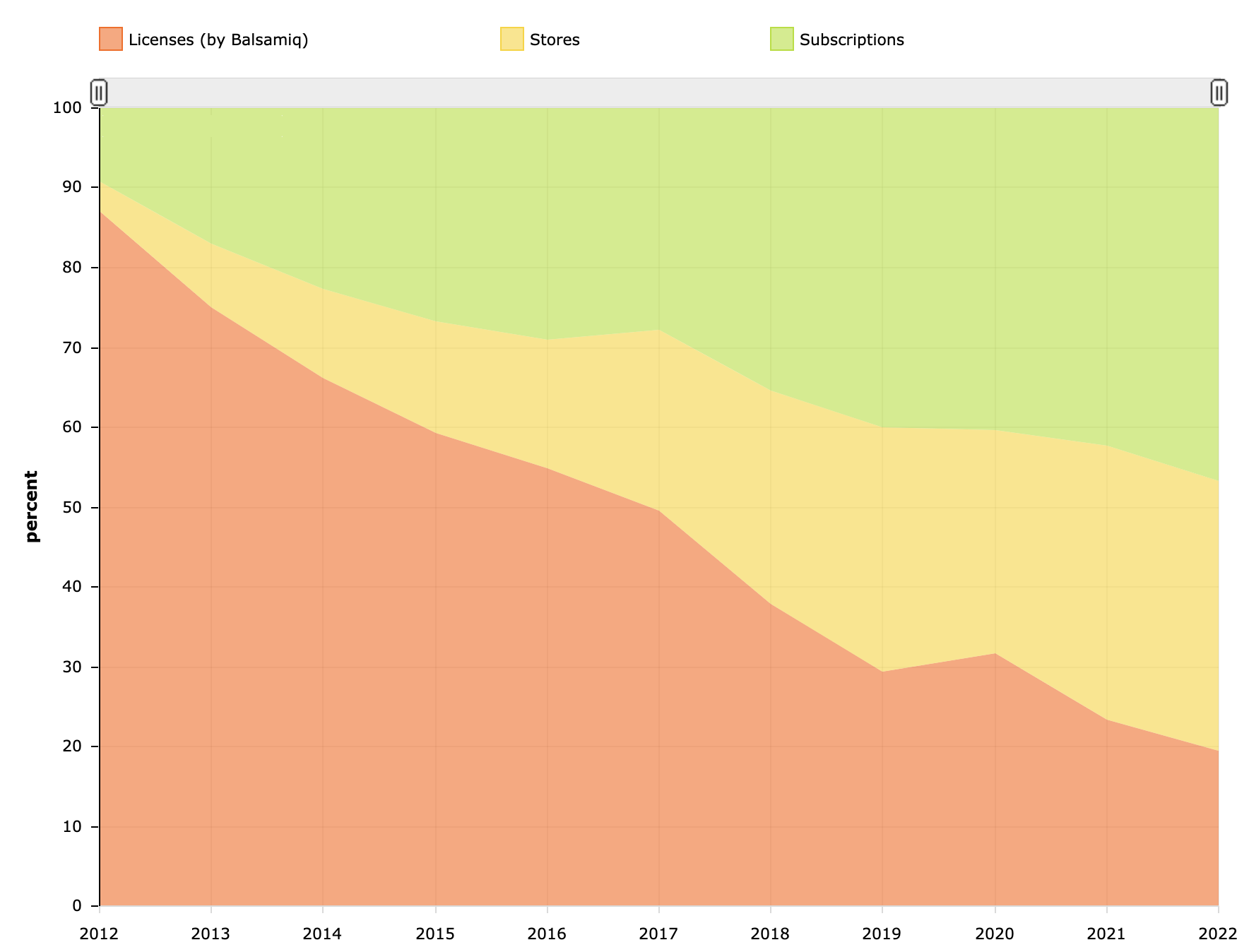Hello friends, we hope you're having a great summer!
Today's release marks the end of an era for us, as we introduce our very own font. It's a big enough change that we feel it warrants a new minor version update:
- 1.5 was importing images
- 1.6 was linking
- 1.8 was editable groups
- 2.0 was symbols
- 2.1 is the new font! 🙂
We also fixed a number of little issues and added a few little features since the last release. Let's take a look!
A new font!
As pre-announced last week, the main feature of Mockups 2.1 is the switch from Comic Sans / Chalkboard to our very own font, designed by Michael.
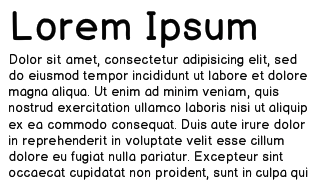
The main goals of the change were to get rid of a very frustrating clipping bug that affected lots and lots of users, as well as removing a part of Mockups that was distracting to some of our users.
The new font is still sketchy, playful and readable, but also a little less noticeable. As far as we know, it hasn't caused any allergic reactions in anyone who has seen it so far. 😉
We created a Balsamiq Mockups Font FAQ document that has more details on what changed and how it might impact your work. It's a quick one, worth a read! 🙂
New Triangle Shape!
We added a new geometric shape: a little triangle!
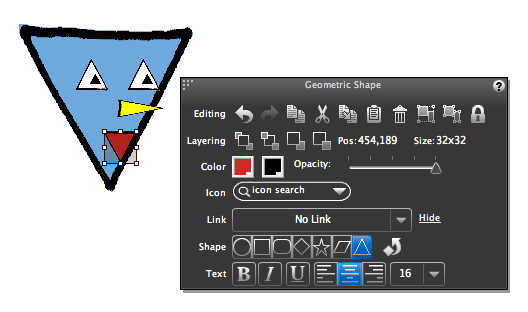
You can find it in the property inspector of the Geometric Shape control. Once you select it, you'll also see a 'rotate 90 degrees counterclockwise' icon appear.
Thanks to Praveen, Meza and Rolias and for requesting this, as well as @benfurneaux.
Bye bye JIRA 3.
In line with Atlassian's Support end-of-life schedule, we now no longer support JIRA 3. This means that we will no longer create and sell a new version of Mockups for JIRA compatible with JIRA 3: the last version of Mockups for JIRA that supports it is mockupsJIRA3x-2.0.23.jar, from June 22nd 2011.
We updated the Mockups for JIRA 4 licensing FAQ to reflect this change.
Other improvements and bug fixes
- All versions: added bullet support to Text Area control. Thanks Richard Collins for the feature request.
- Mockups for Desktop: non-latin file names now properly show up as page names in exported PDFs. Thanks Joe H. and 雾都孤狗 for the bug report (via email).
- Mockups for Desktop: cloned mockups now remember where they came from better. This means that project assets will show up, symbols will still work and the default folder for saving will be the same as the original mockup. Thank you Maurice Svey for the request and to merle.corey for this related request.
- Mockups for Desktop: we no longer show lots of 'New Mockups' tabs if you open Mockups after moving the files that were open last time you closed the app.
- Mockups for Desktop: fixed a bug with files (with spaces in their names) getting moved to the end of the list when renamed. Thanks Hal Shubin for the bug report.
- Mockups for Desktop: fixed a bug with project assets intermittently not appearing in the UI library
- Mockups for FogBugz: If a .bmml was attached to fogbugz case without the corresponding .png the 'edit existing mockups' window was empty. Thanks Andri H. for the bug report.
- Mockups for FogBugz: fixed a bug with FogBugz OnDemand not being able to use images from web. Thanks again to Andri H. for the bug report.
What else is going on?
We had a bit of a rocky week with myBalsamiq: we updated the beta build with a version that added both clustering and project zip upload, the last two important features we wanted to have before our public launch. It turns out that uploading projects uncovered some issues with our clustering code, so we had to turn it off while we look for a fix. Stay tuned here for updates. After fixing these two bugs we plan on leaving the build up for a little while longer to make sure it's plenty stable and scalable for launch. Exciting times! 🙂
We are also gradually migrating our internal support processes from 'always reply all in GMail' to Assistly, a much more powerful help desk web tool. We really like it so far, it came highly recommended and the UI is very intuitive...I wonder why? 😉
This change should be pretty invisible to you, other than possibly receiving faster, better answers, and not receiving the same answer from two of us at the same time. 🙂
How do I update?
Easy! Just install from our download page on top of your current installation. You won't have to re-register.
As always, if you hit any snags with the new build let us know immediately and we'll fix it right up! 🙂
For posterity, these are the version numbers of today's release:
- Mockups for Desktop: version 2.1.1
- Mockups for Confluence: version 2.1.1
- Mockups for FogBugz: version 2.1.1
- Mockups for JIRA: version 2.1.1
- Mockups for XWiki: version 2.1.1
Onward!