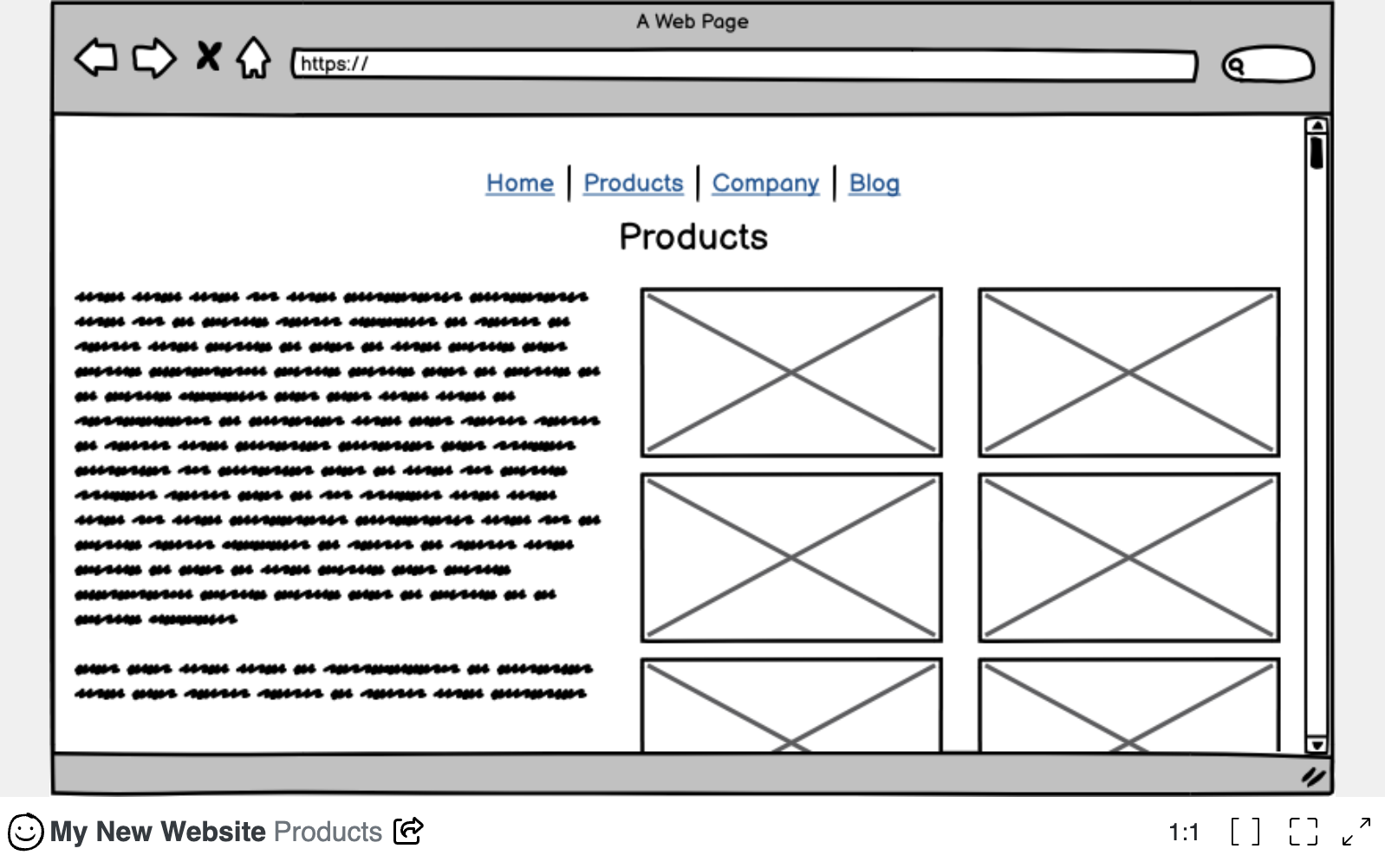Embedding in other applications
With Balsamiq Embed, you can embed a viewable version of your wireframes in any app or site which supports the oEmbed standard.
To use Balsamiq Embed, you need to first make sure that your project has Public Reviews enabled in the project's Sharing Settings.
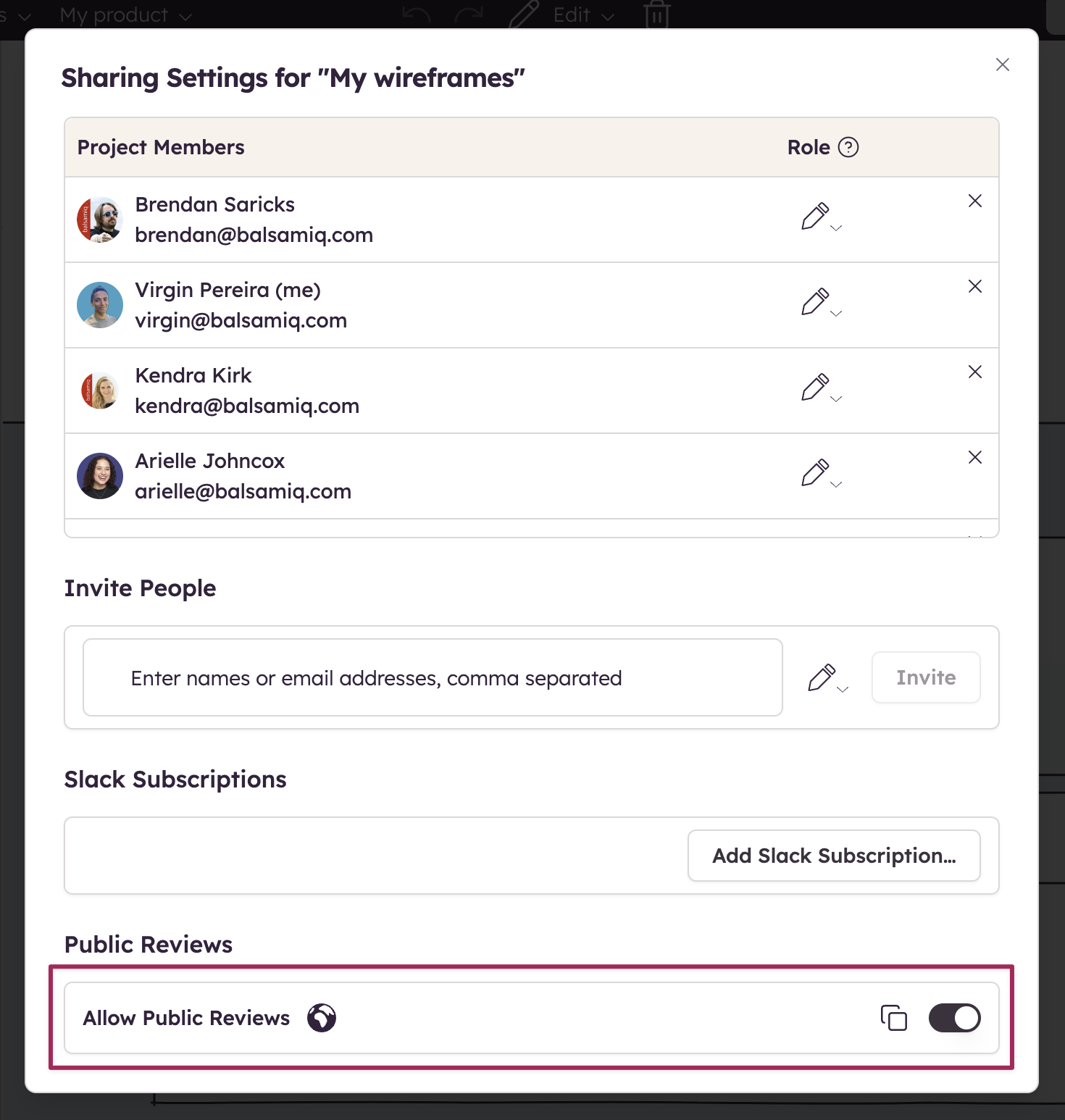
You can use any of the following URLs as a Balsamiq Embed:
- The Public Review Project Link
- The Full Screen Presentation Mode Link
- Any wireframe URL copied from the address bar of your browser
Paste the Balsamiq Embed into your site or app and it will be displayed in an embedded viewer with the Project and wireframe names along with the Zoom controls (Zoom to Actual Size, Zoom to Width, Zoom to Fit, Full Screen).