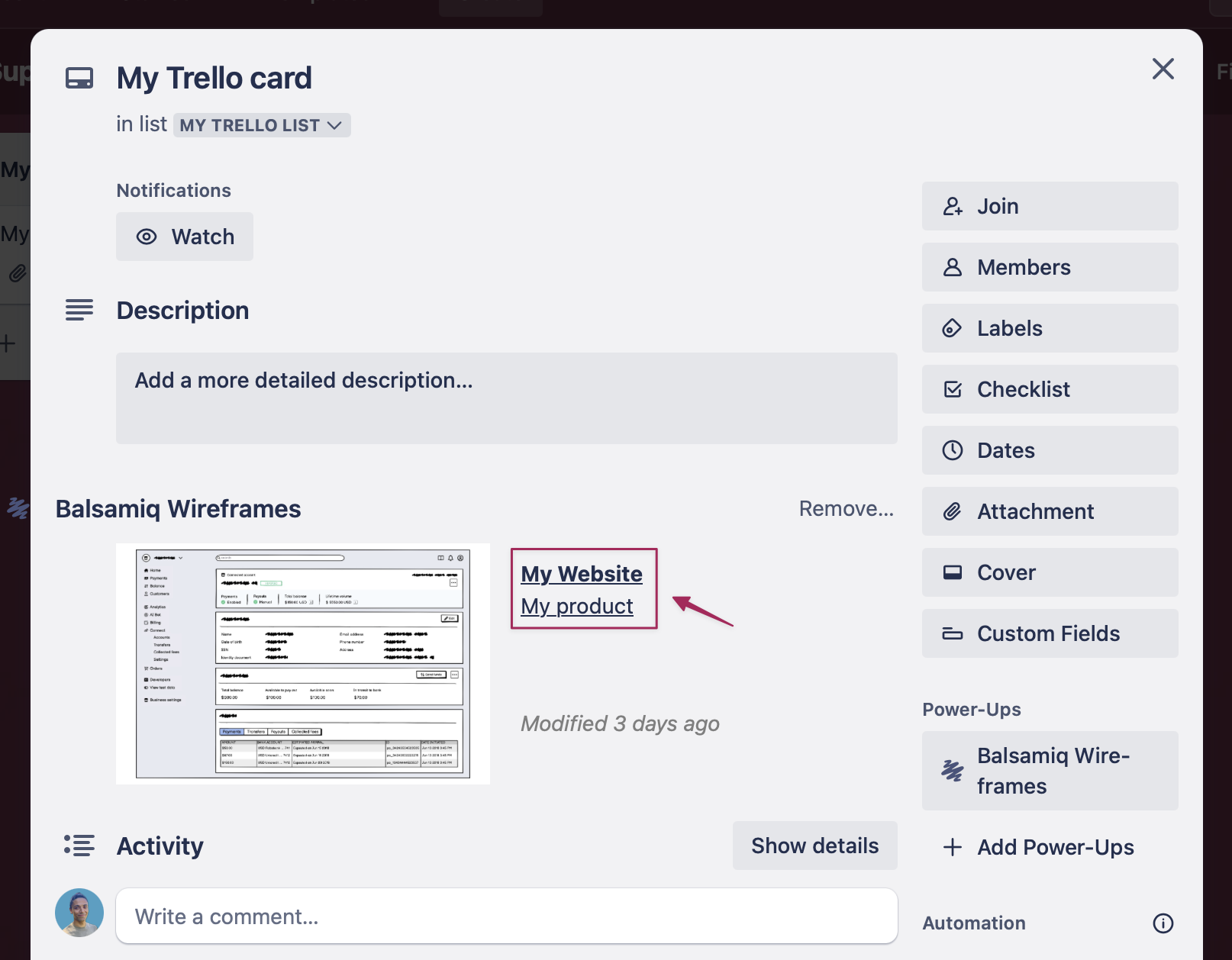Sharing a wireframe in Trello
Using the Balsamiq Trello Integration (Power-Up) is an effective way to share a wireframe if your team works in Trello.
You can add it directly from Trello's Menu > Power-ups, or from any Trello Card.
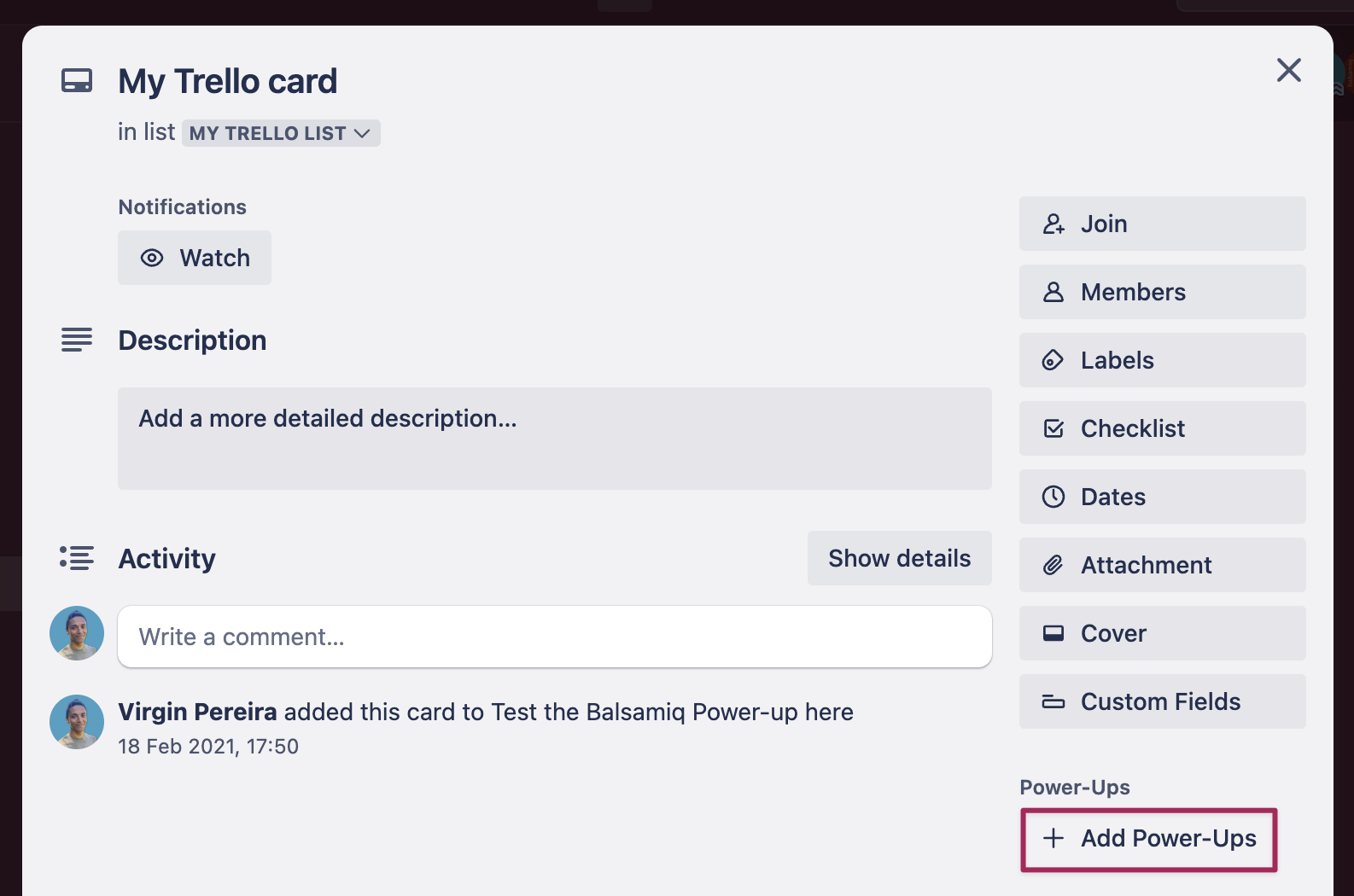
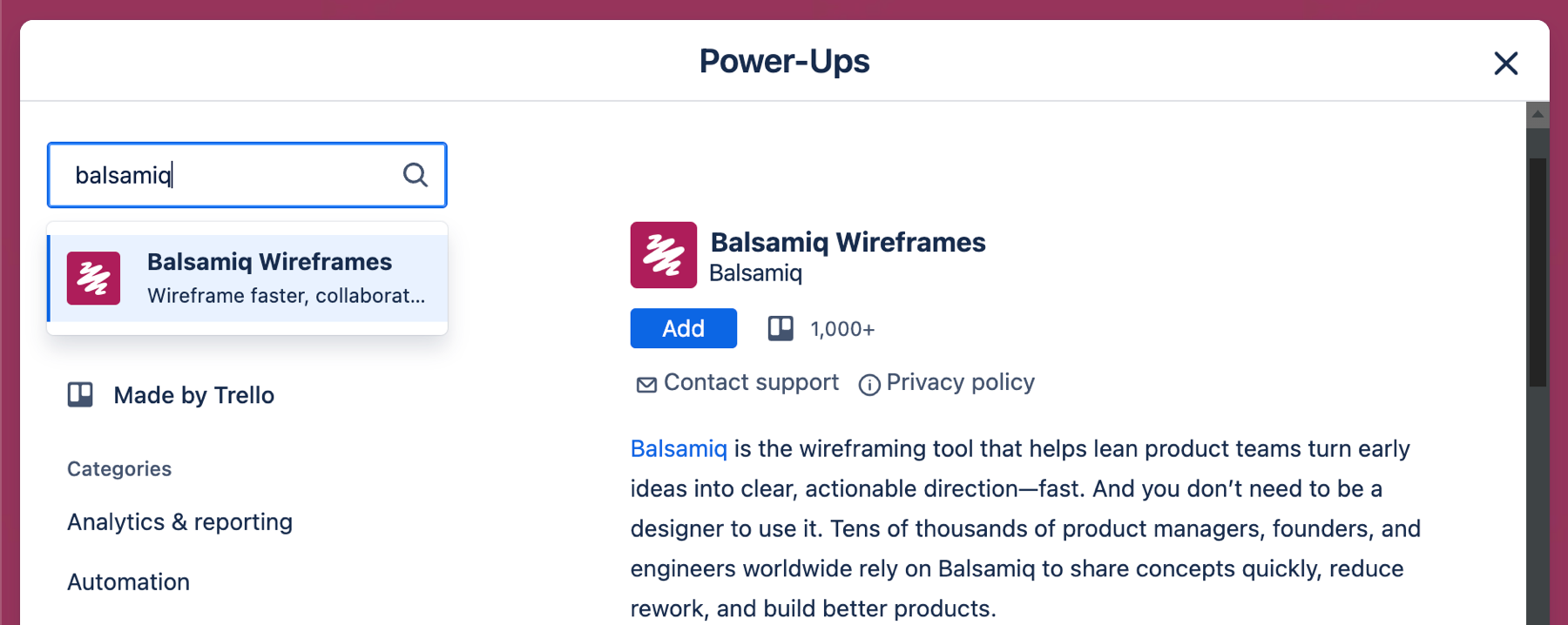
Note: The Power-Up is included with any Balsamiq subscription.
Once the Power-up is installed, here are the three steps for adding a wireframe to a Trello card:
- Create an Image link in Balsamiq Cloud and copy it to your clipboard.
- Click on the Balsamiq Power-Up button in the Trello Card.
- Paste your Image Link and click on "Add".
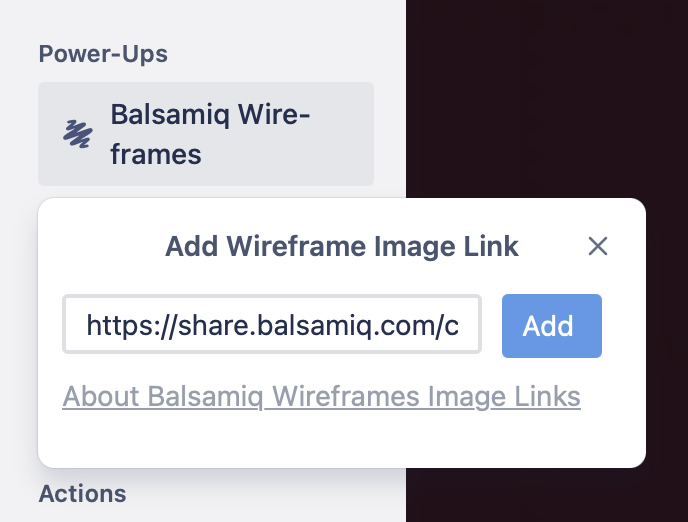
The Trello Card now includes an image of your wireframe. The image will automatically update if you make changes to the wireframe and close the Balsamiq editor.
From the Trello Card, people can directly access your Balsamiq project by clicking on your project name next to the wireframe image, depending on their user permissions.