Creating components
Creating a Component starts with grouping the set of UI elements that you want to become your Component. You can create a new group or use a group you already have. The following steps assume you are creating a new group.
- Select the UI elements you want to group.
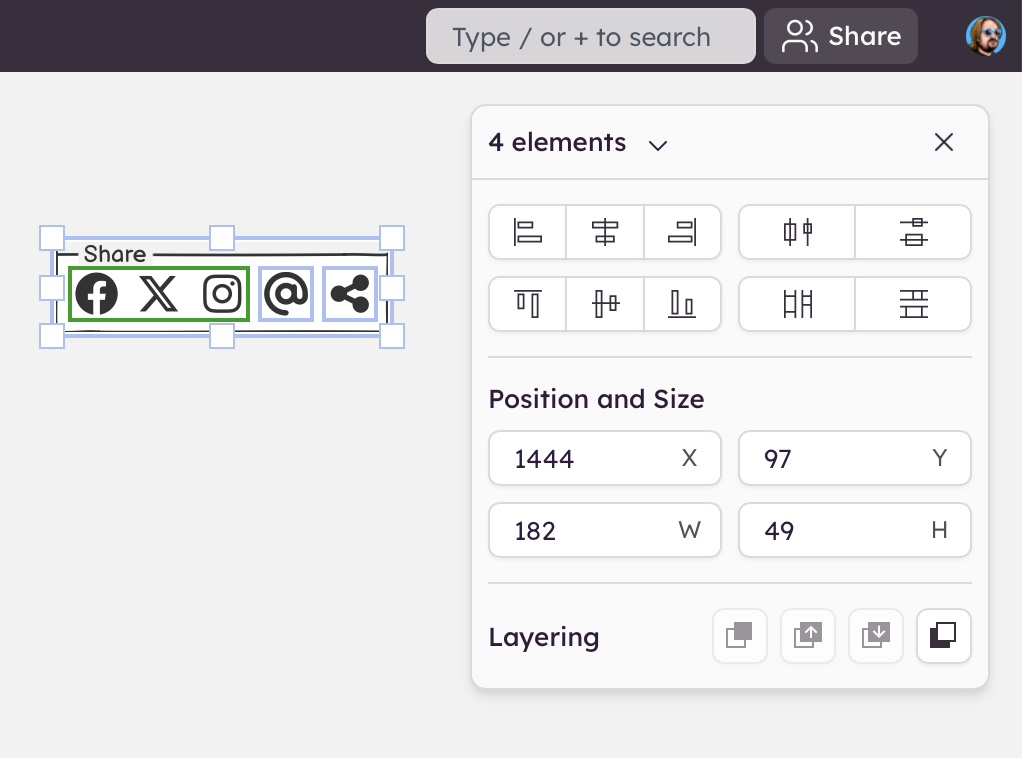
Group your selection (select Edit > Group, or use CTRL/⌘+G). Note that the UI element selection will turn purple to indicate they are a group.
Click on the "Convert To Component" button in the Property Inspector.
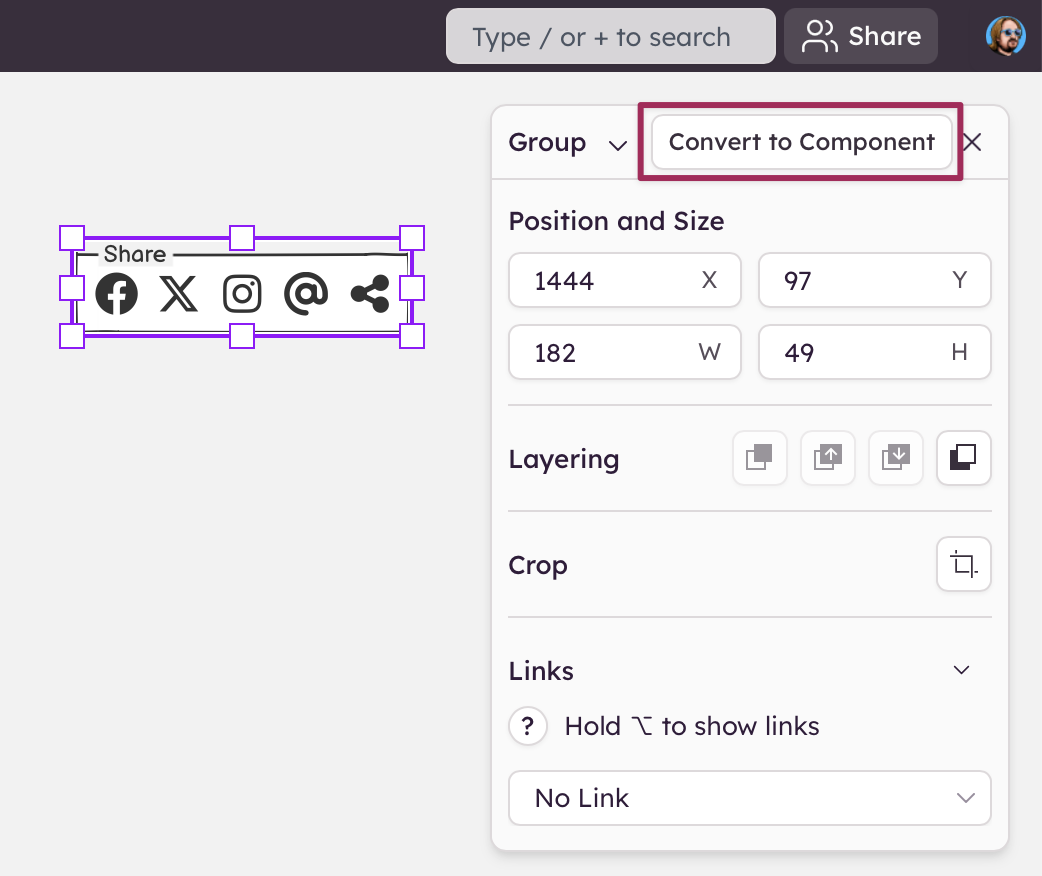
- Name your Component.
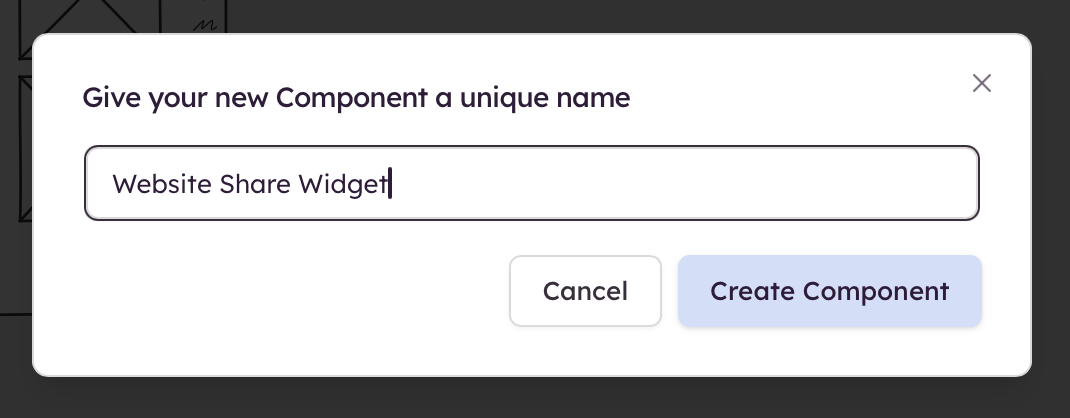
You will notice that the group selection changes to green. The selection is now an instance of a Component and you can reuse it in your project.
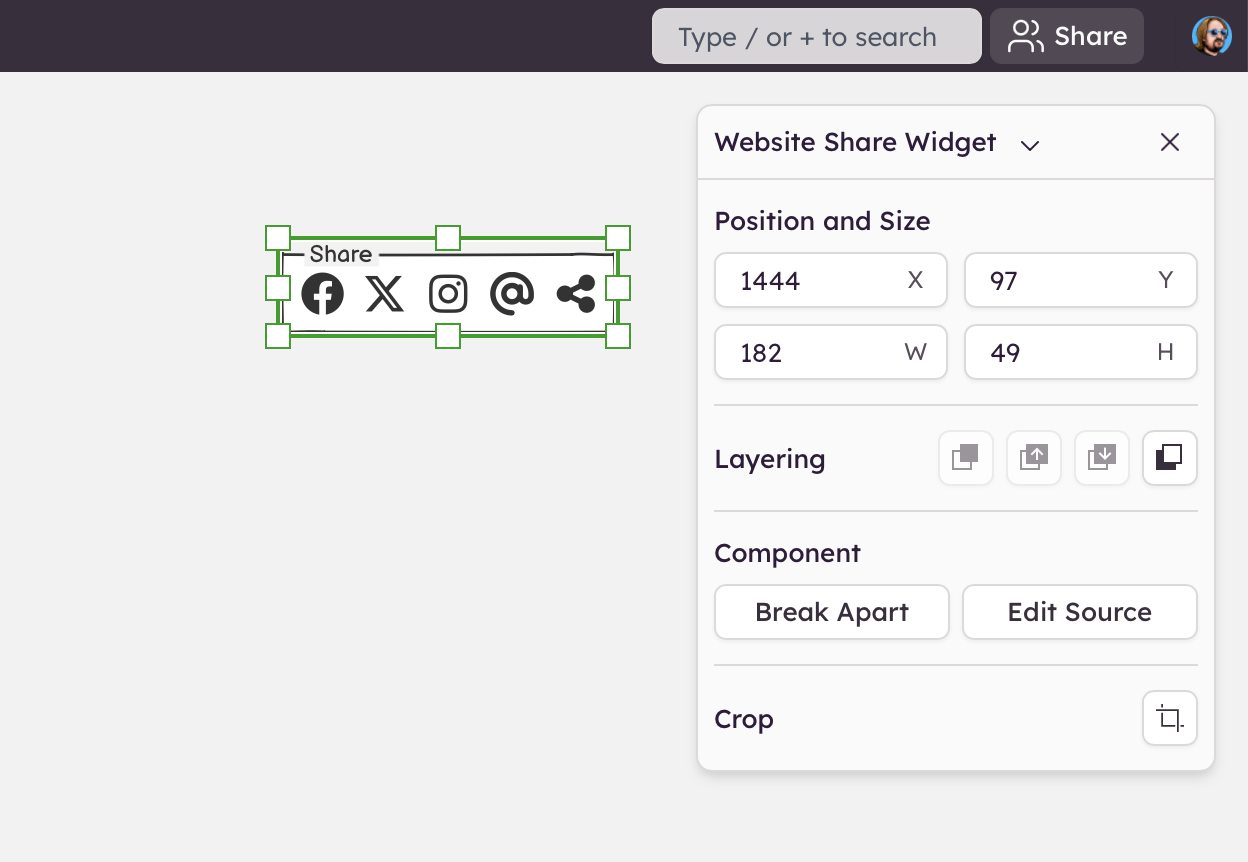
This new Component will be displayed in the Components category of the UI Library for all boards in your project so that you can add it to any board.
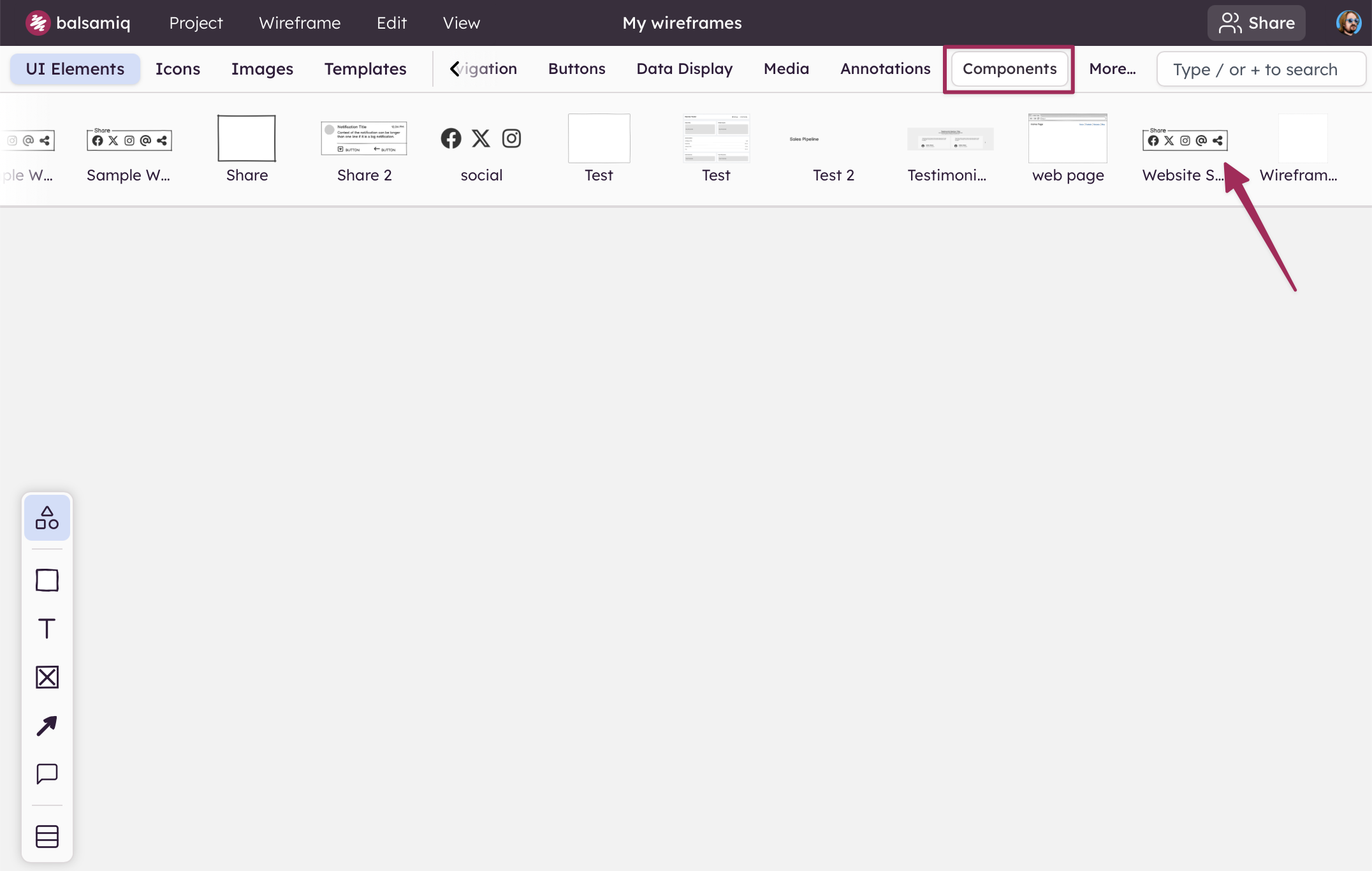
Tip: Once a Component has been created you can also add it via search using the first few letters of its name, just like other UI elements.