Transforming UI elements
Many UI elements can be converted into other UI elements. This can be useful when you already have content in your boards but want to use a different UI element type without re-typing the content (changing a text input to a combo box, for example).
Just click on a UI element and open the context menu next to the UI element name in the Property Inspector to see which UI element types the selected element can be transformed to. Select the element you want to convert it to or use search to look for it.
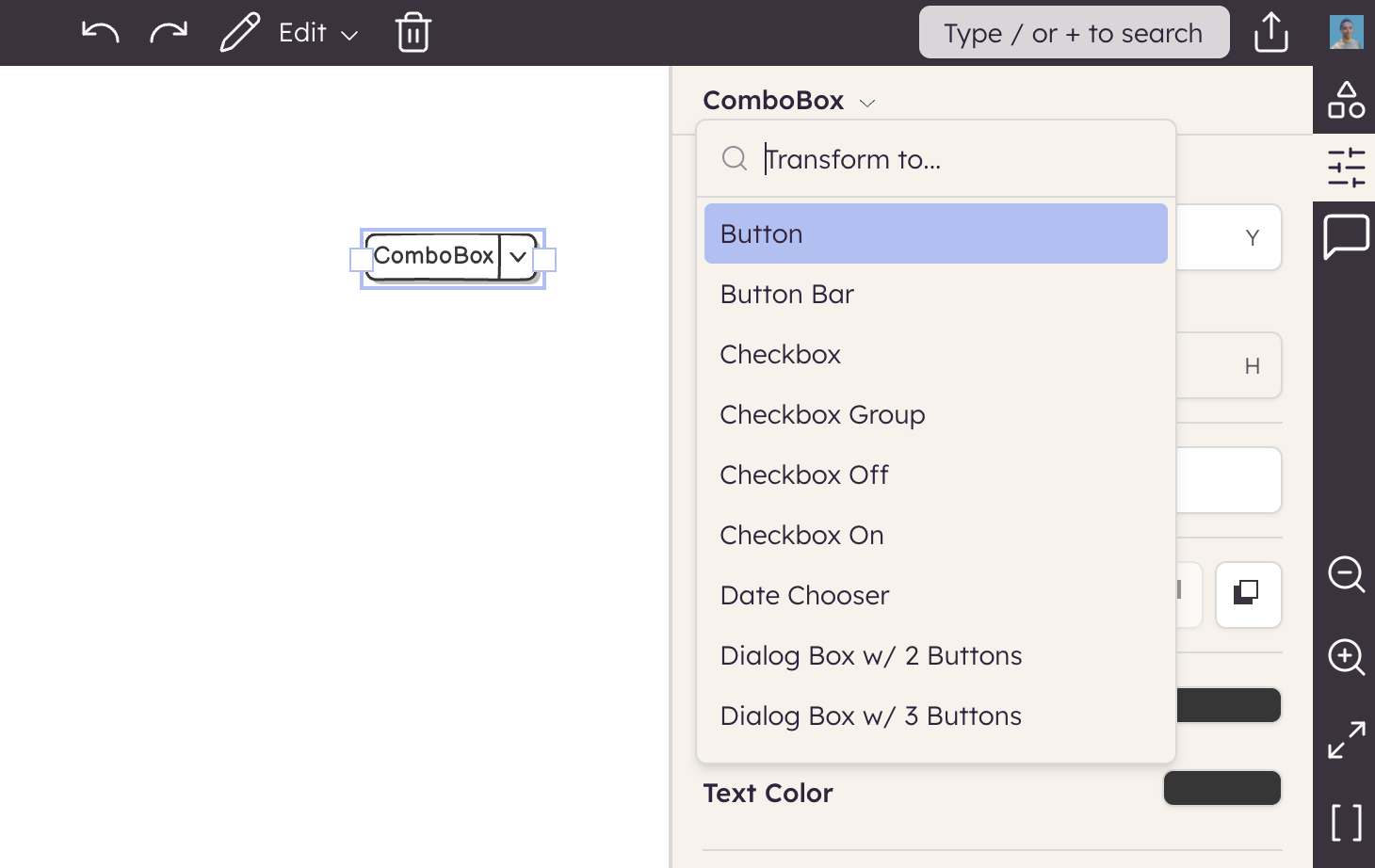
You can transform UI elements quickly using the shortcut CTRL+T to bring up the transform menu in the center of the board.