The comments panel
Comments allow you to collaborate on your designs by sharing feedback asynchronously. It also is useful for taking notes for yourself as you work.
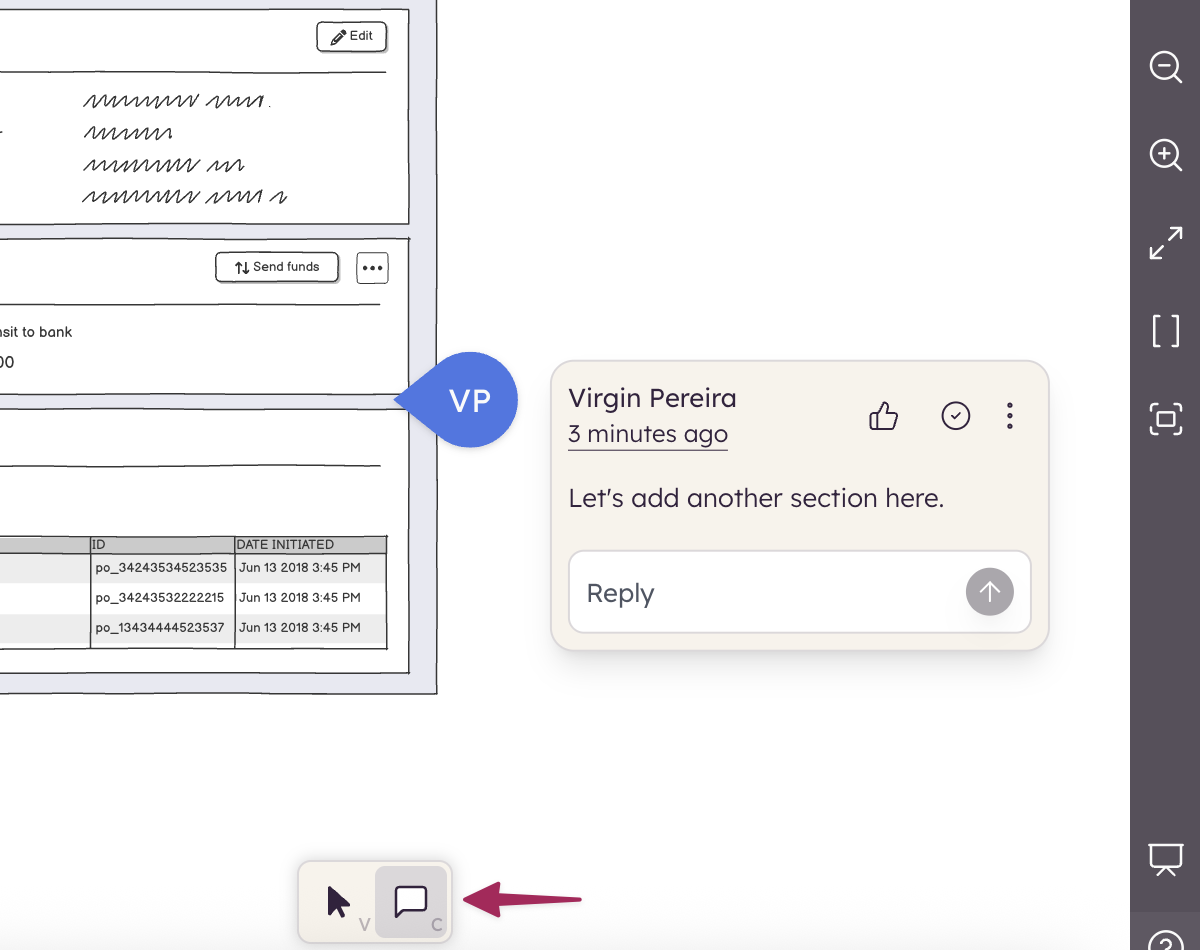
- You can add new comments and reply to existing ones.
- You can resolve, edit and delete your own comments.
- Comments can be marked as unread via the 3-dot menu.
- Comments can be filtered from the comments panel.
- Boards with unread comments appear in the boards panel with a comment icon.
Learn more about comments in Reviewing and commenting.