Project actions
Note: Project actions are specific to Balsamiq Cloud (our web-hosted version).
The project actions are available from the Project Menu and allow you to clone, delete or remove yourself from the current project. You can also open other projects from your Space or create a new project from there.
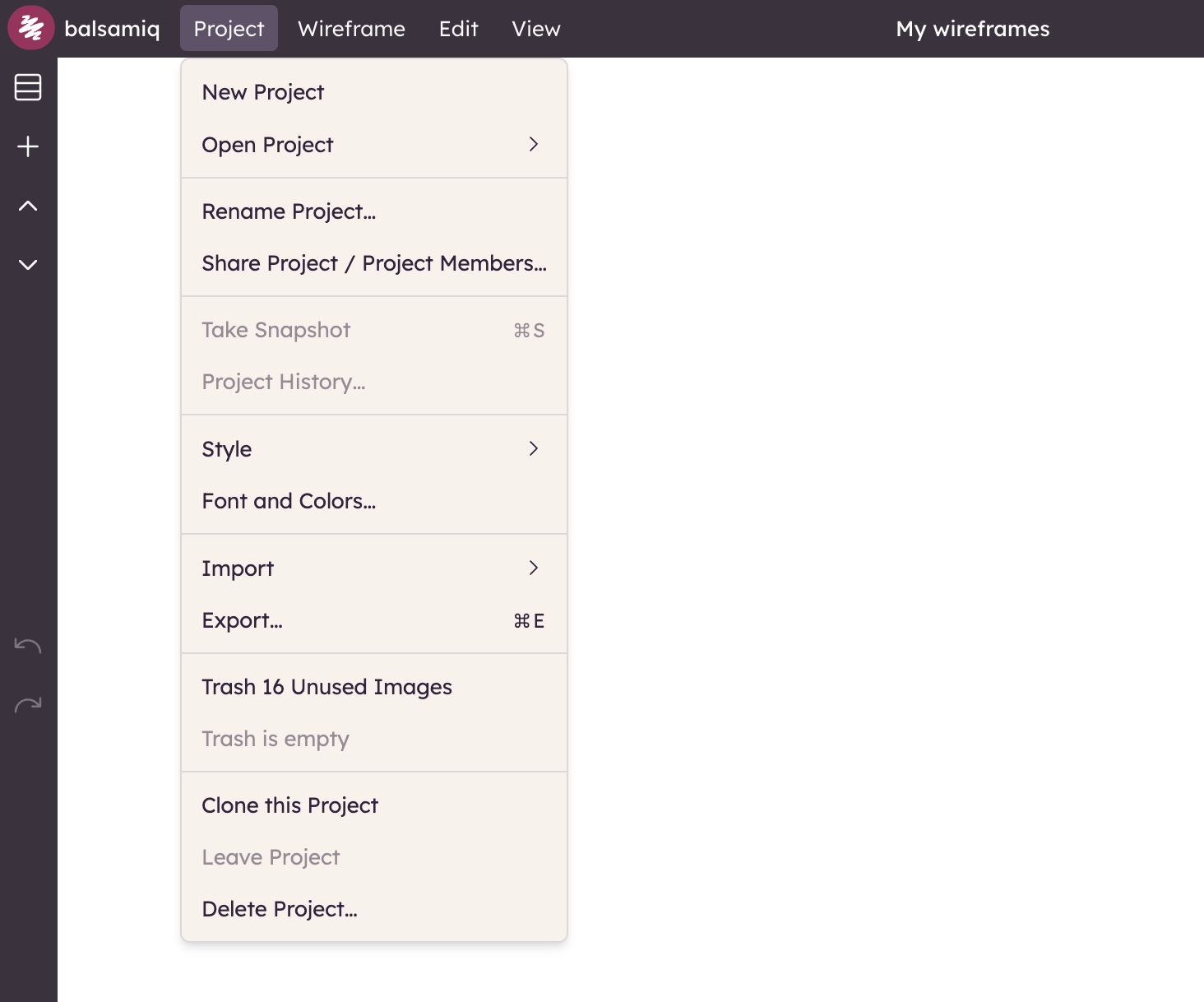
Using the All Projects... option opens a dialog that lists all the projects you have access to.
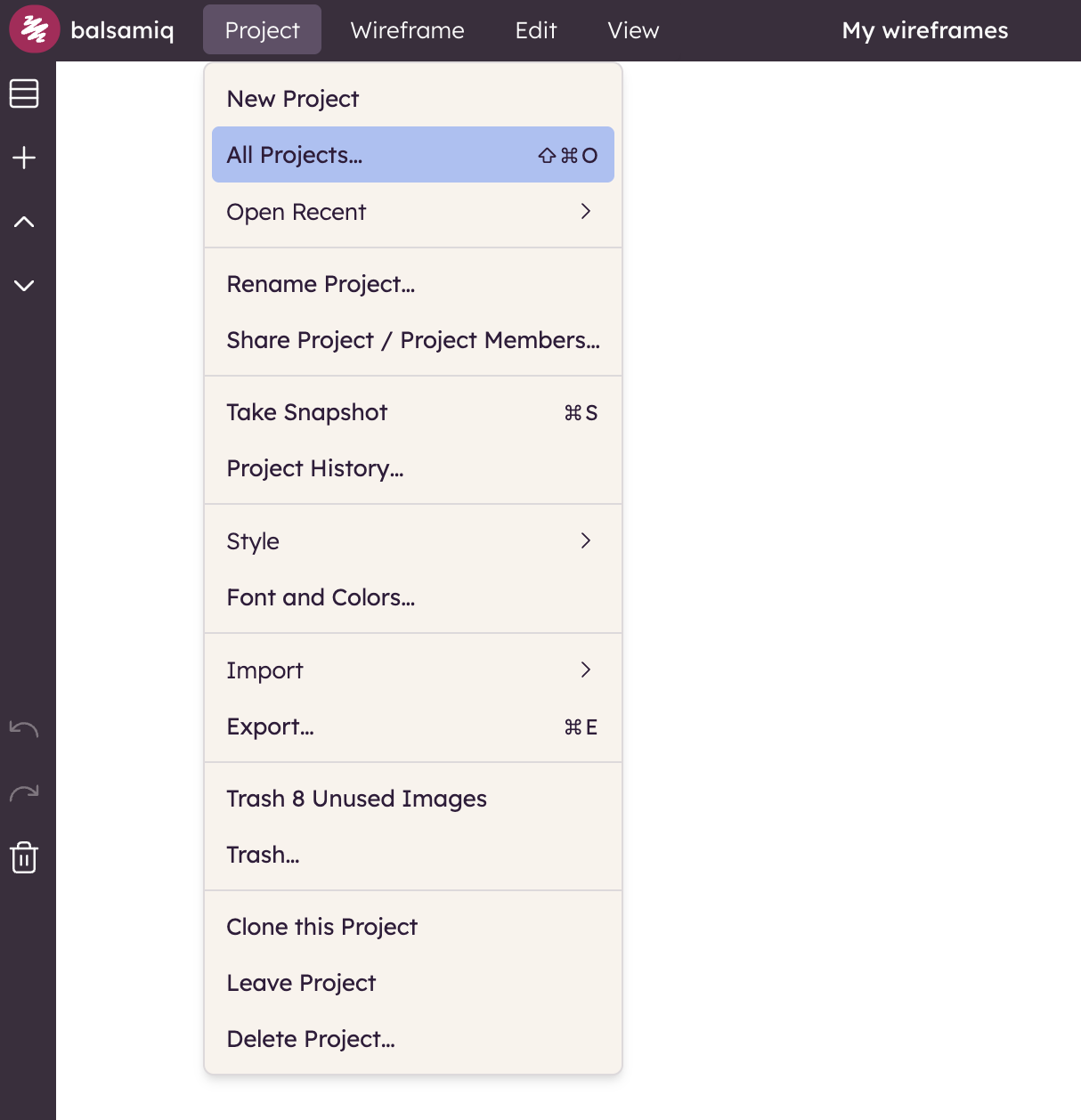
From there, you can search or open any projects, create a new one, and upload projects to your Space. By default, projects will open in your current browser tab but you can open a new tab by holding down CTRL when you open a project.
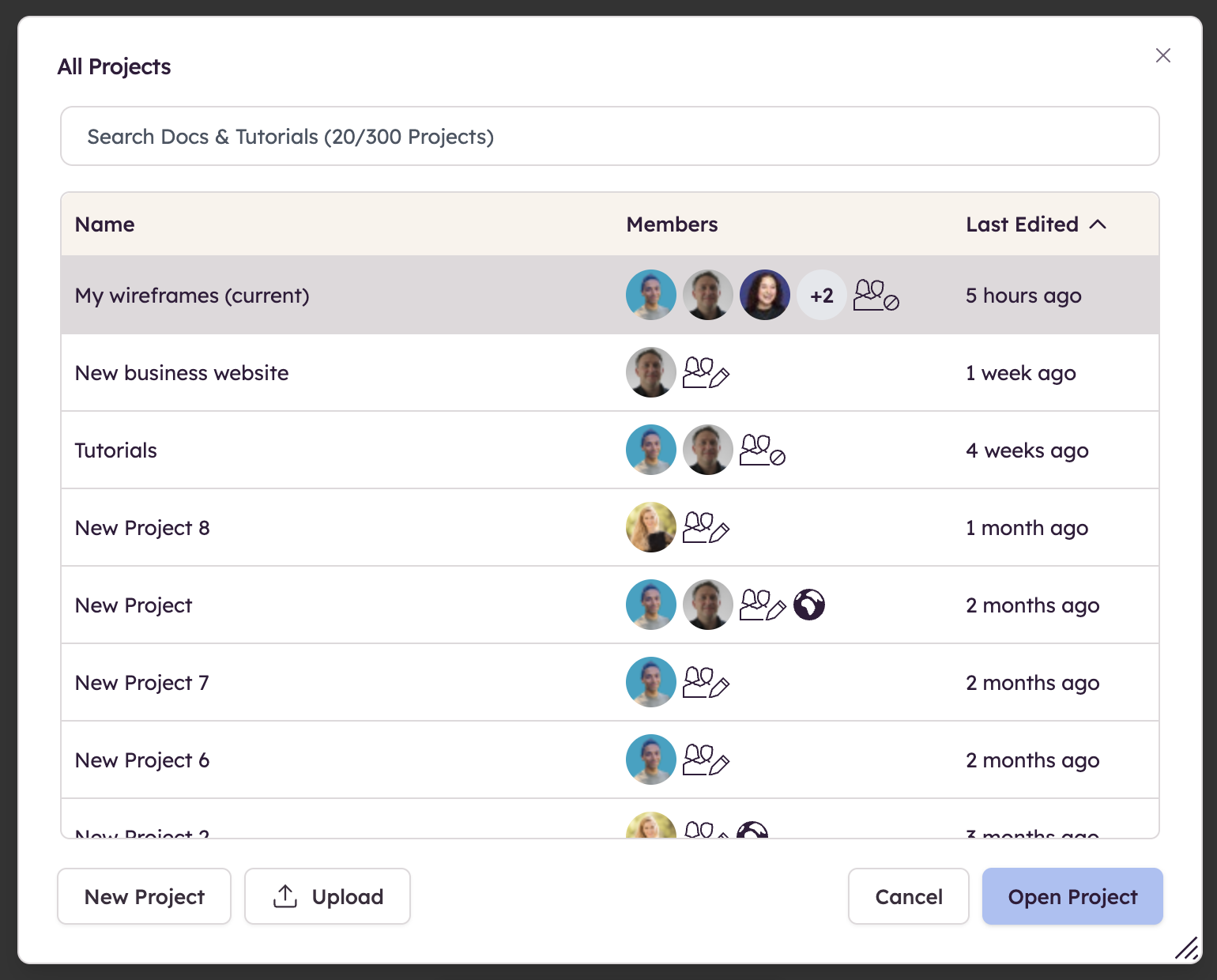
Note: You can also access the project list dialog by pressing CTRL+SHIFT+O or by clicking the Balsamiq button located at the top-right of the Toolbar.
You can also access projects you have recently worked on via the Open Recent option.