The property inspector
The Property Inspector allows you to set some common properties for UI elements, such as alignment, position and size as well as specific settings for certain UI elements (selection state, text properties, color, etc.).
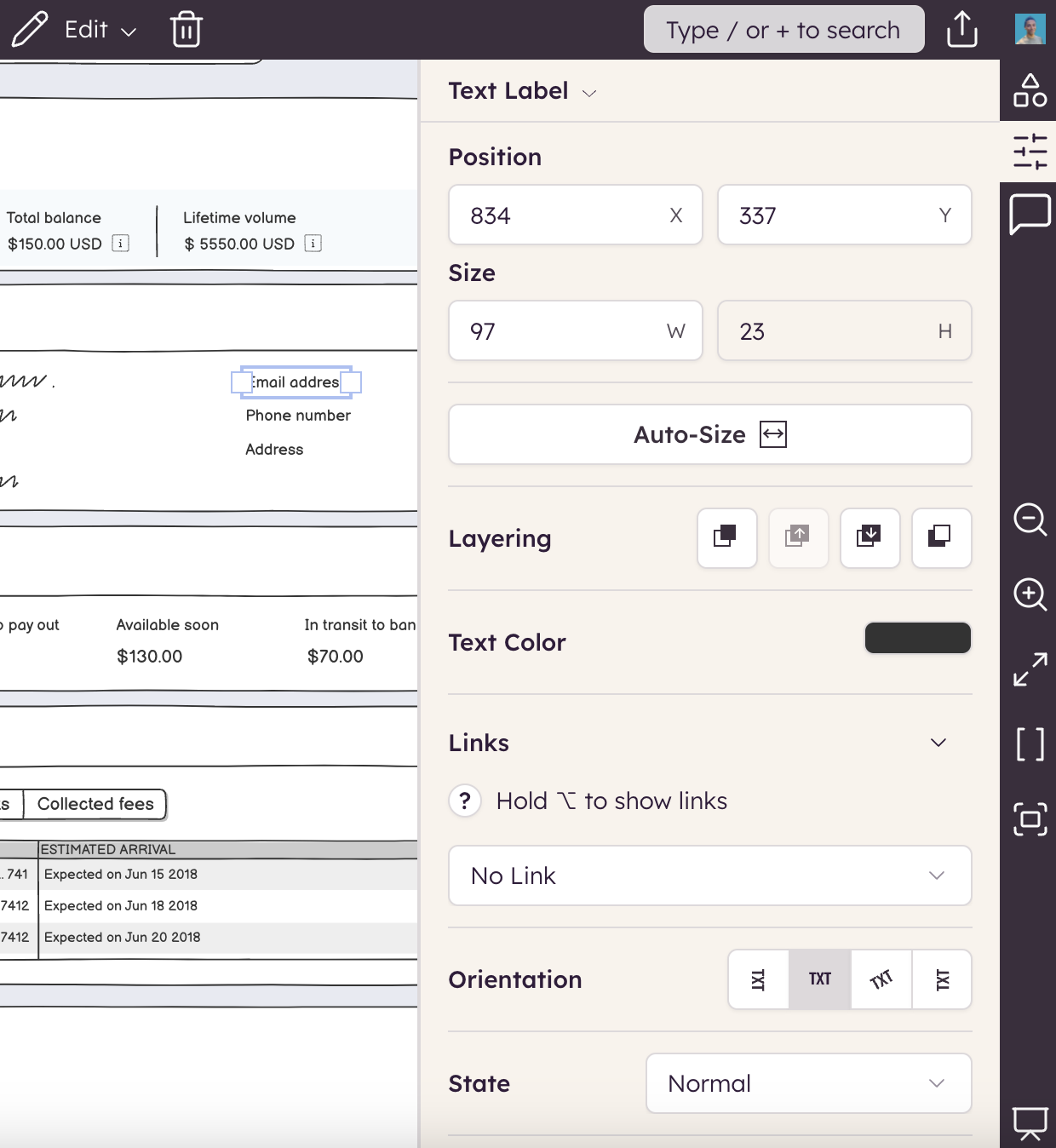
The Property Inspector shows up when you select a UI element.
If you have multiple UI elements selected it will display properties that are common to all the selected UI elements, as well as options for aligning and distributing the selection.
For Components, it also shows the count and name of boards where the selected object is used.