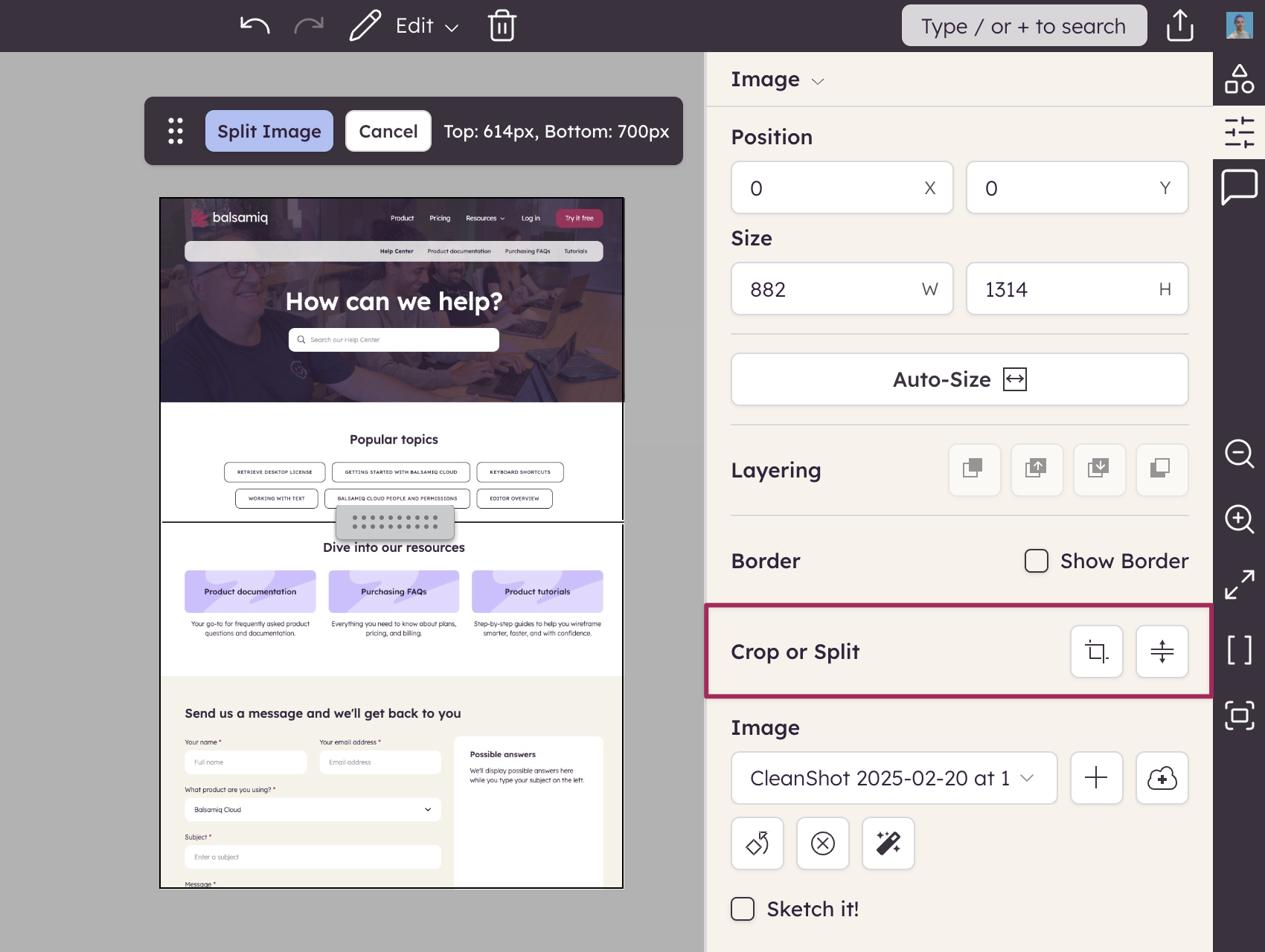Splitting images
Images can be split horizontally using the Split Image button in the Property Inspector.
When you press the Split Image button, a horizontal bar will appear on the image, which you can drag to where you want the split point to be. Once you have placed the bar where you'd like it, clicking Split Image on the floating toolbar will split the image at the bar's location.