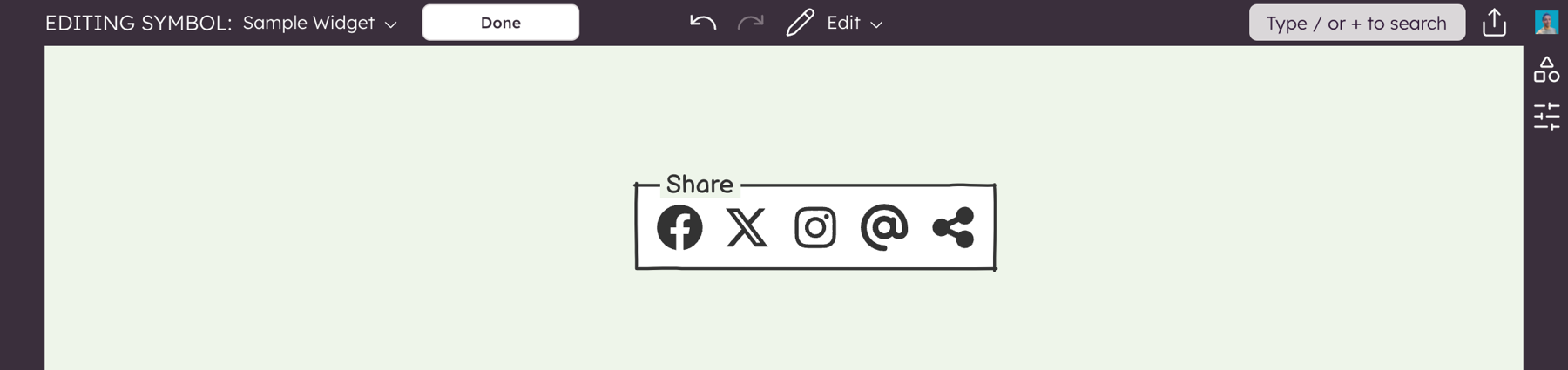Editing symbols
When you select a Symbol on the canvas, you'll see two Symbol properties in the Property Inspector: Break Apart and Edit Source.
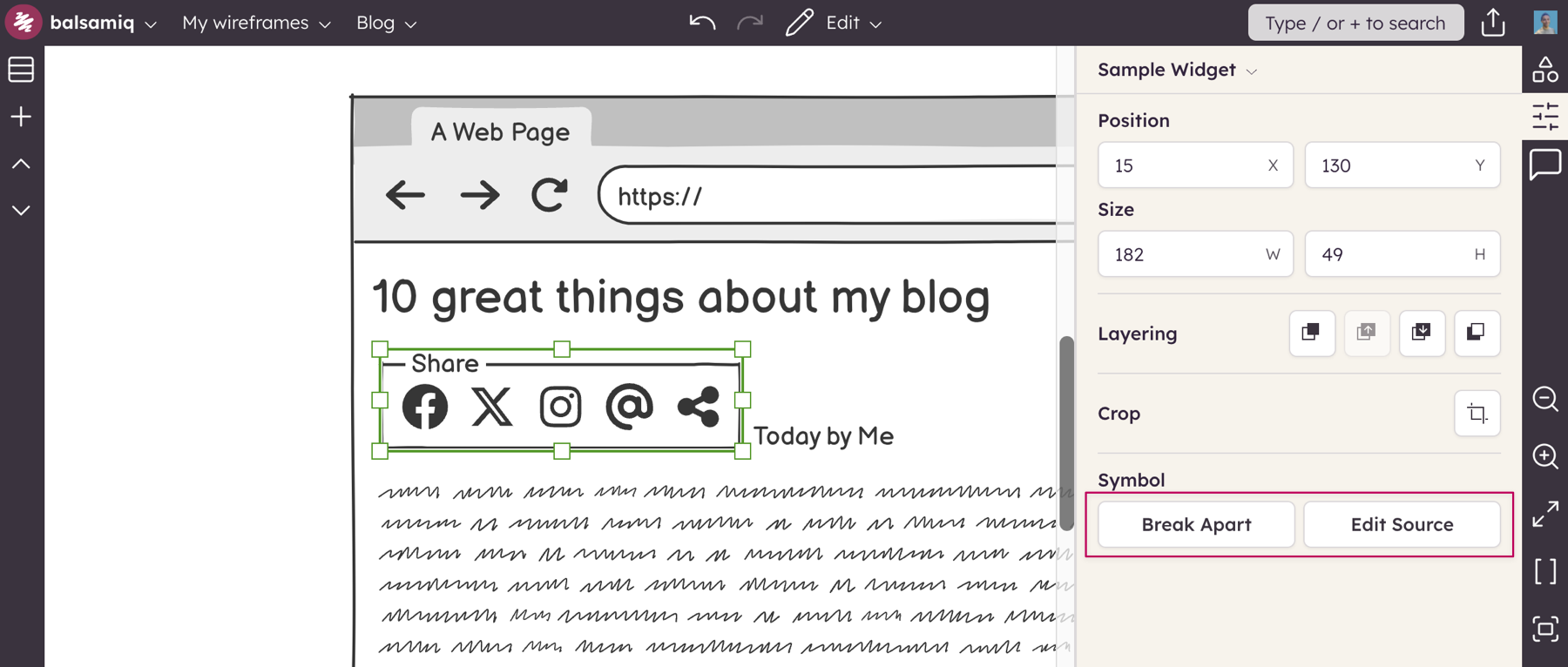
Break Apart breaks the connection between the individual controls inside the Symbol and the Symbol itself for the selected instance, meaning that it is no longer a Symbol (although the original Symbol remains intact). Any changes you make to a broken apart Symbol will not get updated elsewhere and any changes made to the Symbol will not update where it has been broken apart.
Edit Source takes you to the Symbols editing mode where you can edit the Symbol. The main benefit of reusable Symbols is that if you need to make a change, you can just do it in one place and it will be propagated to all the instances (uses) of that Symbol. When you are done editing a Symbol, you can click the "Done" button on the canvas. Edits made to the Symbol will be immediately reflected in any wireframes using it.