Adding UI controls
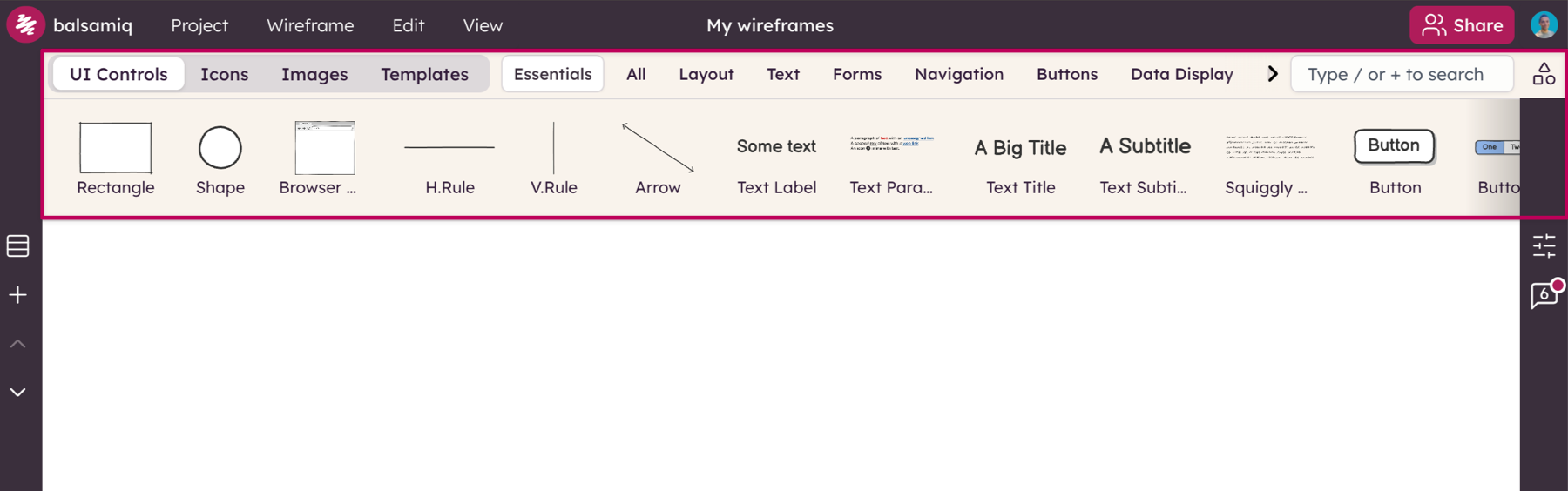
To add UI controls to your wireframe, double-click or drag a control in the UI library or type a keyword into the search field.
You can also duplicate controls already on the canvas using copy and paste or the duplicate command (CTRL/⌘+D). ALT/OPTION+ drag will also duplicate controls and allow you to place them using your mouse.
Note: Full list of keyboard shortcuts here.