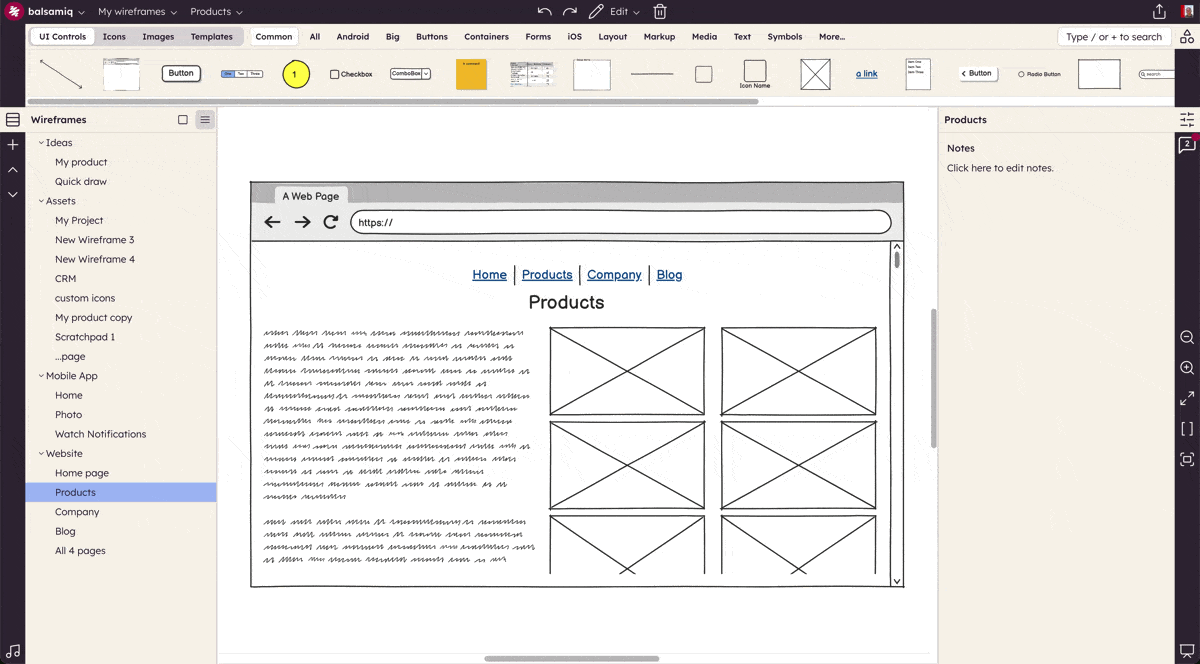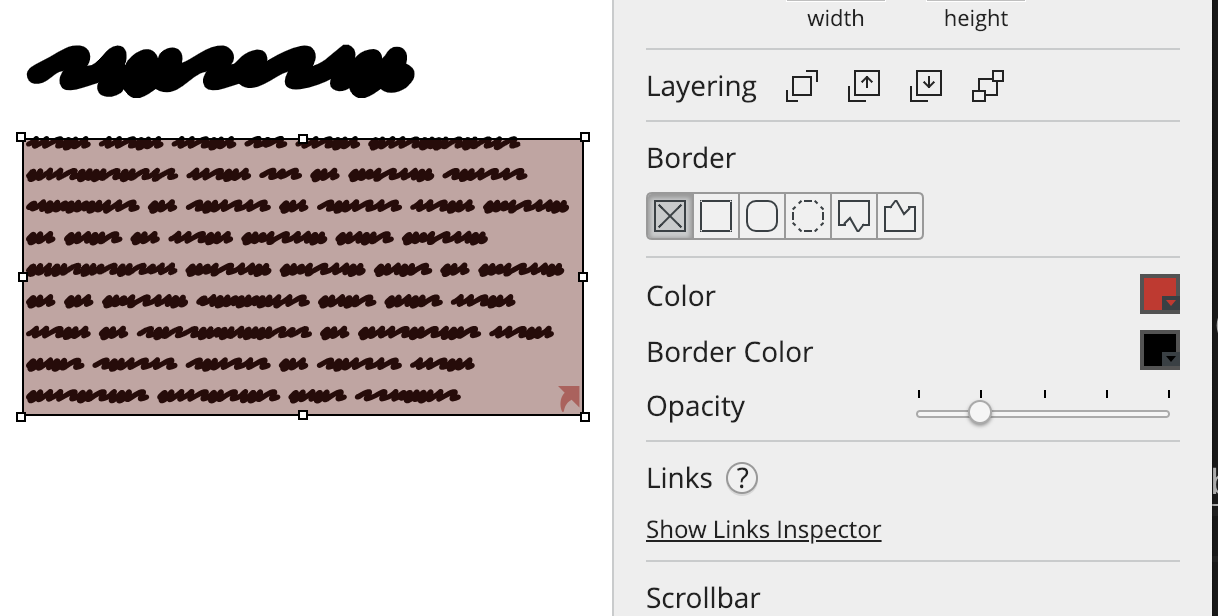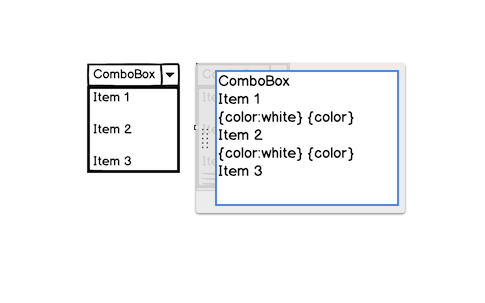Sometimes you might need to select only a few UI elements from your wireframe, but there's a UI element behind them as a background. If you just click and drag, you'll end up moving the background element instead of starting a lasso selection.
One trick to get around this is to start dragging the selection rectangle from an empty area of the board. There's also another way: hold the ALT key when you start dragging, and Balsamiq will ignore items behind the mouse, as shown below.