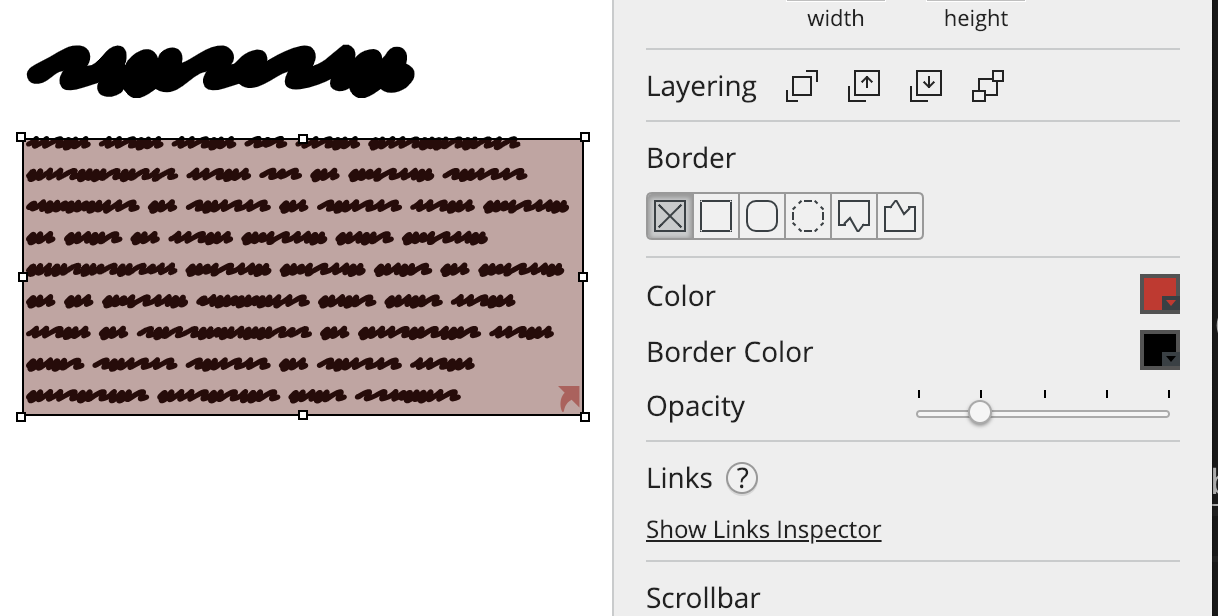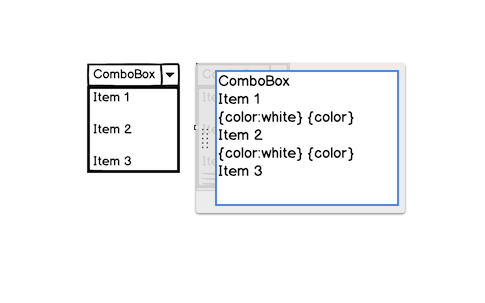Here is a quick way to make any part of a UI element disabled:
- Add a Rectangle element and make it borderless
- Set its opacity to 75%
- Move and resize the rectangle to overlay your other element (Tabs Bar in this case)
- Group the elements together
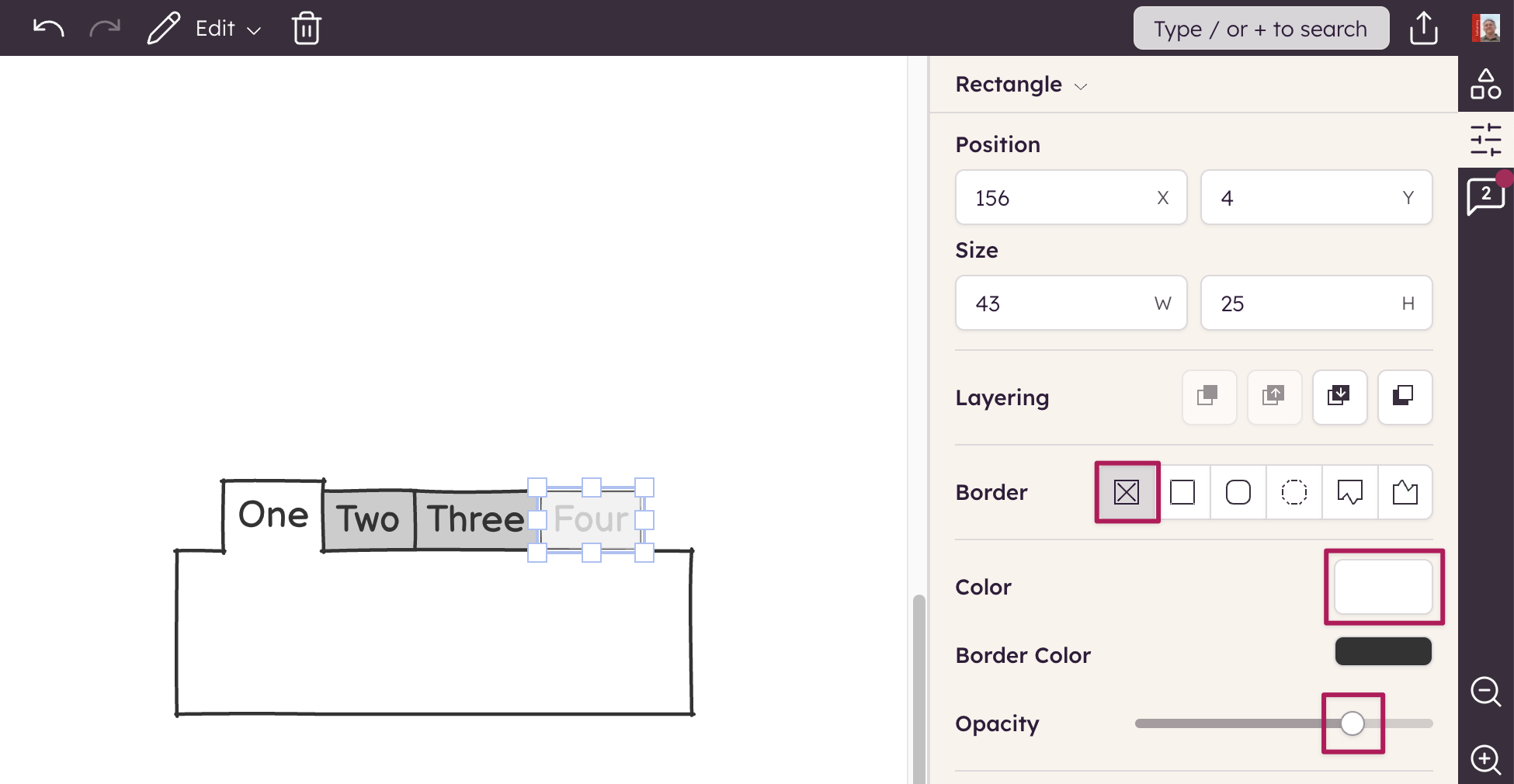
Author