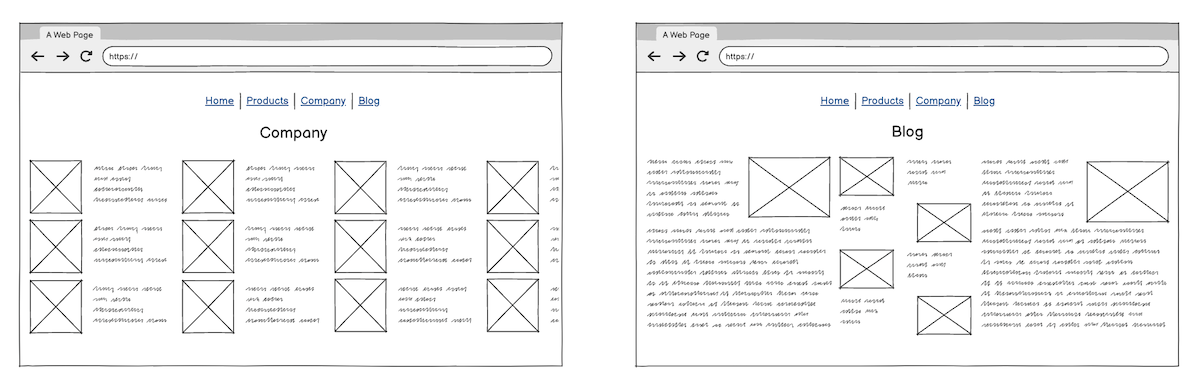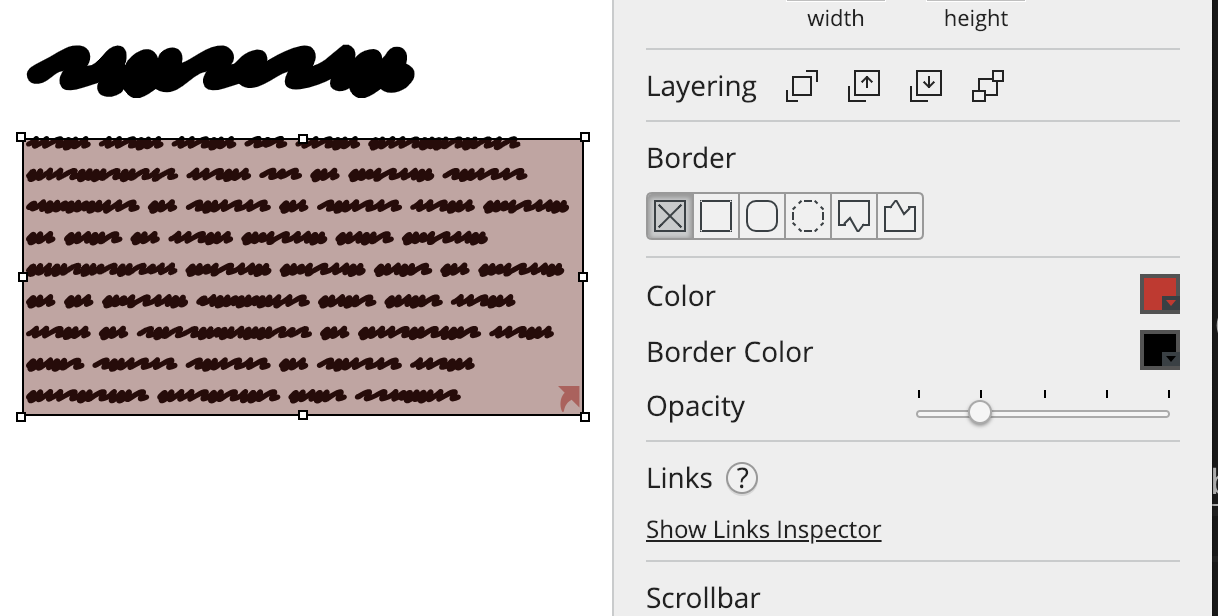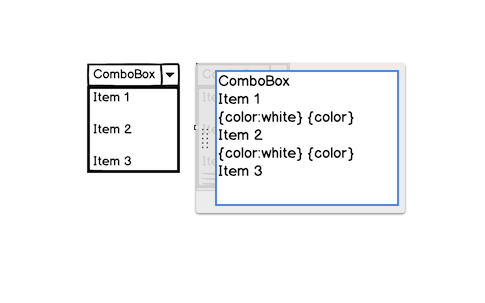Balsamiq allows you to create individual wireframes for each screen or page you’d like to demonstrate but, sometimes, you might need to create a single wireframe for multiple screens or pages. Like this for example:
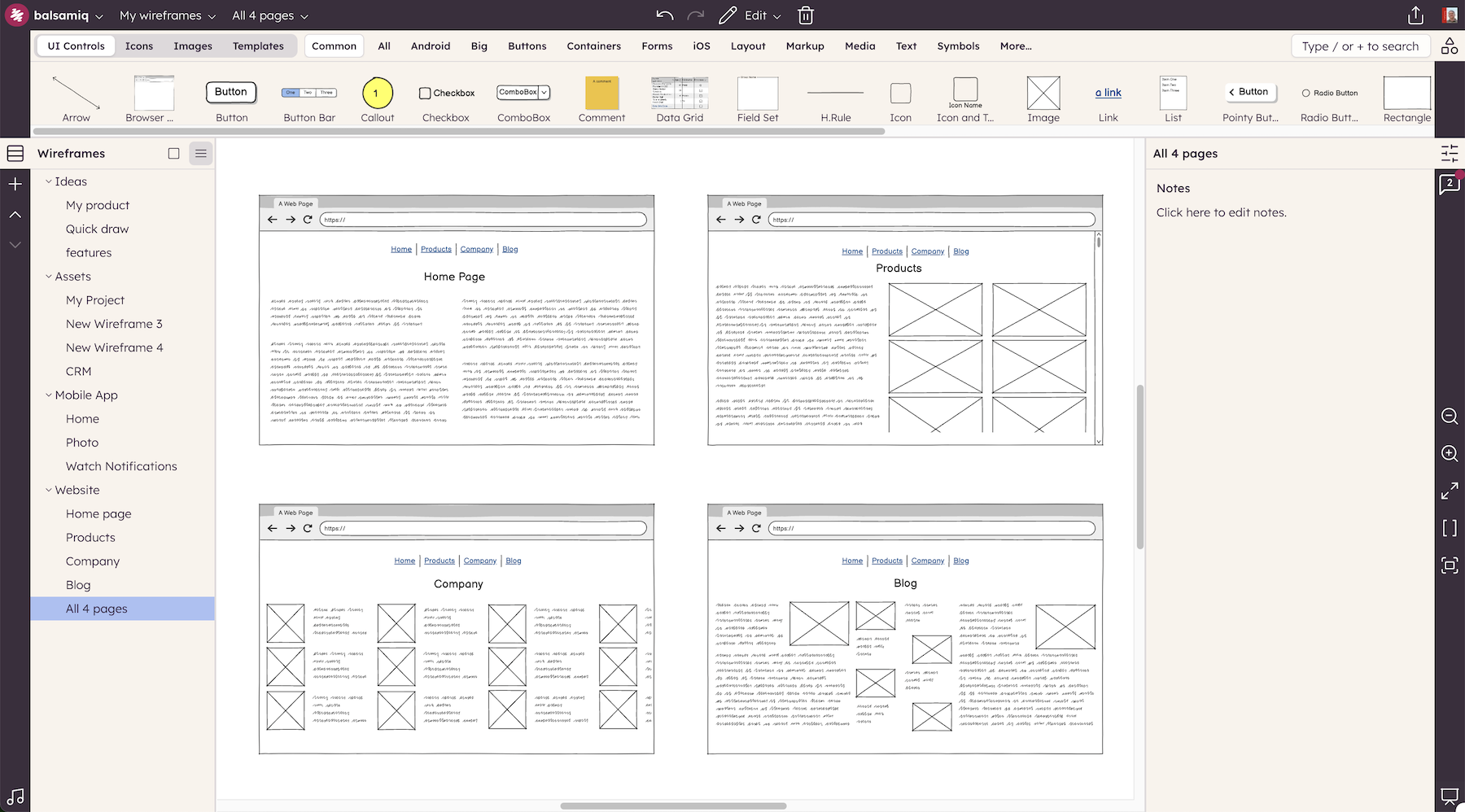
However, when you’re exporting the wireframe to share it with your stakeholders, you might only need a subset of these elements at a time. In this example, let’s start by selecting the two pages (browser windows) that we need.
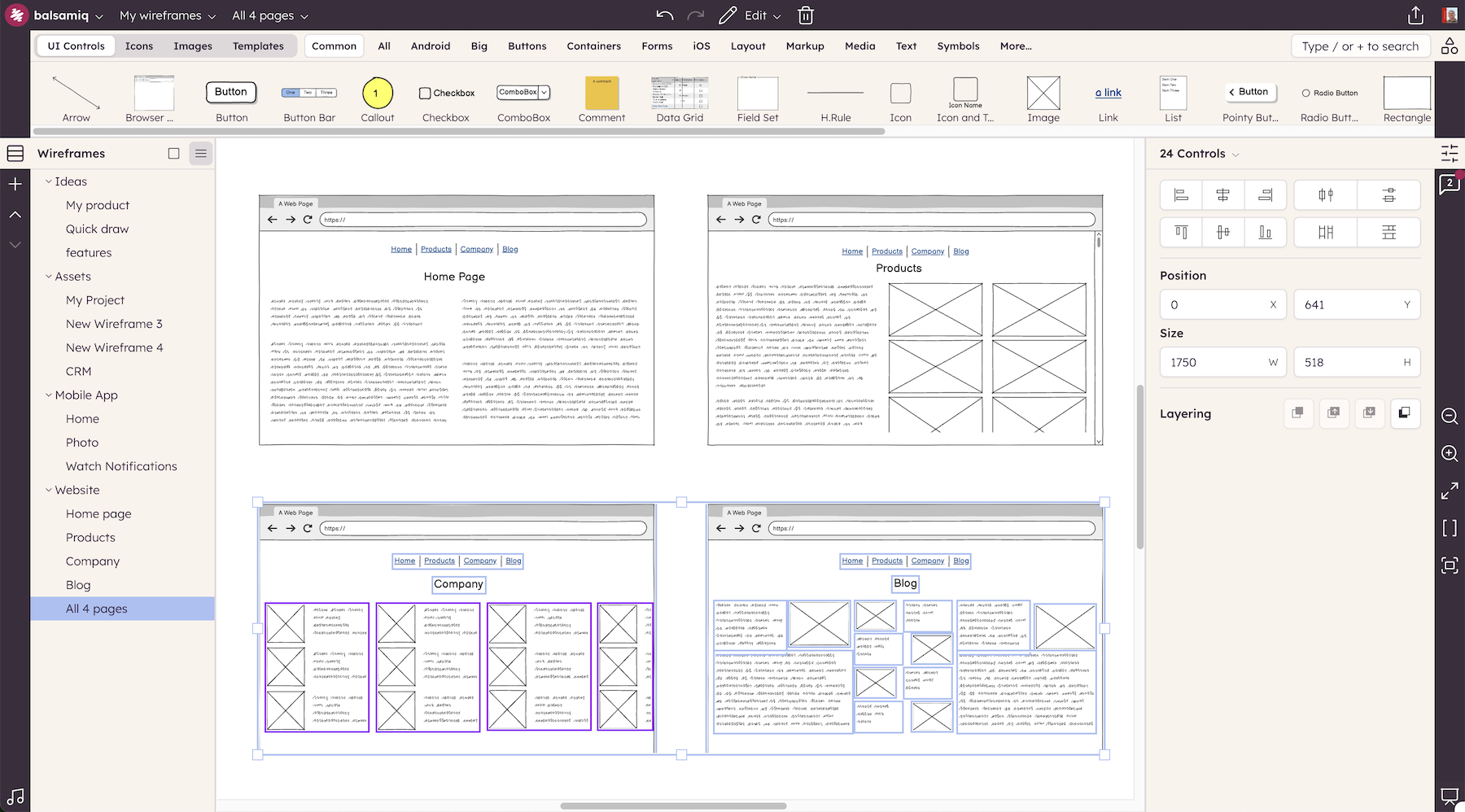
If you look at the Property Inspector in the right panel, you'll see confirmation that we've selected a subset of the elements on the page - 24 elements.
Now let's export this selection. Select Export from the Project Menu or press CTRL+E.
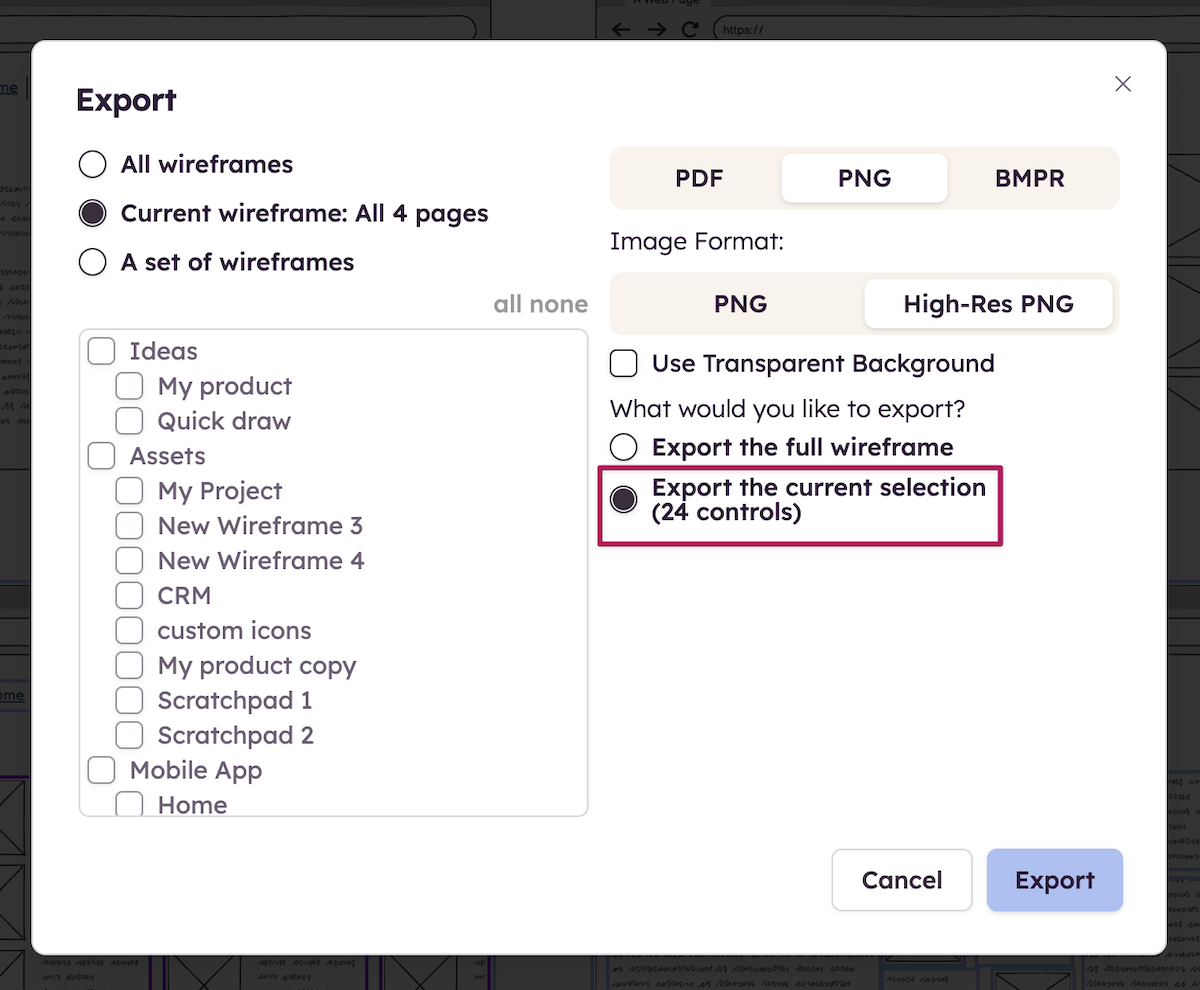
Select the Images option and then check “Export the current selection”. The resulting image of only your selection will be saved to your browser’s download folder: