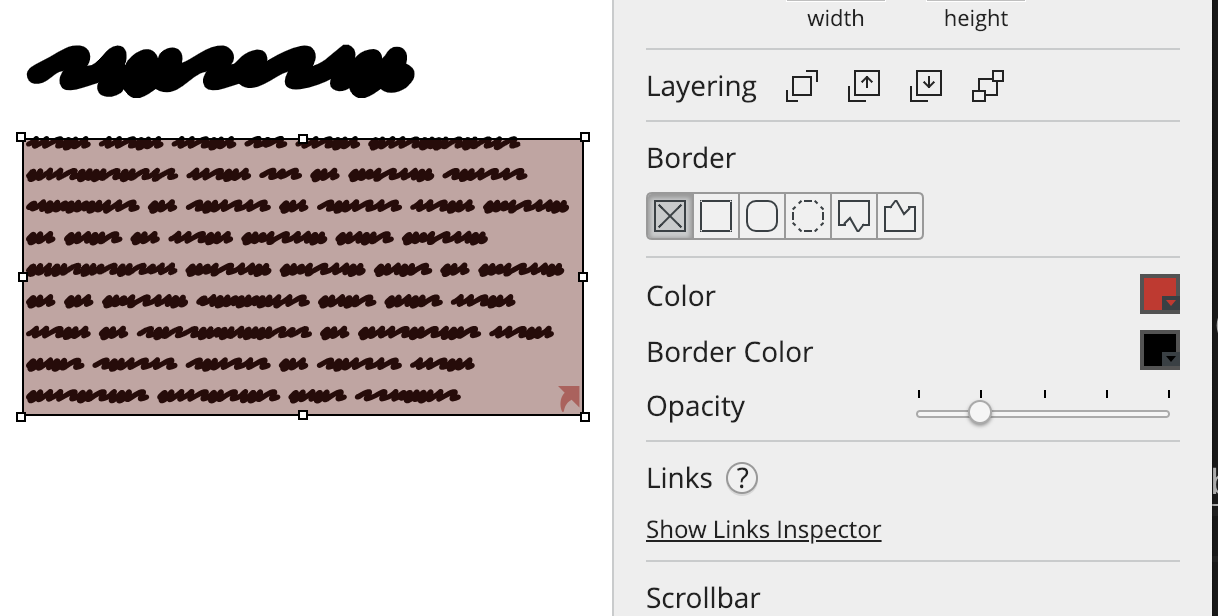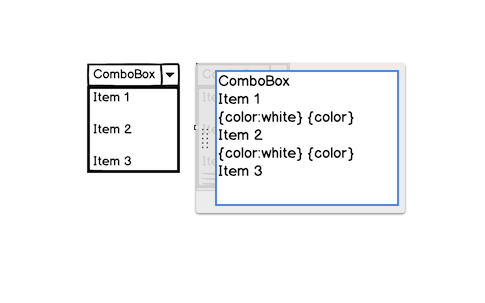Once you become a power-user, you'll love hiding as much as possible of the app chrome and just having your board front and center.
There are 3 keyboard shortcuts you should learn to do this:
- CTRL/⌘+L - hides and shows the UI Library - once it's hidden, use / to send focus to search instead.
- CTRL/⌘+J - hides the left navigator panel - once it's hidden, there's a little menu up top to navigate between wireframes.
- CTRL/⌘+; - hides the right-side panel - this is the one you'll be using the most. Select something, CTRL/⌘+; to show the inspector and tweak some values, and CTRL/⌘+; again to hide it back.

Author