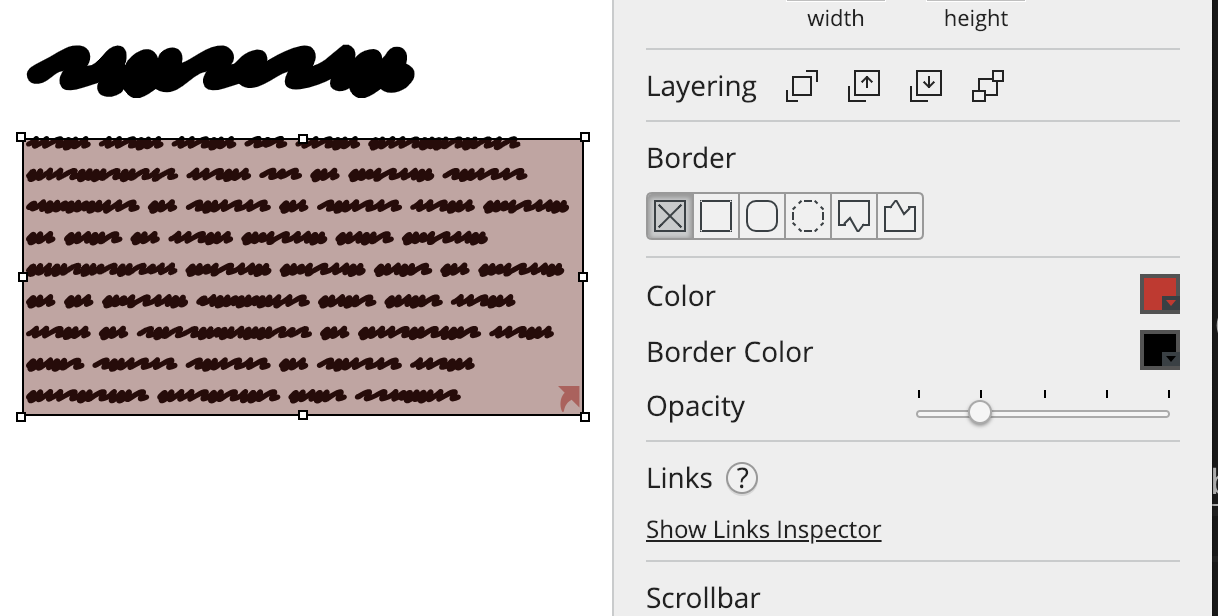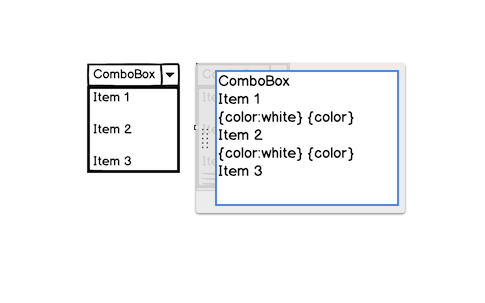As your project gets bigger, organizing your wireframes will be key!
Just like in Powerpoint or Keynote, you can create a parent/child relationship between them by selecting the wireframe you wish to be the child and pressing the TAB key.
The child wireframe will be placed in a tree hierarchy below the wireframe above it. You can restore it to the top level by pressing SHIFT+TAB.