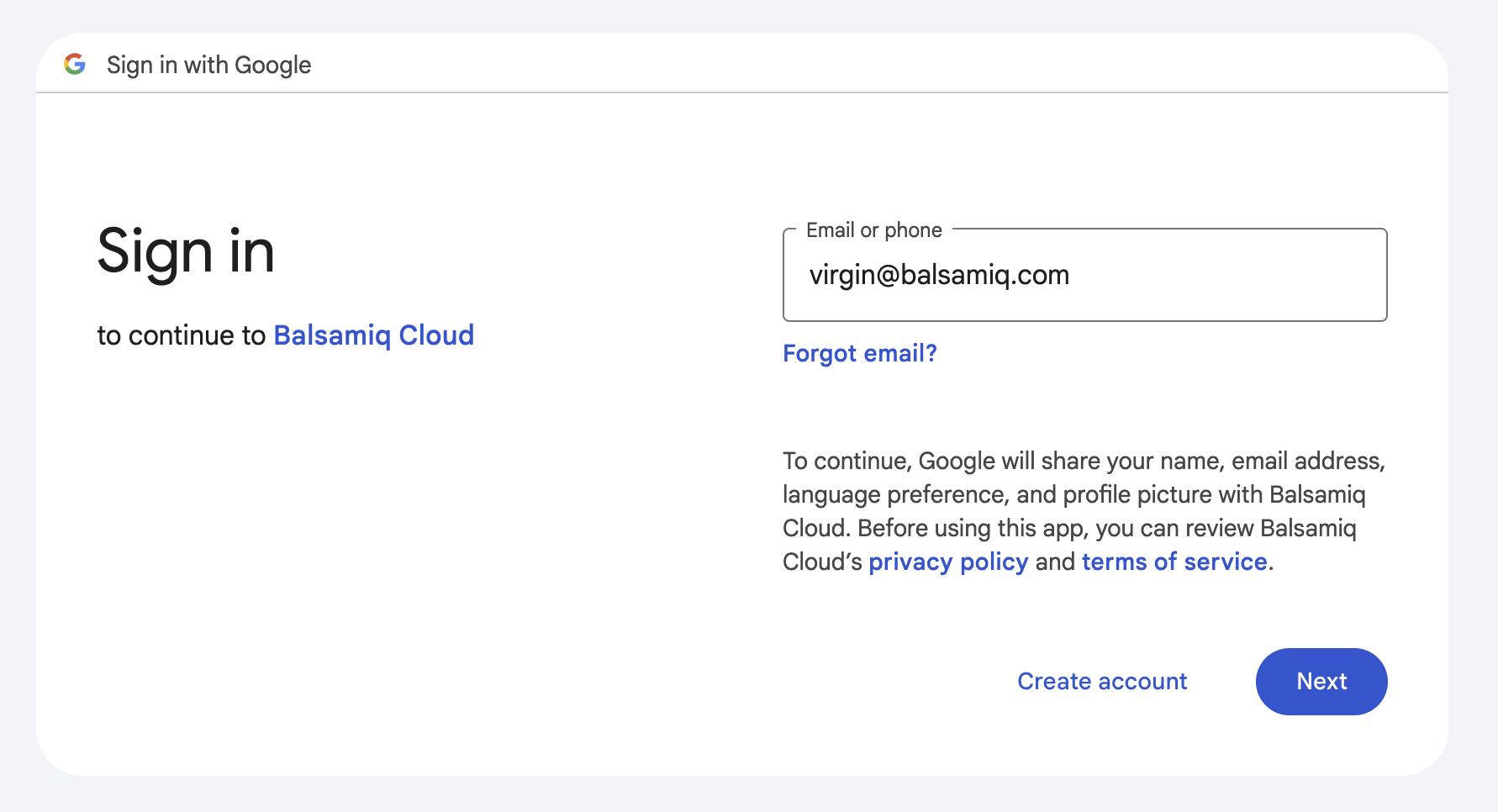Signing up for a Balsamiq Cloud account
On this page
A Balsamiq Cloud account is your ticket to low-fidelity wireframing. You only need one account as it can belong to as many Spaces as you make, or are invited to.
The first step is to sign up for a Balsamiq Cloud account at https://balsamiq.cloud.
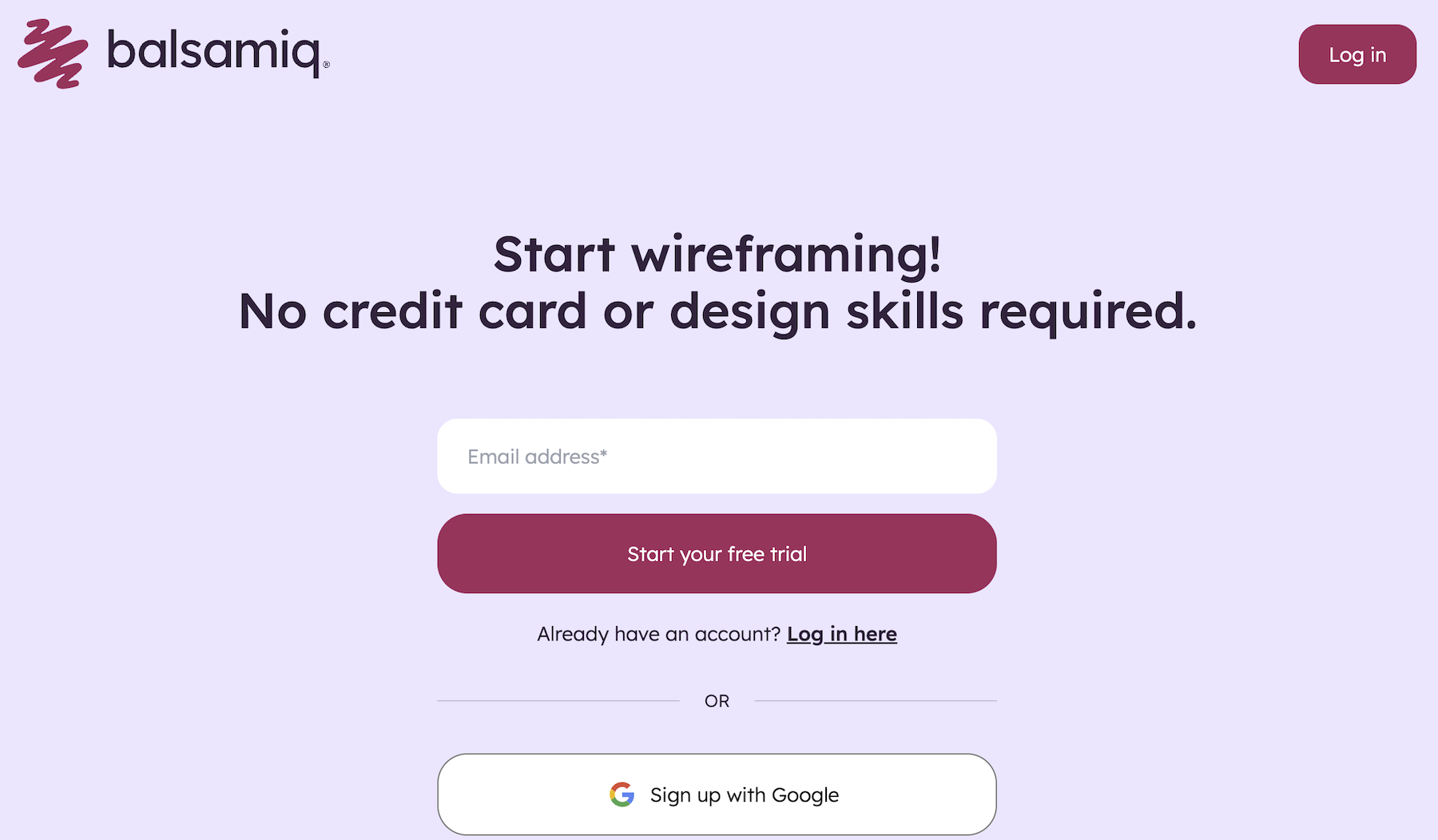
We offer two sign up methods. You can complete our sign up form or you can use your Google Account to sign up and authenticate automatically.

After completing the signup form, stay on the page. Balsamiq Cloud will send you a six-digit confirmation code to input into the modal window on the registration page.
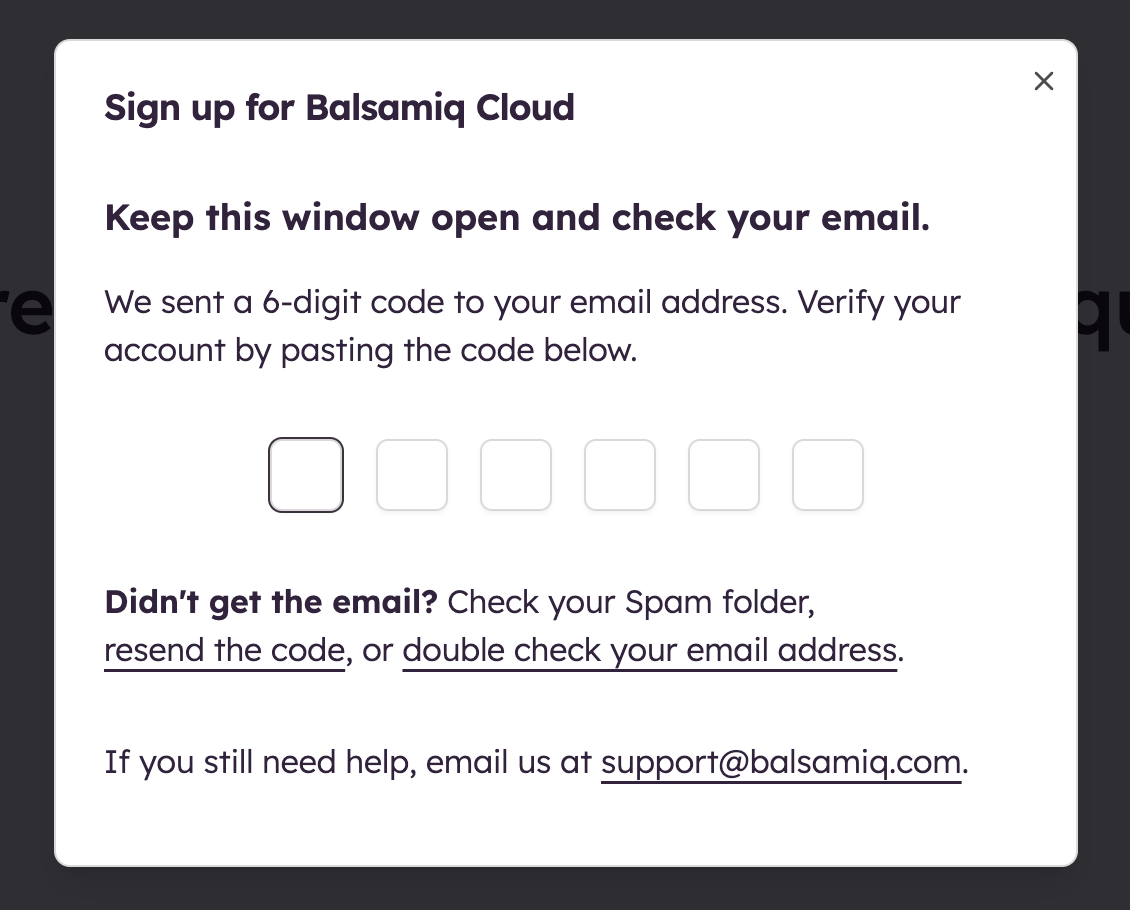
Note: Please don't hesitate to reach out to our support team if you have any issues signing up.
Once your account is set up, you will be brought to your Space.
Switching from Google Authentication to username + password
If you have been using Google Authentication to log into Balsamiq Cloud (or signed up with it by mistake), you can switch to a Username and Password setup by logging in and going to your User Settings.

In your User Settings, click on the Send Me an Email to Set a Password for Cloud button.
This will send an email to the Google email that was used for your account authentication. If you follow the link from that email, you will be able to set a new password for Cloud.
This new password (and the email address you registered with) becomes your new login for Cloud.
A note about Google Authentication
Instead of using your email and password, you can use an existing Google account to log in to Balsamiq Cloud.
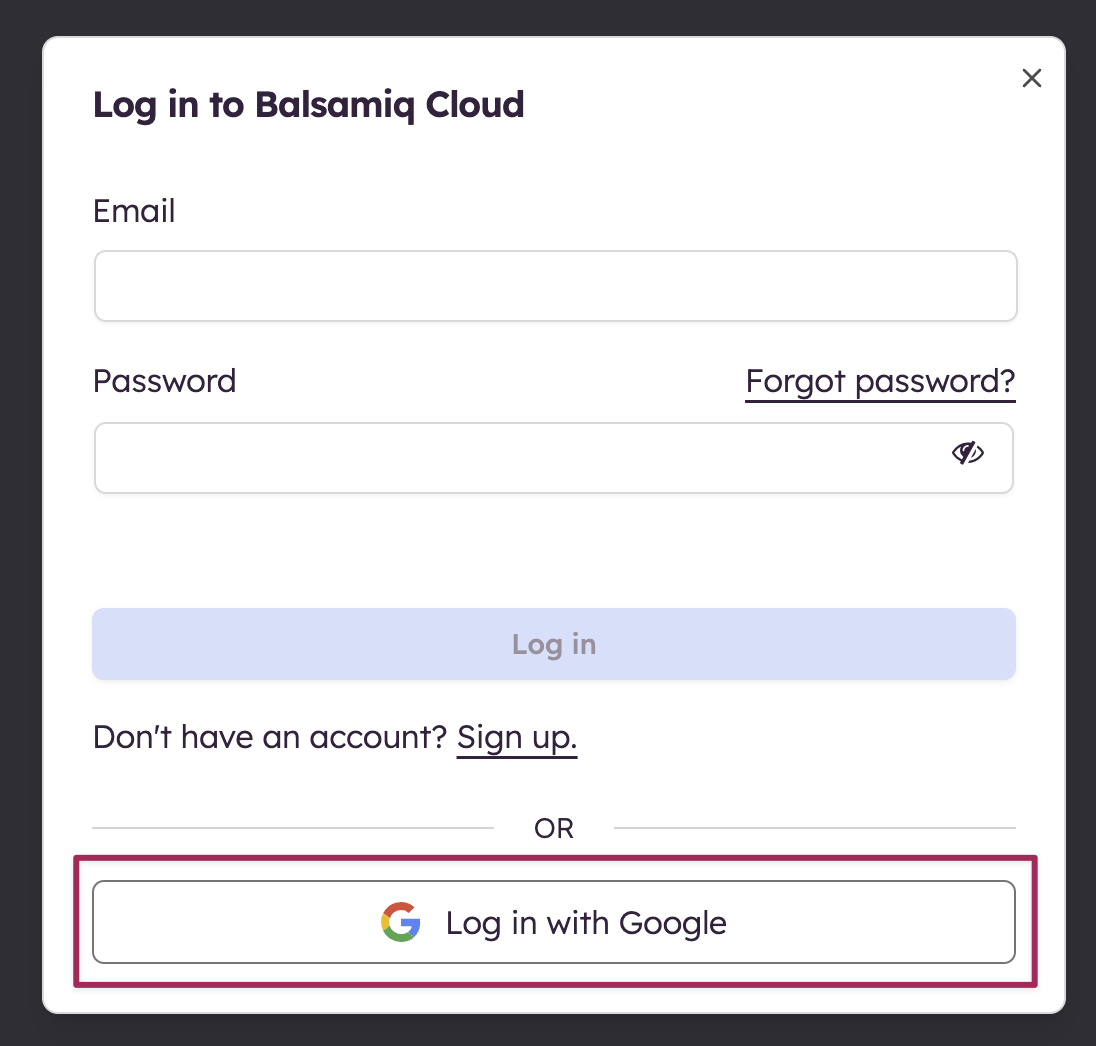
When logging into Balsamiq Cloud via Google, you will be prompted to enter your Google account details only the first time.