Full Screen Presentation Mode
The Full Screen Presentation Mode is great for presenting your wireframes to stakeholders, or for usability testing.
To enter it, click on the Full Screen icon at the bottom of the Right Bar (top-right in Balsamiq for Desktop) or use the CTRL/⌘+F keyboard shortcut.
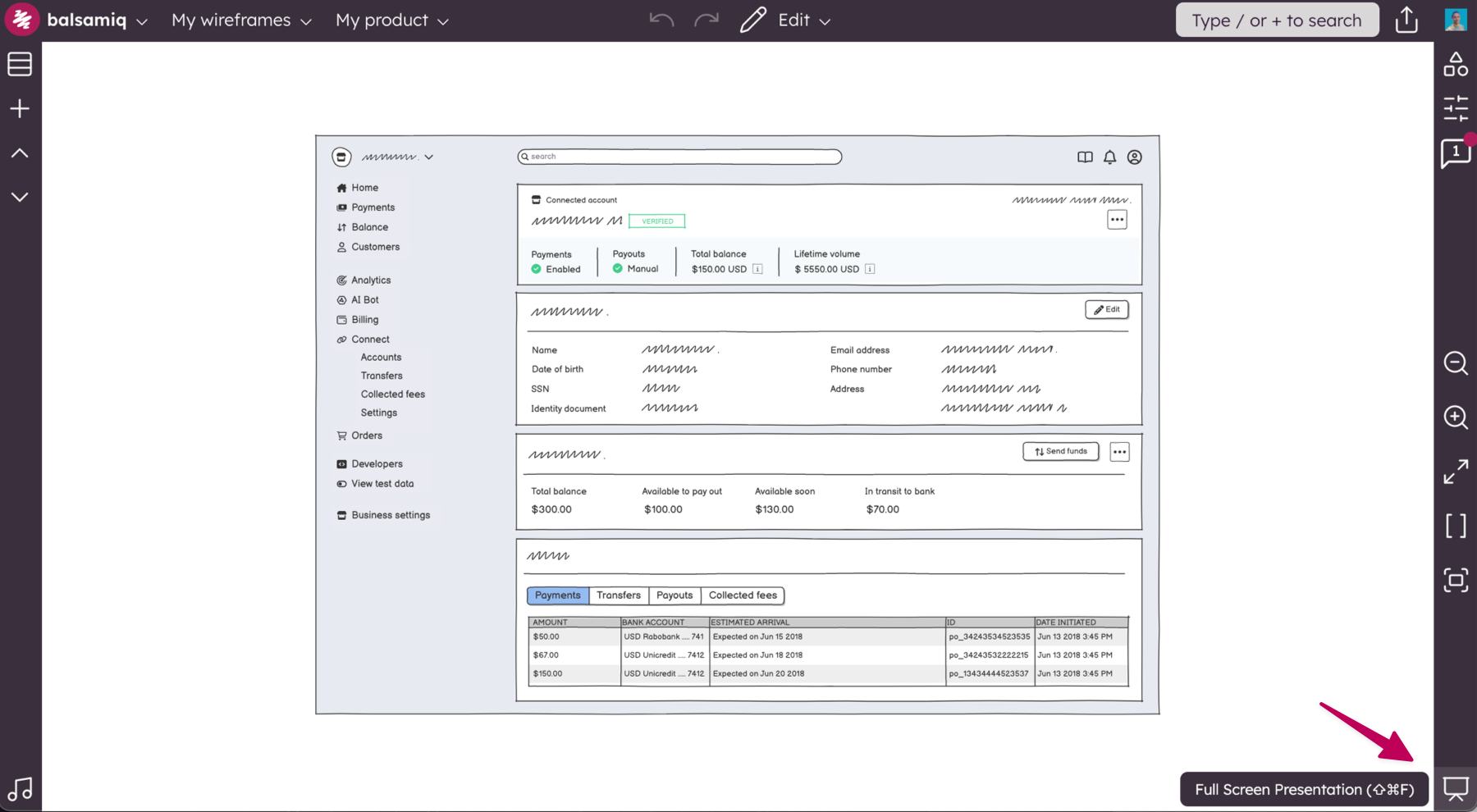
The application will expand to take up your whole screen.