Quick start guide
- To get started, you first need to sign up at balsamiq.cloud and create a new Space (or join an existing one by invitation).
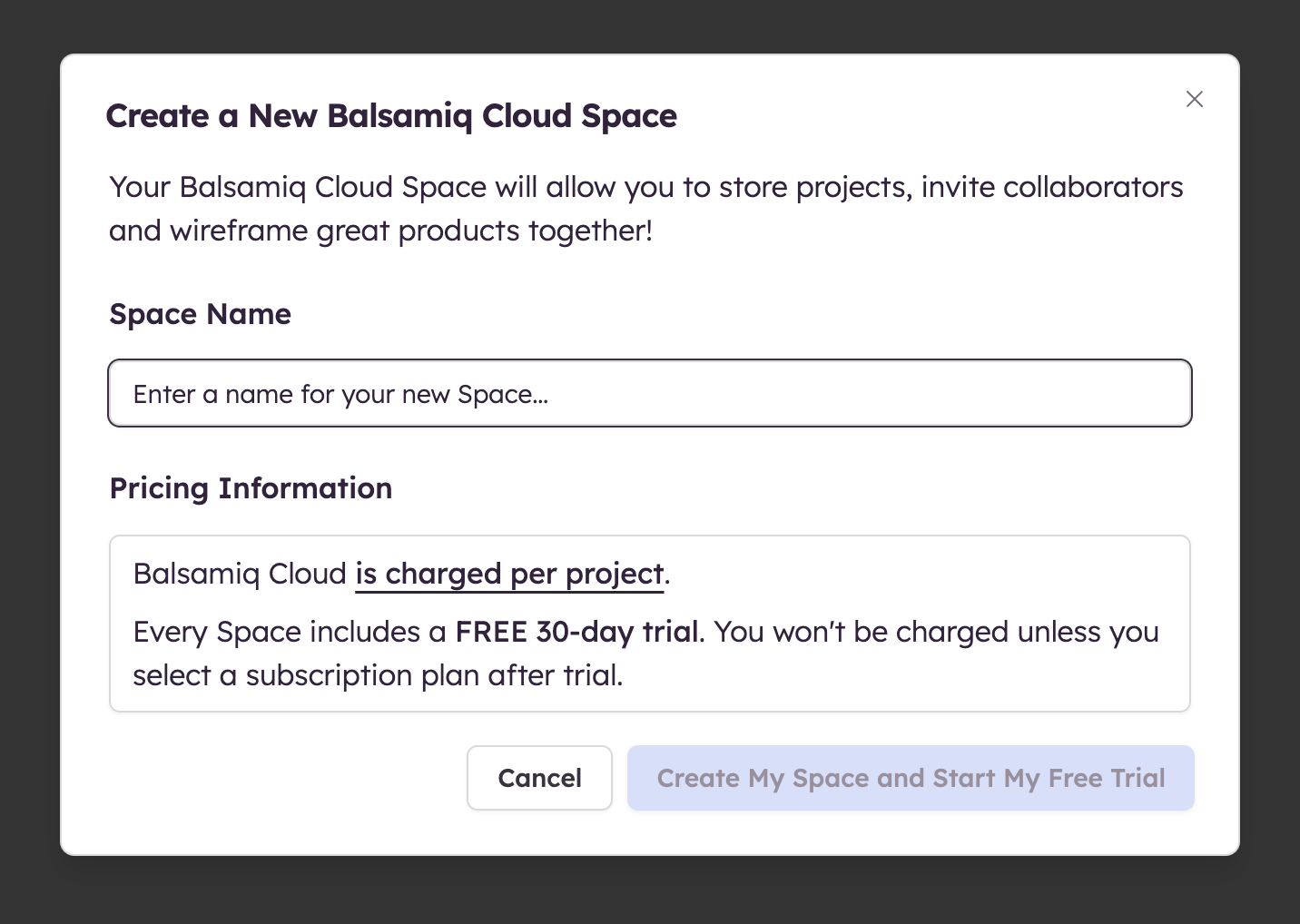
- Logging in will let you create your first project. You can start by generating a wireframe with Balsamiq AI (Beta) ✨ or create a blank project.
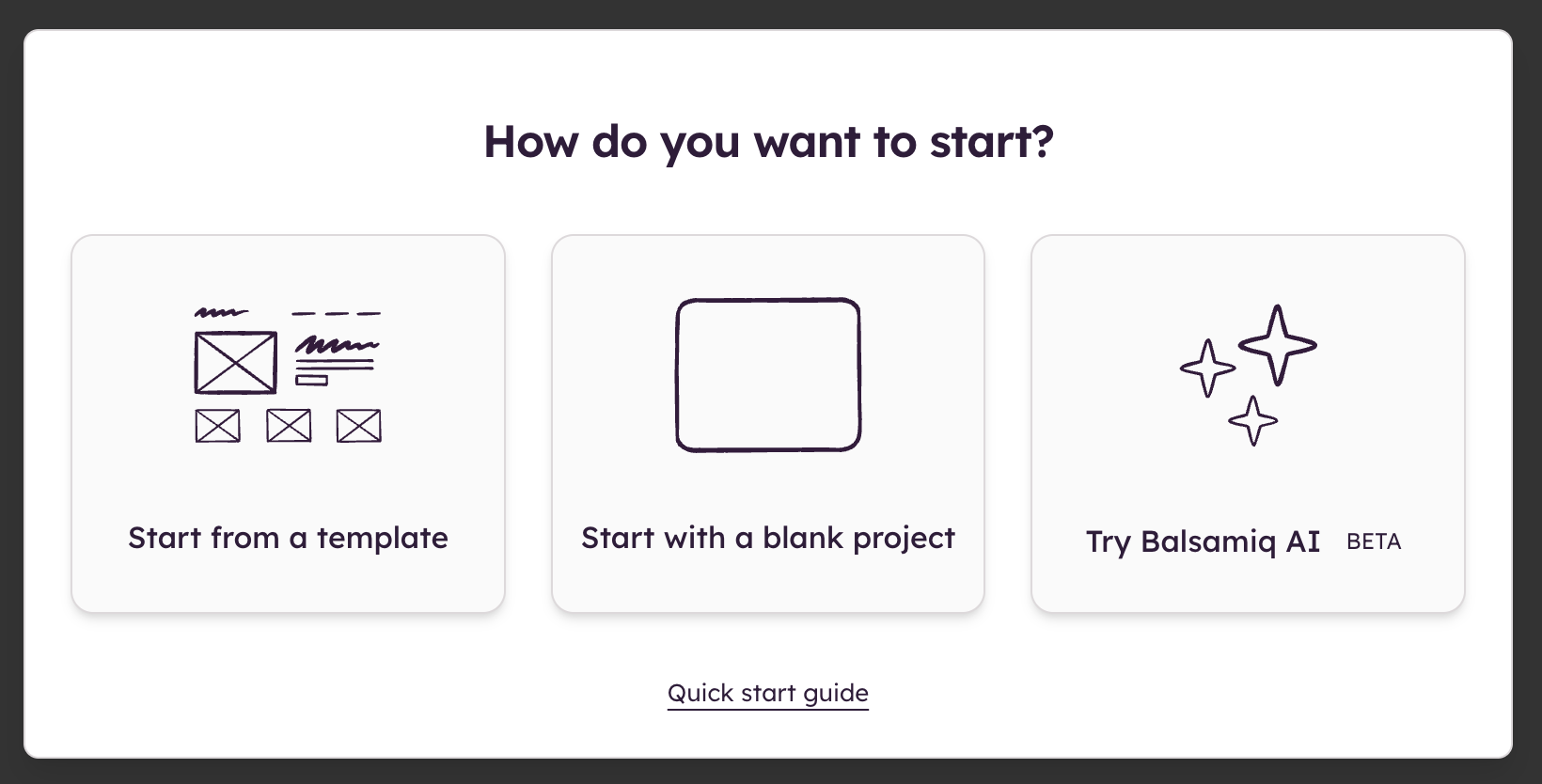
- Depending on how you work (or your role on the project), you can also invite collaborators to edit or review the wireframes as you build them. Balsamiq Cloud supports real-time collaboration and comments, so that multiple people can work on the same project together. Click on Share in the upper-right corner to add collaborators or get a public link to share.
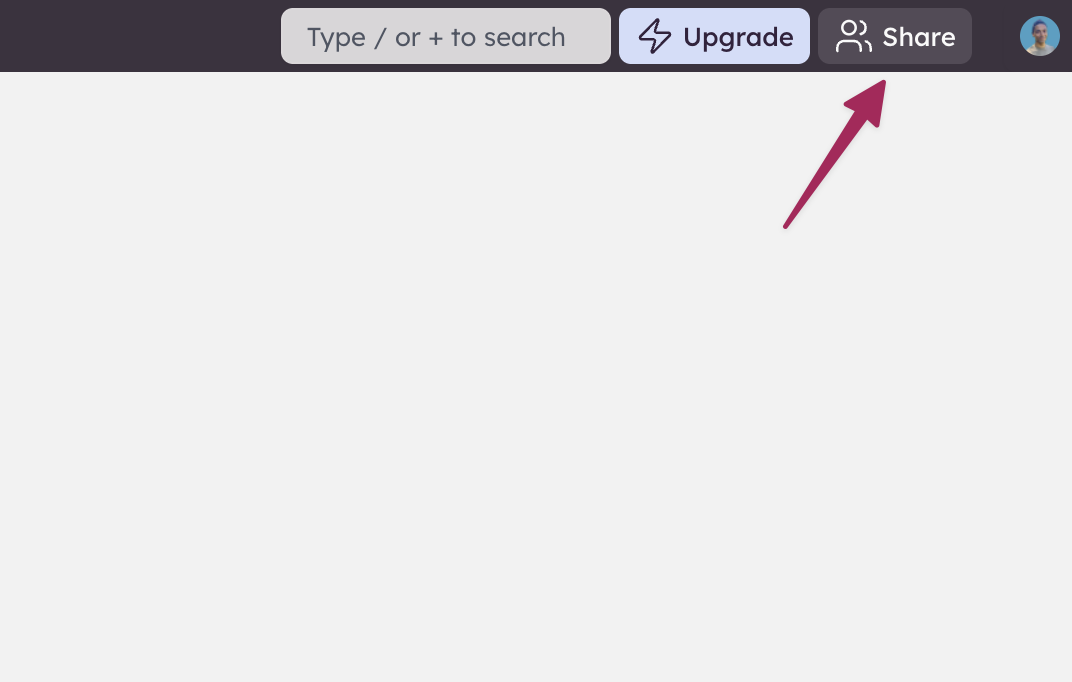
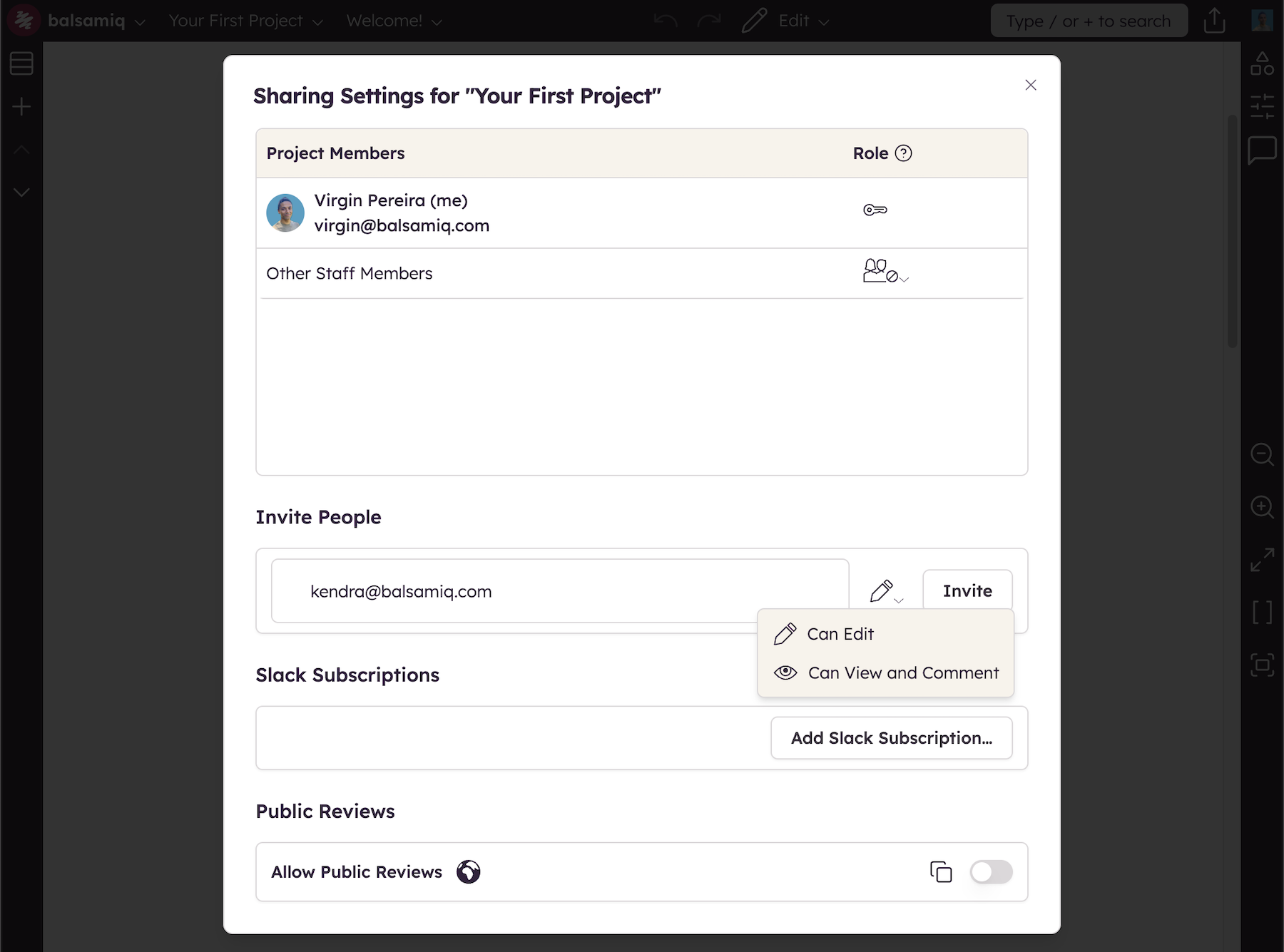
- Now is the time to create your wireframes! Drag and drop, edit, and arrange hundreds of built-in UI elements, icons, and templates to create anything you can imagine.
Tip: If you've never used a Balsamiq product before, you might want to follow our tutorial on how to create your first wireframe.
- Once you are ready to share your wireframes with clients or stakeholders, you can invite them to the project, share a public link, or export it to a PDF or images.